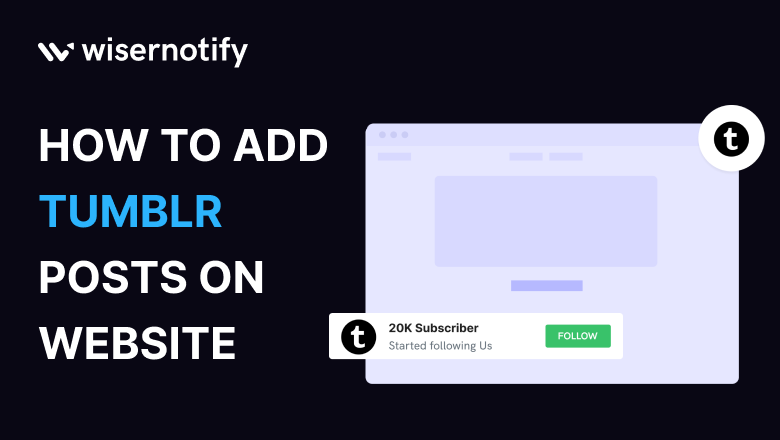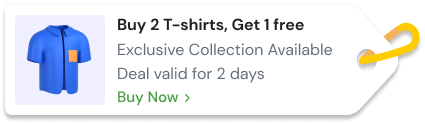Nowadays it’s very important to enhance your website’s appeal and relevance is vital because day by day the competition is increasing in the digital market. The best way is to add Tumblr feeds to your website. This can be very helpful when you want to increase the credibility and trust of your website. In this blog, we’ll walk you through the process of using WiserNotify, a versatile tool for Tumblr feed integration.
Build trust & FOMO
Highlight real-time activities like reviews, sales & sign-ups.
Why Add Tumblr Feeds on Your Website
Adding a Tumblr feed to your website is not just a trend; it’s a valuable step to boost user engagement and provide up-to-date, curated content for your audience. Integrating Tumblr feeds offers several advantages:
Trendy Content: Tumblr is known for its trendy and diverse content. By displaying Tumblr feeds on your website, you can stay up-to-date with the latest trends.
User Engagement: Keep your website content dynamic and interactive by featuring real-time updates from your Tumblr profile.
Content Relevance: Showcase Tumblr feeds to demonstrate your social media presence and keep your website’s content relevant to your audience.
Why Choose WiserNotify for Tumblr Feed Integration
If we talk about adding the Tumblr feed to the website then the best tool is WiserNotify. This awesome tool comes with lots of exclusive features and the best thing is it all comes with the best pricing plan. Still not convinced then read what our users say about us:
- Seamless integration with Tumblr Feed
- User experience enhancement
- Client success stories
- Without slowing down your website speed
- Start with a free plan
- Work with any websites
- Effective ways to add the feed on your website
- Automatically pull feeds from Tumblr Feeds
- Live chat supports
Finding Best Social Proof App For Your Business?
Try WiserNotify and build your website’s trust and credibility.
How to Add Tumblr Feeds Using WiserNotify
Follow this step-by-step guide to successfully integrate a Tumblr feed on your website using WiserNotify.
Step 1: Install pixel code on your website. Paste it in your website’s <head></head> tag. It’s the best place to add pixel code.
![]()
Step 2: To add the Tumblr feed on the website you need to add the “Social Wall”.
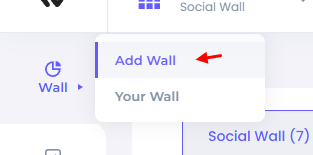
Step 3: Now find the “Tumblr Feed” and click on the “Add Wall” button.
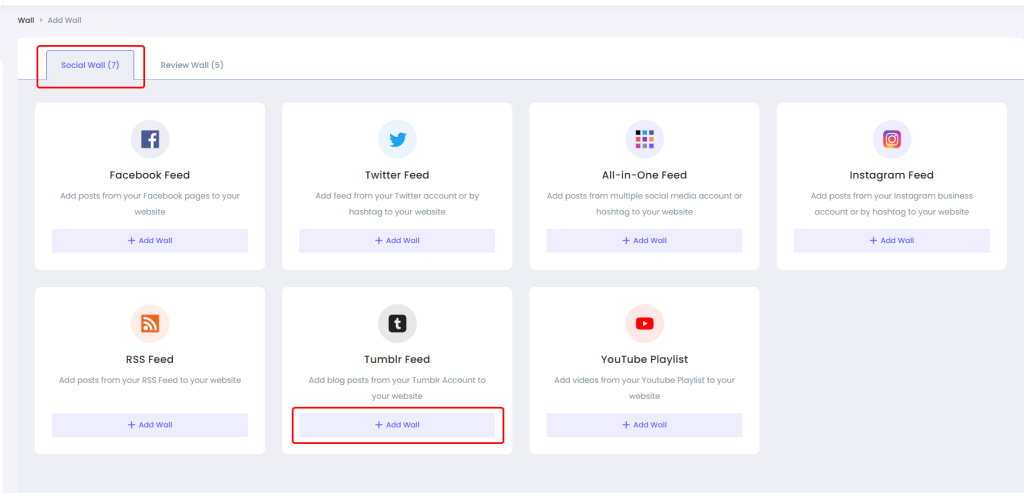
Step 4: Now connect the Tumblr with the Social Wall.
Go to the Data Source tab and click on “Add integration”. Then select the “Tumblr” option and log in to your Tumblr account, then select Technology.
Click on “Add Integration”
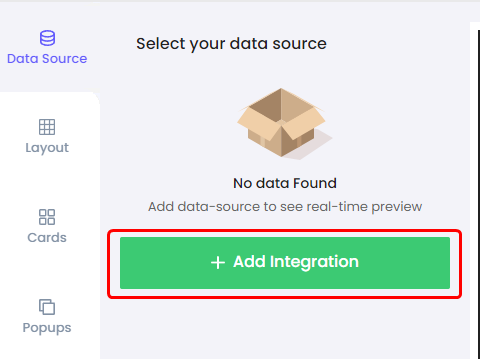
Select “Tumblr” Integration
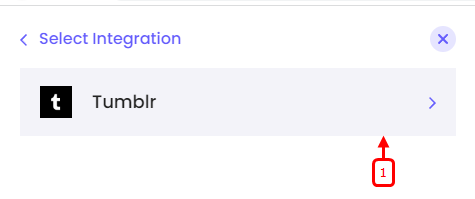
Login to the Tumblr account
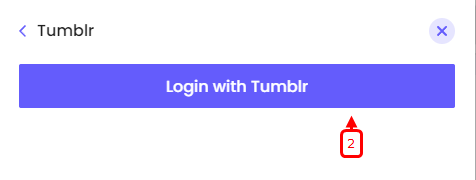
Select Technology from the list
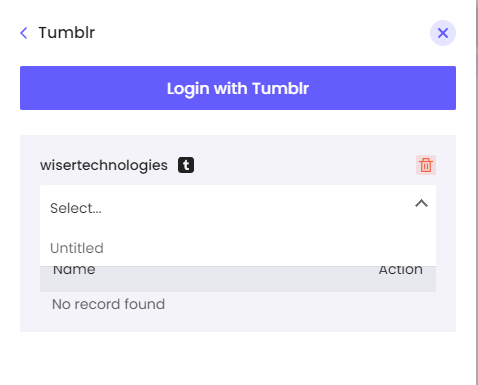
Step 5: Go back and select Tumblr as a Data Source.
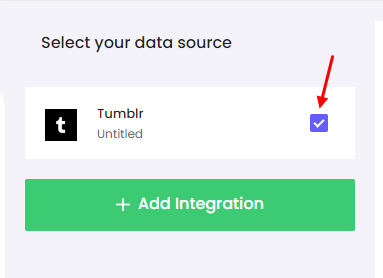
Step 6: Add your Widget Code to your website.
Copy the Widget code and paste it into your website HTML, on the page where you want to display the Social Wall.
Get your wall snippet code
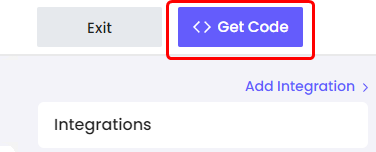
Copy the Widget code
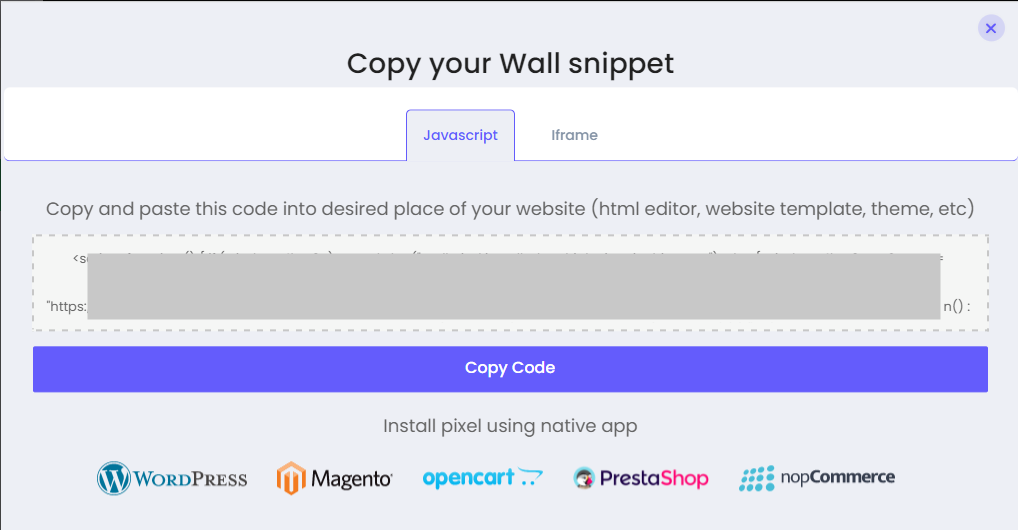
Conclusion
Incorporating Tumblr feeds into your website can bring a fresh and dynamic dimension to your online presence. WiserNotify offers the ideal solution, combining simplicity, customization, and real-time updates to keep your visitors engaged and informed.