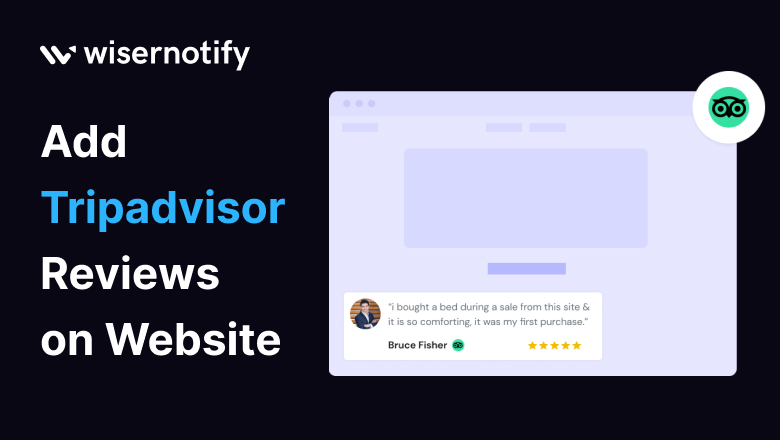Online reviews have transformed into the cornerstone of trust and credibility in the digital time. Picture this: you’re planning a dream vacation, scrolling through various accommodation options on TripAdvisor. What plays a pivotal role in your decision-making process? Reviews! It’s no different for your website. In this article, we’ll delve into the process of adding TripAdvisor reviews to your website and explore why this is a potent tool for capturing your audience’s trust and interest.
Why Should You Feature TripAdvisor Reviews on Your Website?
Reviews are like breadcrumbs leading customers to the feast of offerings on your website. They serve as unsung heroes, fostering trust and wielding influence. Social proof is their superpower, guiding potential customers along their decision-making journey. By integrating TripAdvisor reviews into your website, you can elevate your brand’s reputation, enhance credibility, and ultimately boost conversions.
List of Benefits
- Builds Trust and Credibility
- Influences Customer Decisions
- Drives Conversions
Build trust & FOMO
Highlight real-time activities like reviews, sales & sign-ups.
Which Industries and Who Can Benefit from TripAdvisor Reviews
The appeal of trust and credibility knows no bounds. TripAdvisor reviews are not limited to the hospitality industry. Whether you’re in e-commerce, offering services, or any other field, you can harness their power. Trust-building and reputation management are universal requirements that TripAdvisor reviews can fulfill.
List of Industries
- Hospitality
- E-commerce
- Services
Why Choose WiserNotify for Integrating TripAdvisor Reviews
Meet WiserNotify – your solution for seamlessly incorporating TripAdvisor reviews on your website. It’s like having a magician who can effortlessly make reviews appear. This integration not only enriches the user experience but also bolsters your website’s credibility. Still not convinced? Listen to what our clients have to say.
Benefits of WiserNotify
- Seamless integration with TripAdvisor reviews
- User experience enhancement
- Client success stories
- Without slowing down your website speed
- Start with a free plan
- Work with any websites
- Effective ways to show the reviews on your website
- Automatically pull reviews from TripAdvisor
- Filter reviews so it shows only positive reviews
- Live chat supports
Finding Best Social Proof App For Your Business?
Try WiserNotify and build your website’s trust and credibility.
How to Add TripAdvisor Reviews Using WiserNotify
Before embarking on these steps, ensure you’re logged into WiserNotify. If you don’t have an account, sign up now, and once you’ve successfully logged in, proceed to follow these steps to add TripAdvisor reviews to your website:
Step 1: Install pixel code on your website. Paste it in your website’s <head></head> tag. It’s the best place to add pixel code.
![]()
Step 2: Go to the Integration section, find TripAdvisor Integration, and connect it.
Integration Section

Connect TripAdvisor
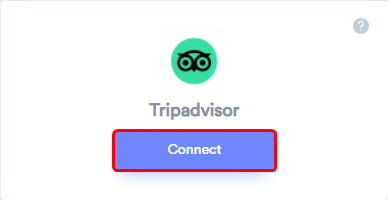
Step 3: After connecting the integration visit the Tripadvisor website and open your Hotel or Restaurant page. Then simply copy the full page URL.
Step 4: Paste the copied URL and enter the Connection name then click on the “Create” button.
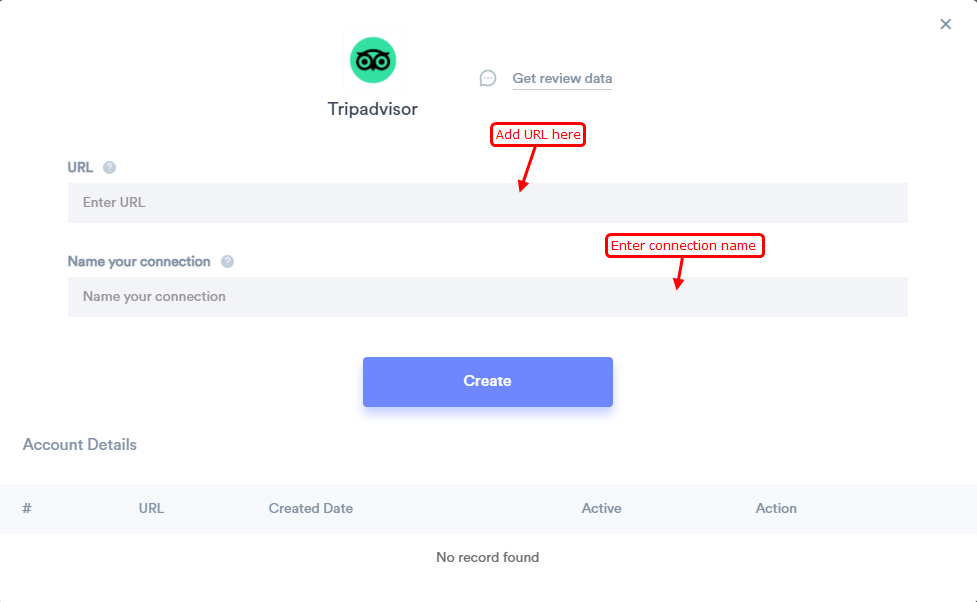
Step 5: Now create a review notification of your choice.
Click on Add Notification Go to the reviews tab & select the Review notification template you like the most. Add the website URL and select Tripadvisor as the data source of the review notification.
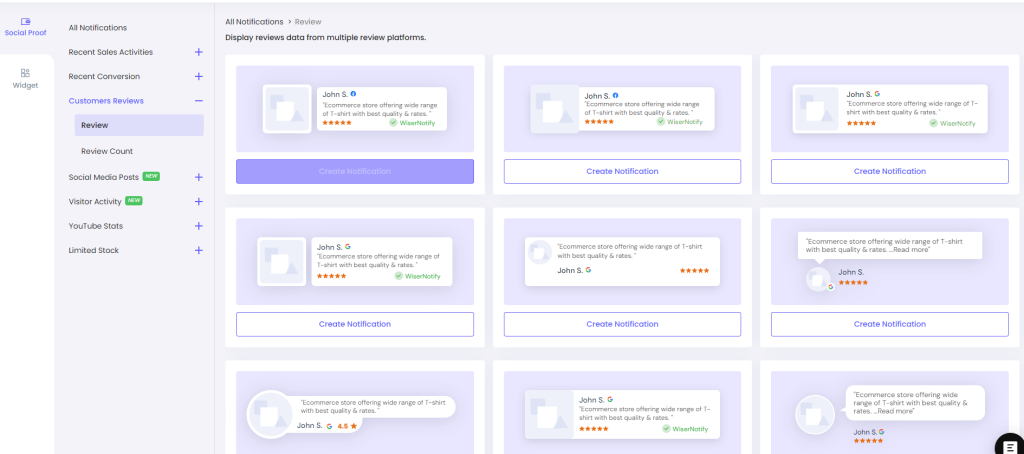
Pro Tip: With WiserNotify you can use 250+ integrations for adding social proof to your website.
Conclusion
In a world driven by trust and credibility, TripAdvisor reviews can help you to boost them. They transcend specific industries, making them relevant for everyone. Don’t miss the opportunity to enhance your online reputation. Embark on your journey toward trust and credibility today with WiserNotify. Your website’s transformation awaits!