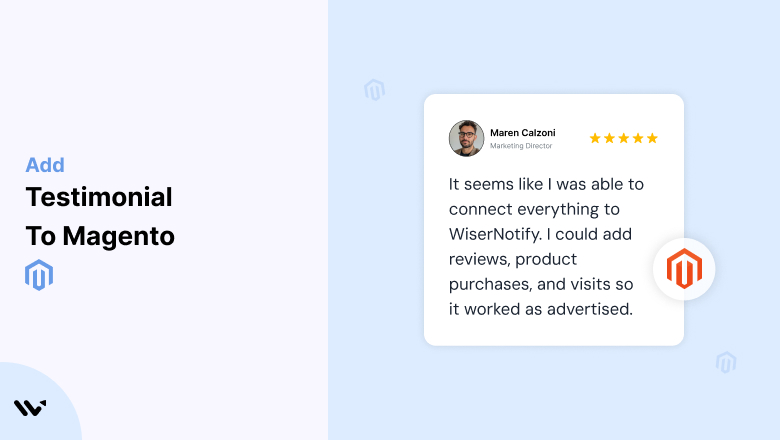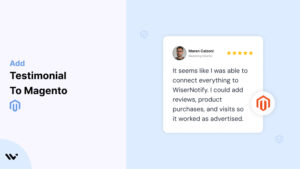Magento is one of the leading e-commerce platforms, known for its robust scalability and flexibility in creating online stores.
However, even the most technically sound Magento stores can struggle with gaining customer trust and driving conversions.
Testimonials offer a powerful solution to this problem, providing social proof that builds credibility and encourages customer purchases.
In this blog, we’ll dive deep into why testimonials are a game-changer for Magento-based stores, how to effectively implement them, and best practices for optimizing their impact.
Why Add Testimonials to Magento?
Building Trust Through Social Proof : In the competitive e-commerce landscape, trust is currency. Studies show that 88% of consumers trust online reviews as much as personal recommendations. For Magento stores, testimonials act as trust signals that reassure potential buyers of your store’s reliability.
Boosting Conversion Rates: Positive testimonials can increase conversion rates significantly—by up to 34% on sales pages. This makes them indispensable for Magento store owners aiming to maximize ROI.
Enhancing SEO Performance: Integrating testimonials with schema markup on Magento can improve your store’s search engine visibility. User-generated content like testimonials can also enhance long-tail keyword rankings.
Reducing Cart Abandonment: Cart abandonment is a persistent issue in e-commerce. Adding testimonials near the checkout process can mitigate buyer hesitation, helping convert abandoned carts into successful sales.
Highlighting Unique Selling Propositions (USPs): Testimonials are a great way to spotlight specific aspects of your products or services that resonate with your audience. For instance, a review praising your fast shipping times can position this as a USP.
Build trust & FOMO
Highlight real-time activities like reviews, sales & sign-ups.
How to Add Testimonials to Magento
Now let’s get into how to embed a testimonial on your site or store, whether it’s text, photo, or video.
First, sign up for WiserReview. There is a free plan if you are just starting, but there are also upgrades available for SMBs and enterprise businesses.
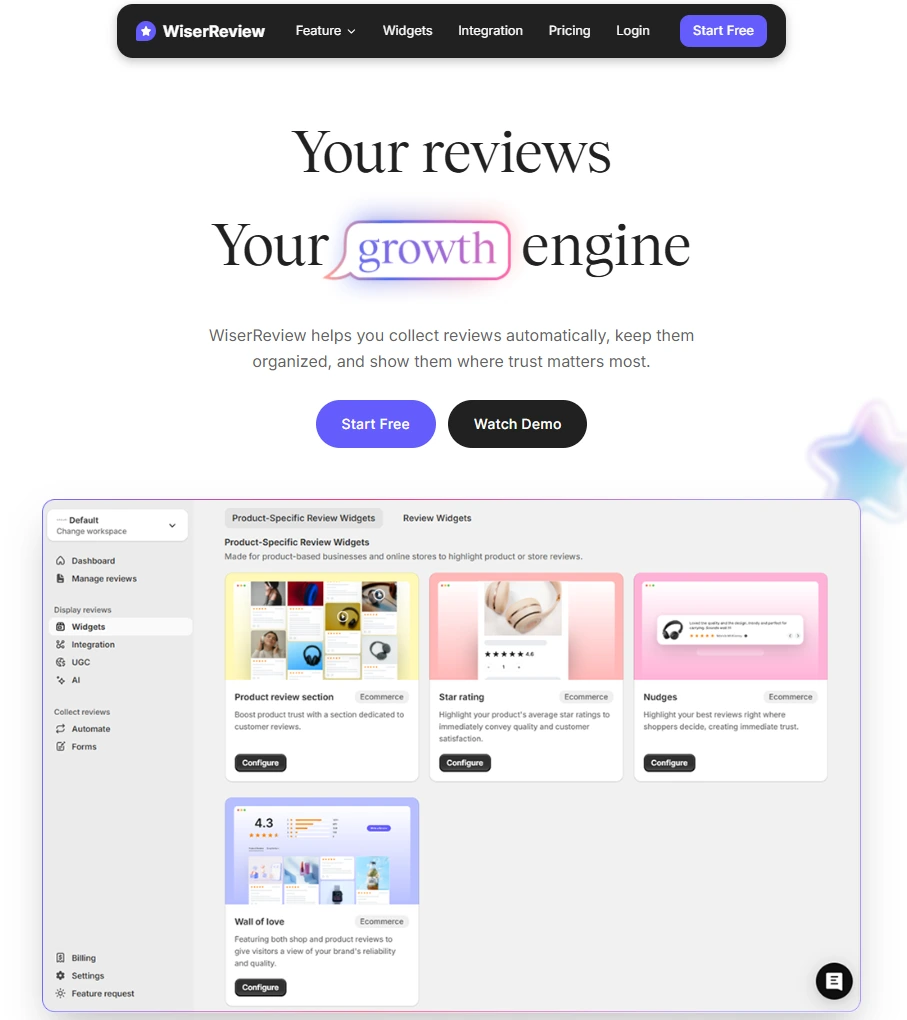
Once you sign up for your account, you can see the WiserReview dashboard.
This dashboard is your control center, where you can manage all aspects of your testimonial management. It provides a clear overview of your testimonial collection, moderation, and display processes.
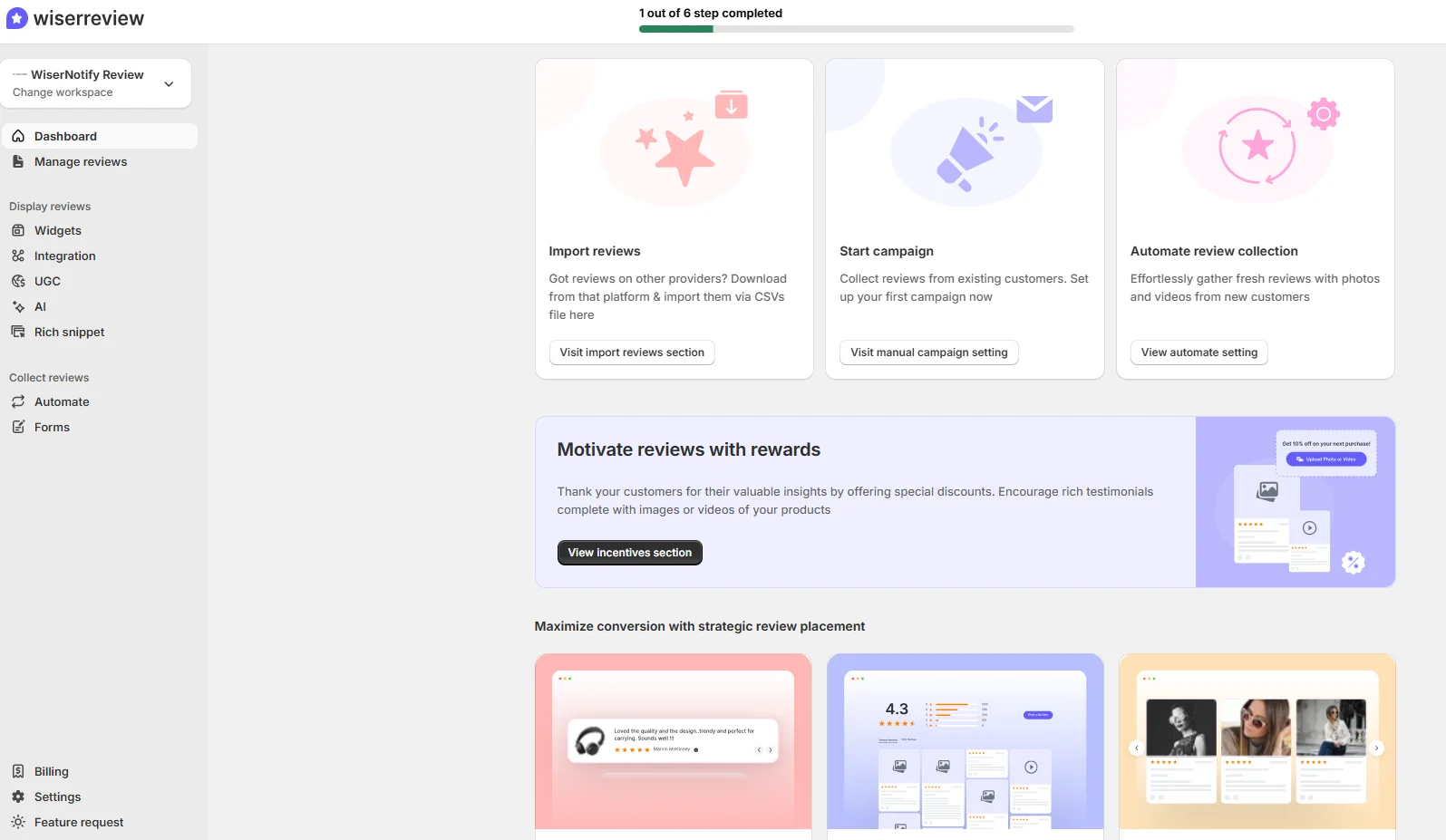
Don’t be overwhelmed. WiserReview is a comprehensive testimonial management software that not only helps you add testimonials but also collects and moderates them.
And the best part? It’s designed to be user-friendly, so you’ll find it easy to navigate and use.
From the dashboard:
Go to → Manage reviews section and click on the “Import” button.
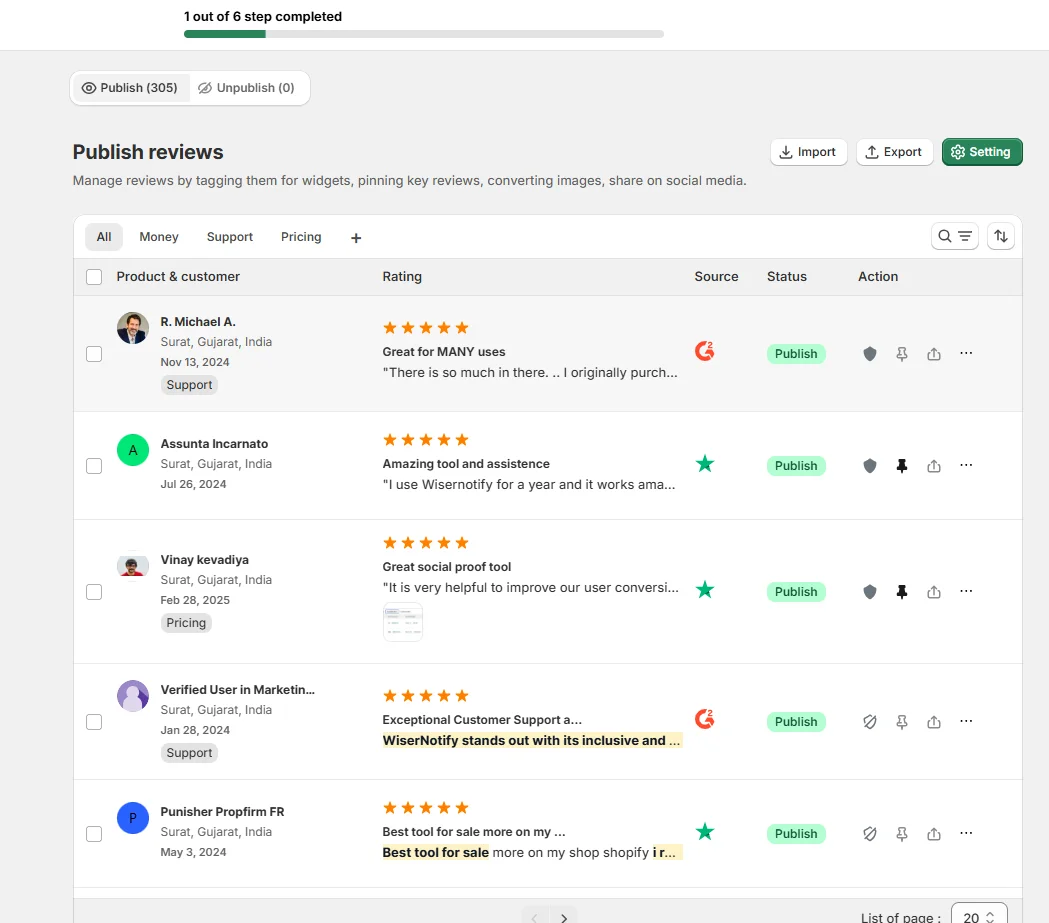
From there, you have many options to import testimonials from; select any of them.
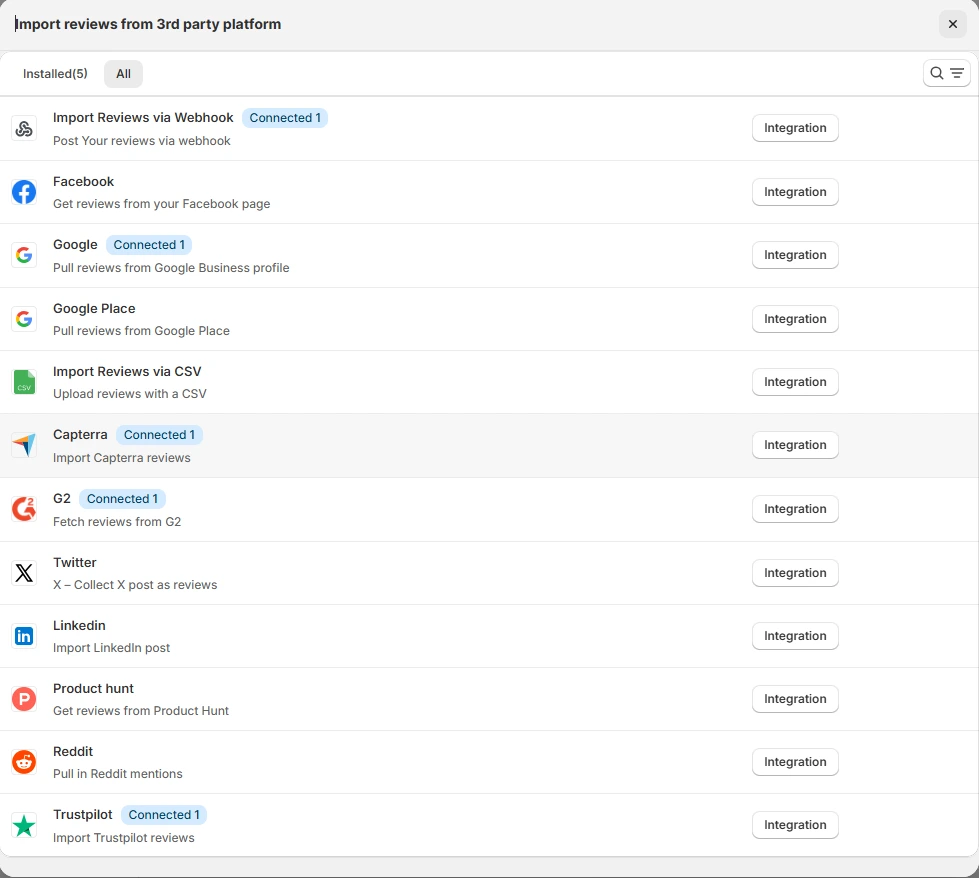
Once done, you have a testimonial showing in the manage reviews section.
Now let’s go to the “Widget” section.
Here, you have a wide range of widgets to choose from. Simply click on “configure” for any widget you need.
Each one is designed to build trust, credibility, and drive more conversions and sales through immediate consumer decision-making.

For example, we chose the “Review wall” widget for our second product.
This widget displays a dynamic wall of your testimonials, creating a visually appealing and trustworthy display for your potential customers. And yes, we use Wiserreview’s testimonial widget for this purpose.
Once you click on configure, you can see the widget customization dashboard. In it, click on “Filter”.
In it, select the Review source.

Now your testimonial appears on the widget, and you can easily customize the widget to match your brand’s style.
It’s a straightforward process, and we’re confident you’ll find it intuitive and user-friendly.
Now, once it’s done, click on “Install” and choose from any of the three options.
- JavaScript – Insert this script where you want the testimonial widget to appear on your website.
- Iframe – Use this iframe code to embed the testimonial widget in a specific section of your site.
- URL – Share this URL to display the testimonial widget on a separate page.
Now the widget is live and ready to build trust and drive conversions.
We are also using this on our site, WiserReview, and Wisernotify.
Here is an example of it:

And wait, that’s just the tip of the iceberg of what Wiserreview can do for testimonial management.
WiserReview can:
Automated testimonial collection
Create a smart testimonial form with the following setup:
- Set up your testimonial submission link.
- Add buttons for easy interaction.
Display a star rating or feedback question on the first screen to assess intent. If the feedback is low, prompt for detailed comments. If the feedback is positive, direct the user to submit their testimonial.
WiserReview simplifies the process of requesting testimonials, automating personalized requests via email, SMS, or other messaging channels, making it easier for businesses to collect testimonials.
Integrate the testimonial form link with your existing POS, email, and SMS systems.
You can also post new sales data to the WiserNotify webhook API to automate the process. This streamlines testimonial requests and enhances customer engagement through your existing channels.
Centralized Testimonial Management
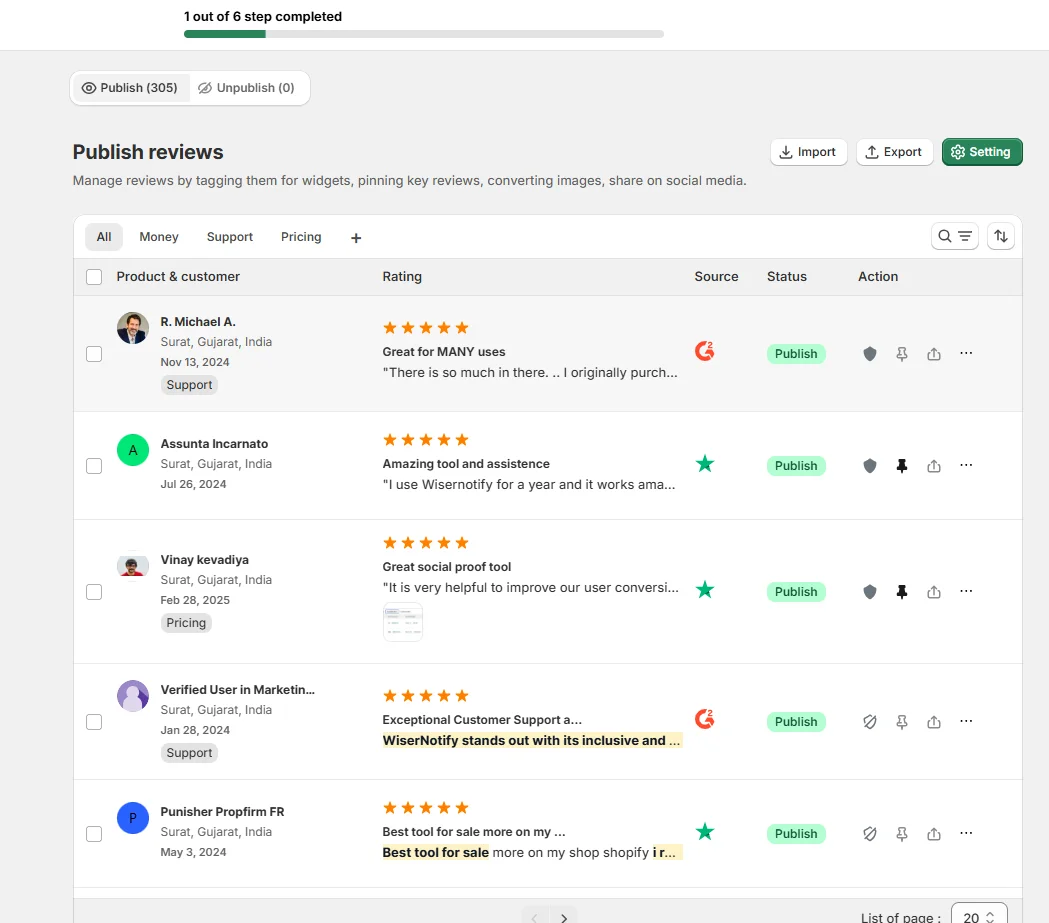
Testimonial Aggregation: WiserReview aggregates testimonials from various platforms (emails, forms, social, etc.), bringing them into one central dashboard. This helps businesses track their testimonials and gain real-time insights.
Testimonial Monitoring: The platform notifies businesses whenever a new testimonial is submitted, allowing them to stay up-to-date with feedback.
AI reply: WiserReview helps businesses respond to customer testimonials automatically with AI.
AI-powered testimonial display and sharing

- Automatically select positive sentiment testimonials.
- Publish them live on your site.
- Convert these testimonials into graphics and post them on your social media channels.
This enhances customer trust and promotes positive feedback across platforms.
Embedding Testimonials on Magento
1. Using WiserNotify Integration
- Navigate to the WiserNotify dashboard.
- Copy the pixel code provided.
- Paste it into the
<head>section of your Magento website. - Verify the integration via the WiserNotify dashboard.
2. Using Native Magento Widgets
- Use Magento’s CMS Block feature to create a section for customer testimonials.
- Insert the testimonials manually or via third-party extensions.
3. Schema Markup
- Add structured data to your testimonials to enable rich snippets in search engine results, increasing click-through rates.
4. Troubleshooting Tips
- Ensure the JavaScript for your testimonial widget is not blocked by Magento’s security settings.
- Regularly test the testimonial display across different devices and browsers for responsiveness.
Best Places to Show Testimonials on Magento
Homepage
- The homepage is often the first impression users have of your store. Including testimonials prominently here can immediately build trust.
Product Pages
- Place testimonials specific to the product on its page. Highlight customer satisfaction, product quality, and delivery experiences.
Checkout Page
- Use testimonials as reassurance at the final stage of the purchase journey to reduce last-minute hesitation.
Category Pages
- Category pages are excellent for displaying general testimonials about your brand or product range, catering to buyers still exploring their options.
Email Campaigns
- Integrate testimonials into cart abandonment or promotional emails to boost conversions. A testimonial in a cart recovery email can reduce abandonment rates by up to 25%.
Other Ways to Add Testimonials to Magento
Video Testimonials
- Video testimonials are compelling and memorable, increasing customer trust. Include them on product pages or your blog.
Dynamic Widgets
- Leverage widgets like WiserNotify’s real-time notifications to display live customer reviews or purchases on your Magento store. These create a sense of urgency and FOMO.
Social Proof Notifications
- Showcase live activities like purchases, signups, or product reviews using social proof tools. This can significantly boost conversions.
3 Testimonial Optimization Tips for Magento
Keep It Authentic: Avoid overly generic or vague testimonials. Include specific details such as product names, customer locations, or outcomes.
Prioritize Mobile Optimization: Magento stores often see a significant portion of traffic from mobile users. Ensure testimonials display well on mobile devices.
Regular Updates: Rotate your testimonials regularly to keep the content fresh and relevant. Highlight new products or seasonal offerings through updated reviews.
3 Testimonial Mistakes to Avoid on Magento
Misplaced Testimonials
- Placing testimonials where they’re hard to find reduces their impact. Ensure prominent and strategic placement.
Outdated or Irrelevant Reviews
- Stale reviews can give the impression of inactivity. Regularly update testimonials to reflect current customer sentiment.
Neglecting Analytics
- Failing to analyze testimonial performance can lead to missed optimization opportunities. Use analytics tools to identify which testimonials drive the most engagement.
Wrap-Up
Adding testimonials to your Magento store is not just about showcasing customer praise—it’s about strategically leveraging social proof to build trust, enhance SEO, and boost conversions.
By embedding testimonials in the right places, optimizing their content, and avoiding common pitfalls, you can transform your Magento store into a conversion powerhouse.
Related Posts: