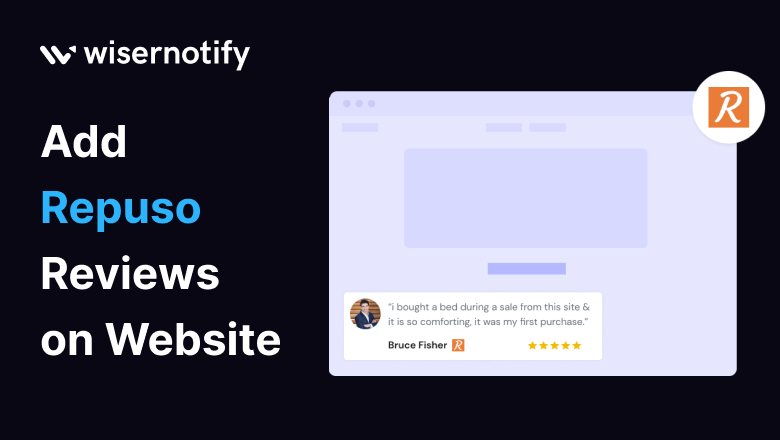In the digital landscape, customer reviews serve as the trusted voice of your audience, influencing your online presence and credibility. Today, we embark on a journey to discover the art of integrating Repuso reviews into your website, transforming it into a hub of genuine experiences and social proof. With the assistance of WiserNotify, a powerful tool for online review integration, let’s bring this creative vision to life.
Why Add Repuso Reviews on Your Website
Customer reviews are not just words; they are the building blocks of trust, especially in the world of online reputation. Positive Repuso reviews hold the potential to work wonders, fostering trust, enhancing your website’s SEO, and guiding your visitors toward making informed decisions. Whether you run a business, manage an online presence, or operate an e-commerce store, trust and credibility are vital.
Start Free Trial
Highlight real-time activities like reviews, sales & sign-ups.
Which Industries and Who Can Benefit from Repuso Reviews
The allure of Repuso reviews transcends industry boundaries. Whether you manage a restaurant, an e-commerce platform, or a digital agency, Repuso reviews can elevate your online reputation. These reviews resonate with anyone seeking trust and credibility in their online interactions. Authenticity is a universal language, regardless of your industry.
Why Choose WiserNotify for Adding Reviews on Your Website
But how do you seamlessly integrate the beauty of Repuso reviews into your website? WiserNotify is your digital canvas, the toolkit to make it happen. With its range of features, user-friendly design, and customization options, WiserNotify empowers you to enhance your website’s authenticity and credibility. Additionally, the analytics feature allows you to measure the impact of these reviews on your audience.
Benefits of WiserNotify
Seamless Integration: WiserNotify seamlessly integrates reviews into your website, providing a frictionless user experience.
Enhanced User Experience: Customize the design and appearance of your review widgets to ensure they match your website’s aesthetic and provide an engaging user experience.
Showcase Social Proof: Highlight the positive experiences of your customers and clients to build trust and credibility.
Performance Optimization: WiserNotify ensures that the integration has zero impact on your website’s loading speed and overall performance.
Start for Free: Get started with a free plan to explore the capabilities and witness the transformation of your website.
Compatibility: WiserNotify is compatible with various website platforms, making it accessible to users on various systems.
Effortless Display: Easily present Repuso reviews on your website with user-friendly tools and customization options.
Automatic Updates: WiserNotify automatically fetches reviews, keeping your website up-to-date with the latest social proof.
Filtering Options: Choose to display the most favorable reviews, allowing you to shape the impression on your visitors.
Live Chat Support: WiserNotify provides a support system, including live chat support, to ensure a smooth experience during setup and beyond.
Finding Best Social Proof App For Your Business?
Try WiserNotify and build your website’s trust and credibility.
How to Add Repuso Reviews using WiserNotify
Step 1: Install pixel code on your website. Paste it in your website’s <head></head> tag. It’s the best place to add pixel code.
![]()
Step 2: Go to the Integration section, find Repuso integration, and connect it.
Integration Section

Connect Repuso
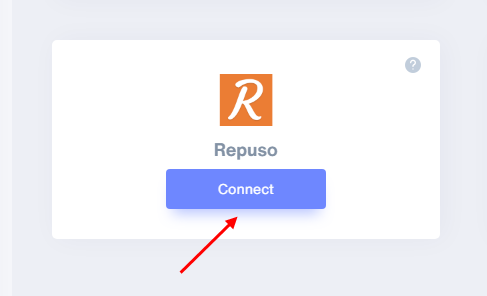
Step 3: Now enter the “Remark”, Select “Event”, then click the “Create” button, and at last click the “Copy” icon button to copy the webhook URL.
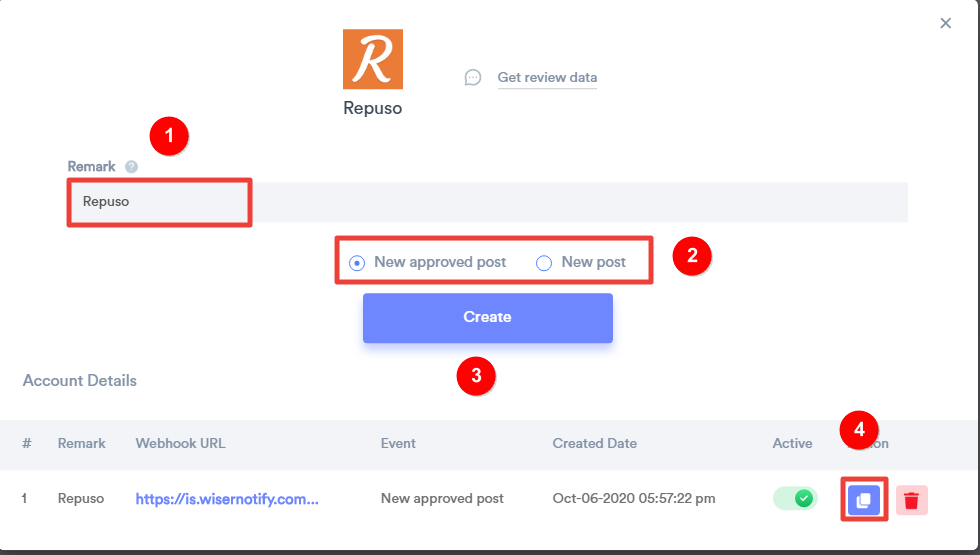
Step 4: Login into the Repuso account, click on the “Integration” menu and then click “Add Integration” Button.
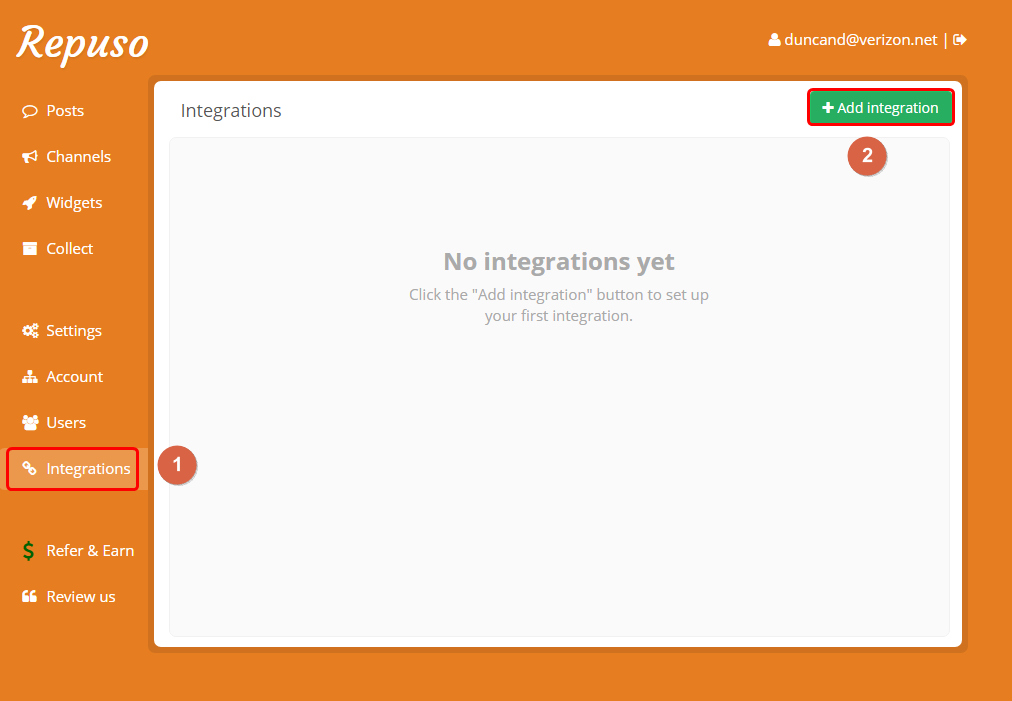
Step 5: Paste the copied webhook URL, and click the “Create” button.
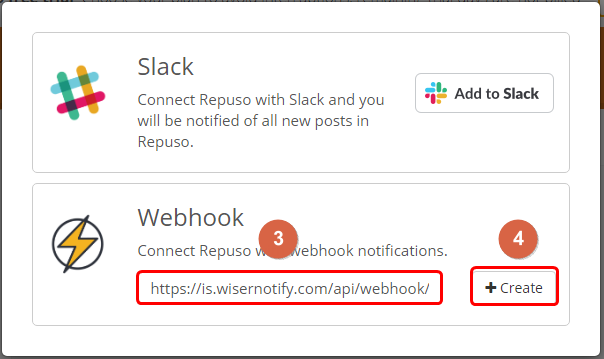
Step 6: Now in the “Event” option, select the checkbox named “New approved post” and click the “Save Settings” button.
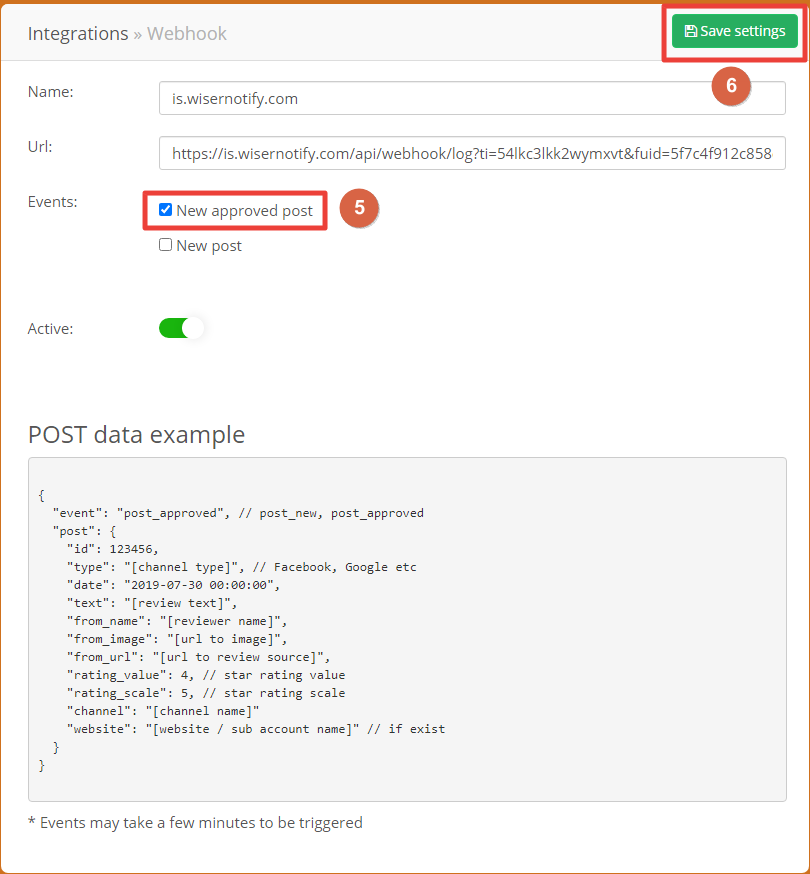
Step 7: Now create a review notification of your choice.
Click on “Add Notification” Go to the reviews tab & select the Review notification template you like the most. Add the website URL and choose Repuso as the data source of the review notification.
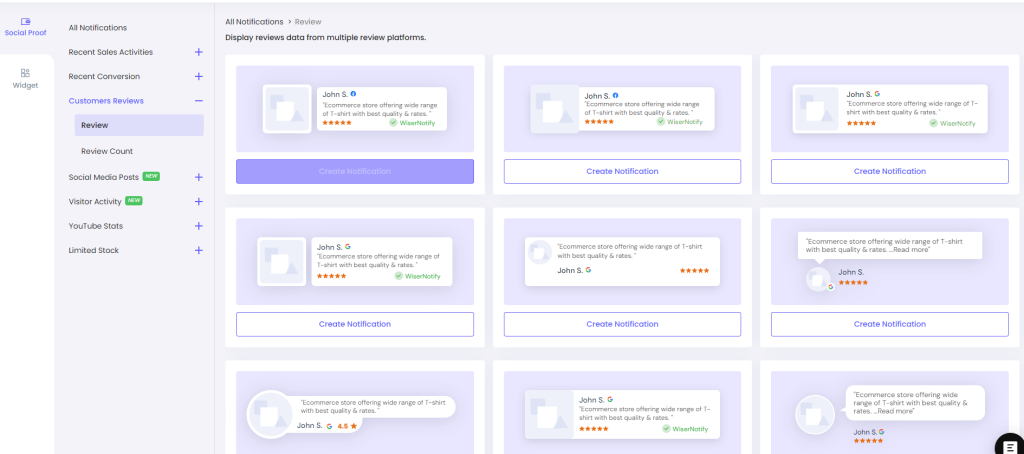
When you are done with these steps your reviews data are now available under the Dashboard data page. You’re just a few steps away from enhancing your website with trust-building reviews. WiserNotify won’t let you stop at the Repuso reviews; it has over 250+ integrations that can help you add social proof to your website.
Conclusion
In online reputation and credibility, Repuso reviews act as your passport to the world of trust and social proof. They enhance your website’s authenticity, improve SEO, and guide visitors towards making informed decisions. With WiserNotify as your creative tool, integrating these reviews into your website is straightforward. Join the league of businesses and individuals who have transformed their websites with the magic of Repuso reviews. Your masterpiece is just a few steps away.