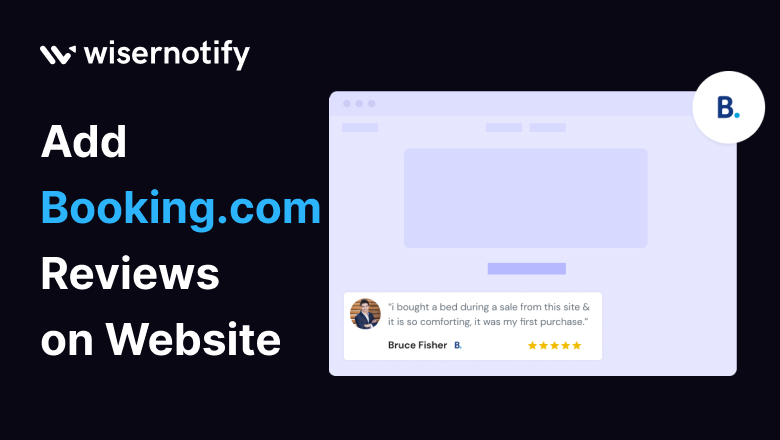Have you ever wondered how to harness the power of Booking.com reviews on your website? It’s not just about showcasing glowing testimonials; it’s about building trust and credibility with your audience. In this guide, we’ll show you how to seamlessly integrate Booking.com reviews into your website using WiserNotify.
Why Should You Add Booking.com Reviews on Your Website
Displaying Booking.com reviews on your website offers a multitude of benefits. Reviews are more than just words; they are powerful tools for boosting credibility, trust, and user engagement. Imagine them as the building blocks of trust, the social proof that your audience craves. Here’s why they matter:
Boost Credibility: Authentic reviews provide social proof that your business is trustworthy.
Build Trust: Potential customers are more likely to trust fellow consumers’ experiences.
Enhance User Engagement: Reviews keep visitors engaged and interested in your content.
Build trust & FOMO
Highlight real-time activities like reviews, sales & sign-ups.
Which Industries and Who Can Use Booking.com Reviews
Booking.com reviews aren’t limited to hotels and travel-related businesses. They’re versatile and can benefit various industries. Whether you run a restaurant, an online marketplace, or a small business, Booking.com reviews can work for you. It’s like having a Swiss Army knife in your marketing toolkit. Here are a few examples:
Hotels: Showcase guest experiences to attract more bookings.
Restaurants: Highlight diners’ feedback to draw in hungry customers.
Online Marketplaces: Build trust by displaying product and seller reviews.
Small Businesses: Establish credibility and gain new customers through positive reviews.
Why WiserNotify is the Best Choice for Adding Booking.com Reviews
WiserNotify is your ticket to smoothly integrating Booking.com reviews into your website. Think of it as a bridge, connecting your website to a treasure trove of reviews. It’s not just a tool; it’s your partner in boosting credibility and trust. Here’s why WiserNotify stands out:
Benefits of WiserNotify
- Seamless integration with Booking.com reviews
- User experience enhancement
- Client success stories
- Without slowing down your website speed
- Start with a free plan
- Work with any websites
- Effective ways to show the reviews on your website
- Automatically pull reviews from the Booking.com
- Filter reviews so it shows only positive reviews
- Live chat supports
Finding Best Social Proof App For Your Business?
Try WiserNotify and build your website’s trust and credibility.
How to Add Booking.com Reviews Using WiserNotify
If you want to add the Booking.com reviews on the website, you need to follow these step-by-step process of how to integrate Booking.com reviews on the website with WiserNotify. Before following these steps it’s required to have a WiserNotify account. If you don’t have an account, sign up for one. After login let’s follow the practical steps to add reviews to your website:
Step 1: Install pixel code on your website. Paste it in your website’s <head></head> tag. It’s the best place to add pixel code.
![]()
Step 2: Go to the Integration section, find Booking.com integration, and connect it.
Integration Section

Connect Booking.com
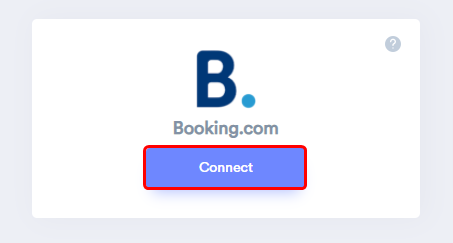
Step 3: Visit your hotel page on your browser and simply copy the URL after the page is successfully loaded.
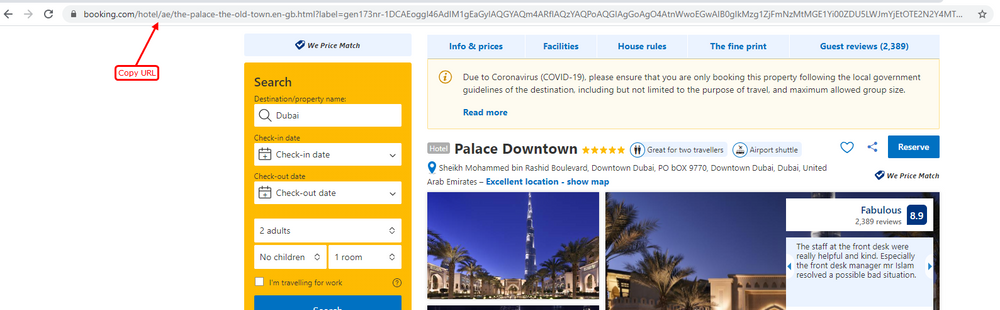
Step 4: Now paste your copied URL here, enter your Connection name, and click on the “Create” button.
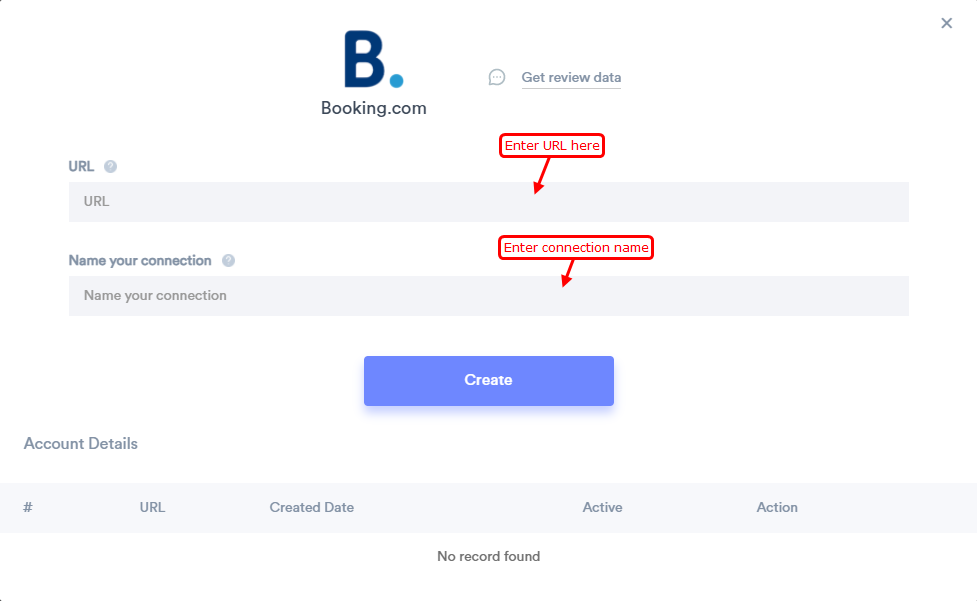
Step 5: Now create a review notification of your choice.
Click on Add Notification Go to the reviews tab & select the Review notification template you like the most. Add the website URL and select Booking.com as the data source of the review notification.
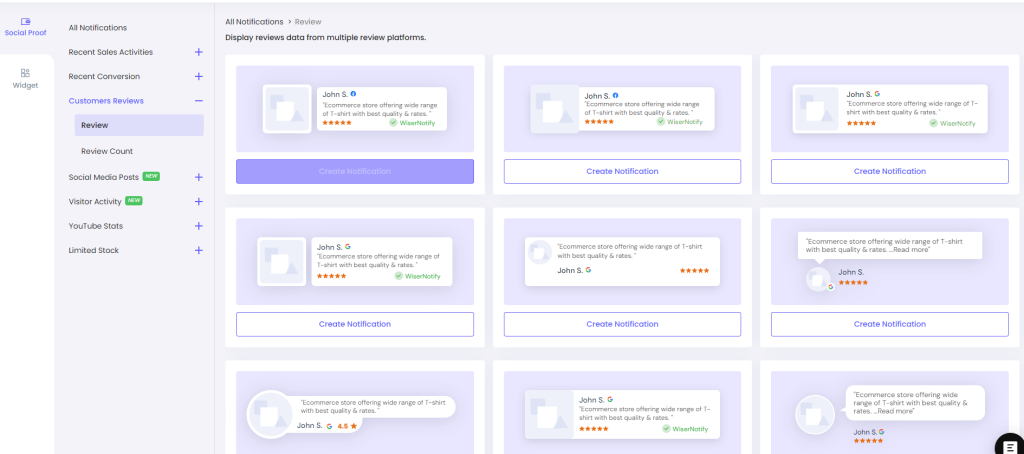
After following these steps you can see the review data under the Dashboard data page. It’s that easy! You’re just a few steps away from enhancing your website with trust-building Booking.com reviews.
WiserNotify won’t let you stop at the Booking.com reviews; it offers over 250+ integrations for adding social proof to your website. If you’re interested in WiserNotify, sign up today and enjoy the power of social proof to boost your website’s credibility and trust.
Conclusion
In summary, adding Booking.com reviews to your website is a game-changer in building trust and credibility. With WiserNotify, the process is simple and customizable. Don’t miss the opportunity to enhance your website. Start today and watch your audience trust and engage with your content like never before.