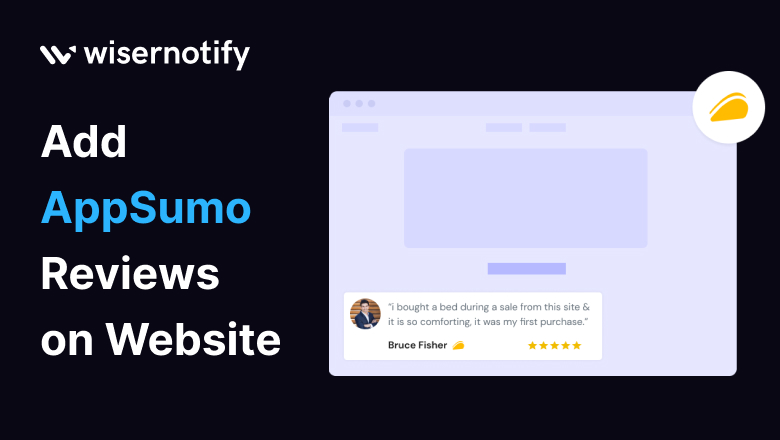Day by day competition is increasing in each and every industry, in that scenario the best way to gain user trust is to showcase online reviews on your website. It doesn’t matter if you’re in software development, e-commerce, or any other industry; integrating AppSumo reviews into your website can be a game-changing strategy.
Not only does it enhance your brand’s reputation, but it also serves as a critical influence on customer decisions, leading to higher conversion rates. This comprehensive guide will walk you through the process of seamlessly adding AppSumo reviews to your website, unveiling the profound impact it can have on captivating your audience and fostering trust.
Build trust & FOMO
Highlight real-time activities like reviews, sales & sign-ups.
Why Showcase AppSumo Reviews on the Website
Incorporating AppSumo reviews into your website is a strategic move with substantial benefits. These reviews are a potent source of social proof, offering vital guidance to potential customers during their decision-making process. Here are the key reasons why this integration is a wise choice:
1. Trust and Credibility: AppSumo reviews act as a powerful form of social proof, significantly enhancing the credibility of your software or brand. Positive reviews serve as a testament to the quality and reliability of your product.
2. Influential Decision-Making: Reviews wield remarkable influence over potential customers, helping them make well-informed choices about your software. Real-life user experiences are compelling motivators.
3. Conversion Boost: The presence of positive AppSumo reviews on your website can lead to increased user engagement and higher adoption rates. These reviews instill trust and confidence, ultimately driving more conversions.
Industries that Benefit from AppSumo Reviews
AppSumo reviews transcend industry boundaries. Whether you’re in the software sector, e-commerce, or any other field, the universal need to establish trust and manage online reputation applies. Here’s a list of industries that can reap the rewards of AppSumo reviews:
- Software and SaaS
- E-commerce
- Digital Marketing
- Freelancing
- Web Development
These are only a few industries listed above, still many more out there.
Why WiserNotify is Best for Adding Reviews on the Website
WiserNotify is the total package you need to boost your credibility and sales of your website. You can easily content and display your AppSumo reviews on your website, without any bunch of code and no long process. Now look below it’s a list of the benefits of the WiserNotify and AppSumo integration.
Benefits of WiserNotify
- Seamless integration with AppSumo reviews
- User experience enhancement
- Client success stories
- Without slowing down your website speed
- Start with a free plan
- Work with any websites
- Effective ways to show the reviews on your website
- Automatically pull reviews from the AppSumo
- Filter reviews so it shows only positive reviews
- Live chat supports
Finding Best Social Proof App For Your Business?
Try WiserNotify and build your website’s trust and credibility.
How to Add AppSumo Reviews Using WiserNotify
When you think about adding the AppSumo reviews on the website, you want a guide on how you can do it. So here is the step-by-step process of how to integrate AppSumo reviews on the website with WiserNotify. Before following these steps it’s required to have a WiserNotify account. If you don’t have an account, sign up for one. After login let’s follow the practical steps to add reviews to your website:
Step 1: Install pixel code on your website. Paste it in your website’s <head></head> tag. It’s the best place to add pixel code.
![]()
Step 2: Go to the Integration section, find AppSumo integration, and connect it.
Integration Section

Connect AppSumo
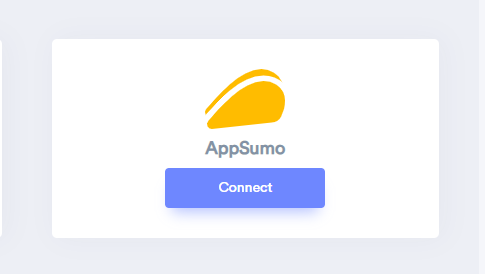
Step 3: Open AppSumo in your browser and visit your website here. Then simply copy the URL after the page is successfully loaded.
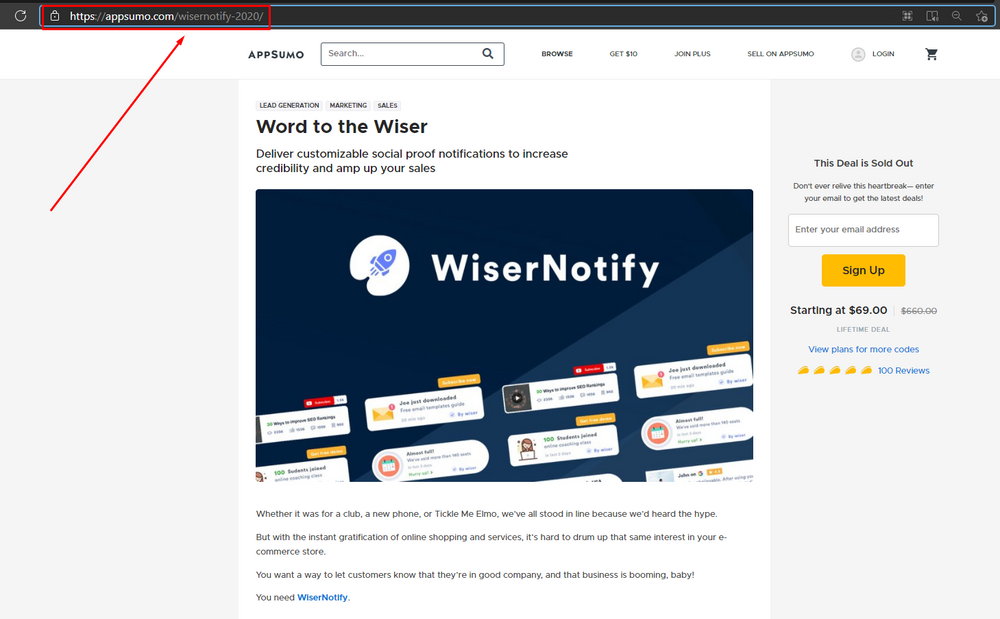
Step 4: Now paste your copied URL here, enter your Connection name, and click the “Create” button.
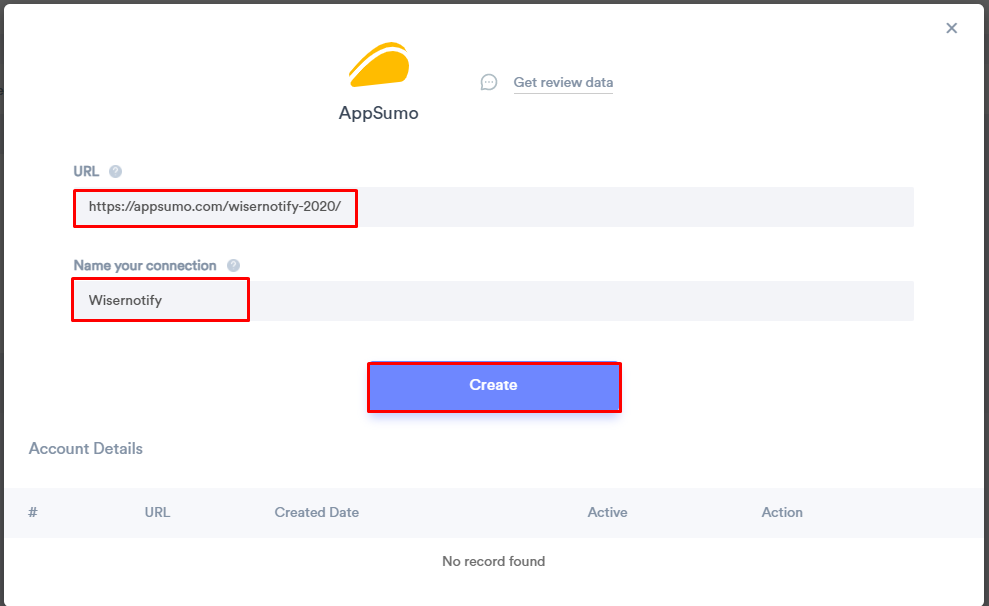
Step 5: Now create a review notification of your choice.
Click on Add Notification Go to the reviews tab & select the Review notification template you like the most. Add the website URL and select AppSumo as the data source of the review notification.
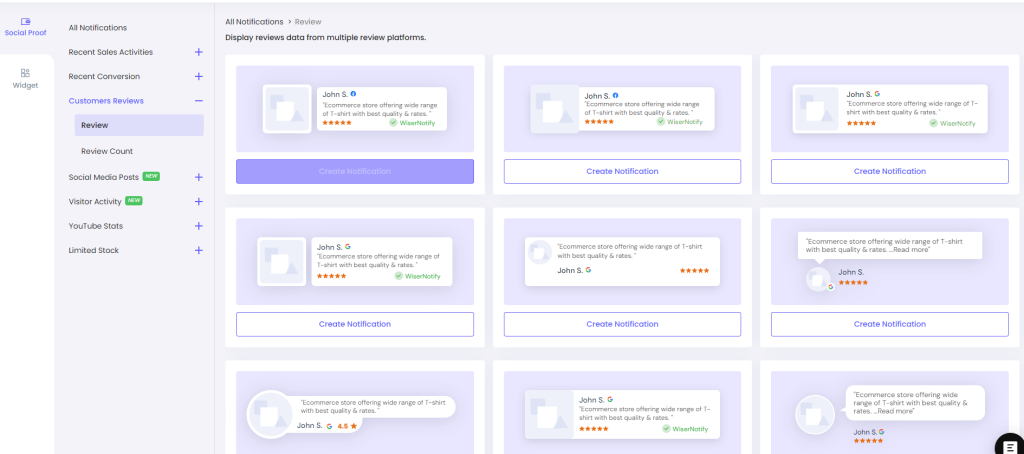
After following these steps you can see the review data under the Dashboard data page. It’s that easy! You’re just a few steps away from enhancing your website with trust-building AppSumo reviews.
WiserNotify won’t let you stop at the AppSumo reviews; it offers over 250+ integrations for adding social proof to your website. If you’re interested in WiserNotify, sign up today and enjoy the power of social proof to boost your website’s credibility and trust.
Conclusion
In the highly competitive market, AppSumo reviews can best option to gain visitor trust and build your website’s credibility. It’s very useful to display those positive reviews on the website when you want to earn a reputation and higher sales. Start your journey toward trust and credibility today with WiserNotify, and watch your website’s unbelievable growth.