This guide will walk you through:
- Capturing Repository Activities: Connect GitHub with WiserNotify using a webhook to fetch real-time updates on commits, issues, pull requests, and more.
Add Webhook Integration to Connect GitHub to pull the events lead data
Step 1: Get the Webhook URL from WiserNotify
- Go to WiserNotify >GitHub Integration.
- Click on the Integrate button inside the Integration box.

1. Enter Connection Name
2. Click on the Create button.
3. Click and copy the URL.

Step 2: Configure Webhook in GitHub
– Select your repositories.
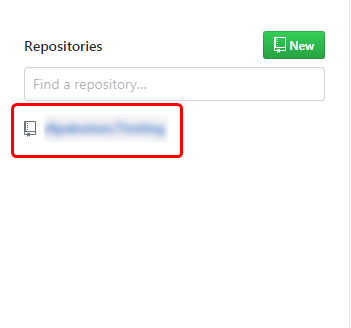
1. Click on the settings tab.
2. Click on the Webhooks option in the sidebar.
3. Click on the Add Webhook button.
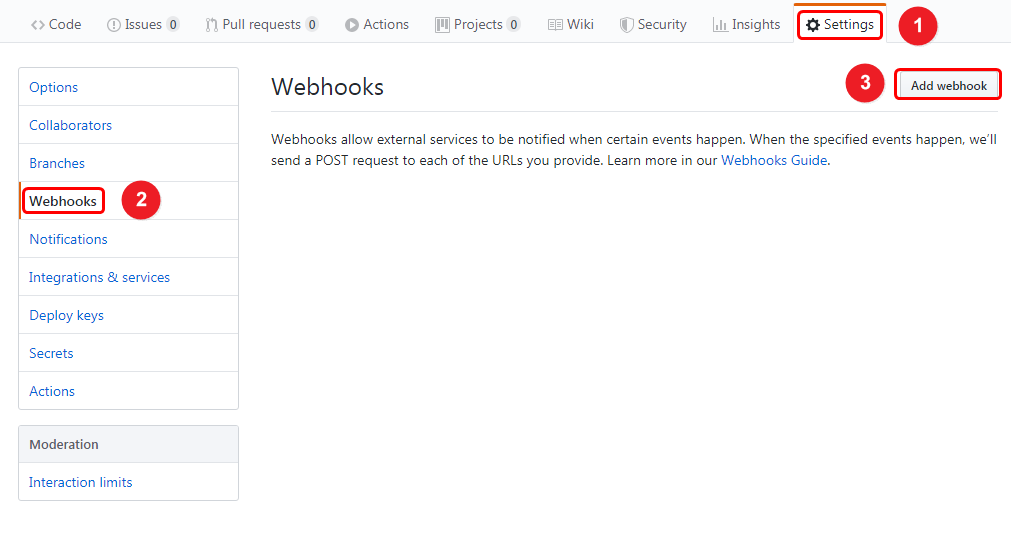
1. Paste Copied URL.
2. Select content-type application/JSON.
3. Select the Enable SSL verification radio button.
4. Select Just the push event radio button.
5. Check the active checkbox.
6. Click on Add Webhook.

Please test by adding new data & visit the WiserNotify – Dashboard Data page. Here, You can see all the captured/ received data with its source name.


