Imagine you’re at a new restaurant, trying to decide where to eat. Do you choose the empty one or the bustling one with a line out the door? We often trust the wisdom of the crowd. It’s this social proof that can elevate your online presence. Today, we’re going to explore how displaying your TwitchTV followers on your website can strengthen your online credibility and trust. Let’s dive in and learn why this is a game-changer.
Why Displaying TwitchTV Followers on Your Website is Essential
Social proof is like the magnet that draws diners to a busy restaurant. But how does it relate to your website? In a digital world filled with content, showing off your TwitchTV followers is your way of saying, “Look, we’re a popular choice!” It’s all about building trust and credibility with your audience.
Enhanced Trust: When visitors see your strong TwitchTV following, it fosters trust in your content.
Increased Engagement: It’s like setting the stage for a lively show – more followers often leads to increased user engagement.
Follower Conversion: Just as a packed restaurant attracts more diners, a bustling channel attracts more followers.
Build trust & FOMO
Highlight real-time activities like reviews, sales & sign-ups.
WiserNotify: The Ideal Solution for Showing TwitchTV Followers on Your Website
Choosing the right tool is crucial. This is where WiserNotify steps in. It’s not just another widget; it’s your secret sauce to make your website shine. Let’s explore why it’s the ideal choice.
User-Friendly: WiserNotify is designed with simplicity in mind, making it easy for anyone to use.
Customization: Just like you decorate your home, WiserNotify lets you customize your follower widget to match your website’s style.
Multi-Platform Support: It’s not limited to TwitchTV; WiserNotify supports various platforms, making it versatile.
Benefits of WiserNotify
- Seamless integration with TwitchTV
- User experience enhancement
- Client success stories
- Without slowing down your website speed
- Start with a free plan
- Work with any websites
- Effective ways to show followers on your website
- Automatically update followers count from TwitchTV
- Live chat supports
Finding Best Social Proof App For Your Business?
Try WiserNotify and build your website’s trust and credibility.
How to Show TwitchTV Followers on Website Using WiserNotify
Now, let’s get down to business. It’s as simple as setting up a virtual welcome mat for your website visitors. Here’s a step-by-step guide to using WiserNotify for displaying your TwitchTV followers.
Step 1: Install pixel code on your website. Paste it in your website’s <head></head> tag. It’s the best place to add pixel code.
![]()
Step 2: Go to the Integration section, find TwitchTV Integration, and connect it.
Integration Section

Connect TwitchTV
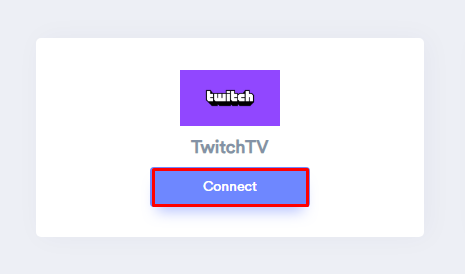
Step 3: Visit the TwitchTV website and search for your channel, visit your channel and copy the slug from the URL.
Visit your channel on TwitchTV
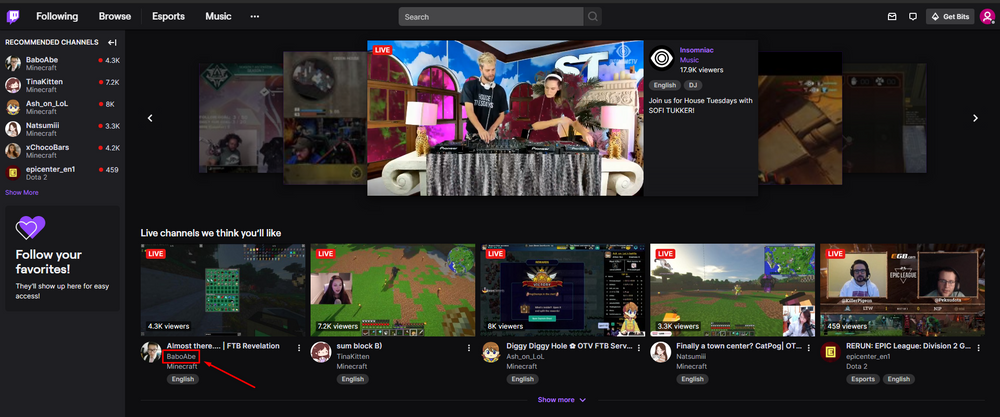
Copy your channel slug
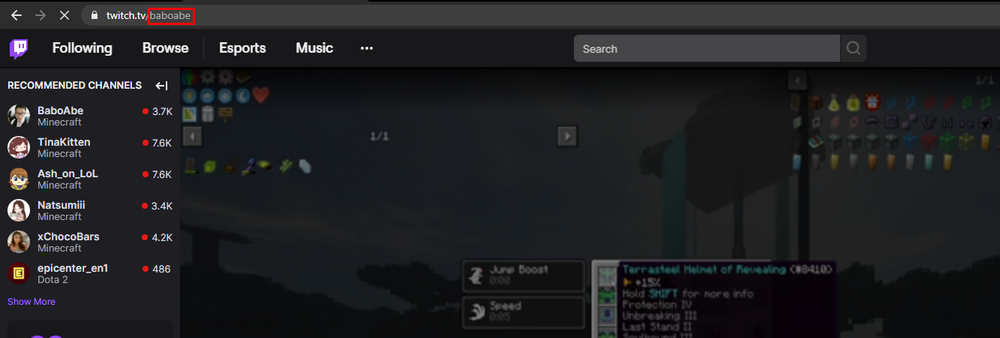
Step 4: Paste your channel slug and enter the remark then click on the “Create” button.
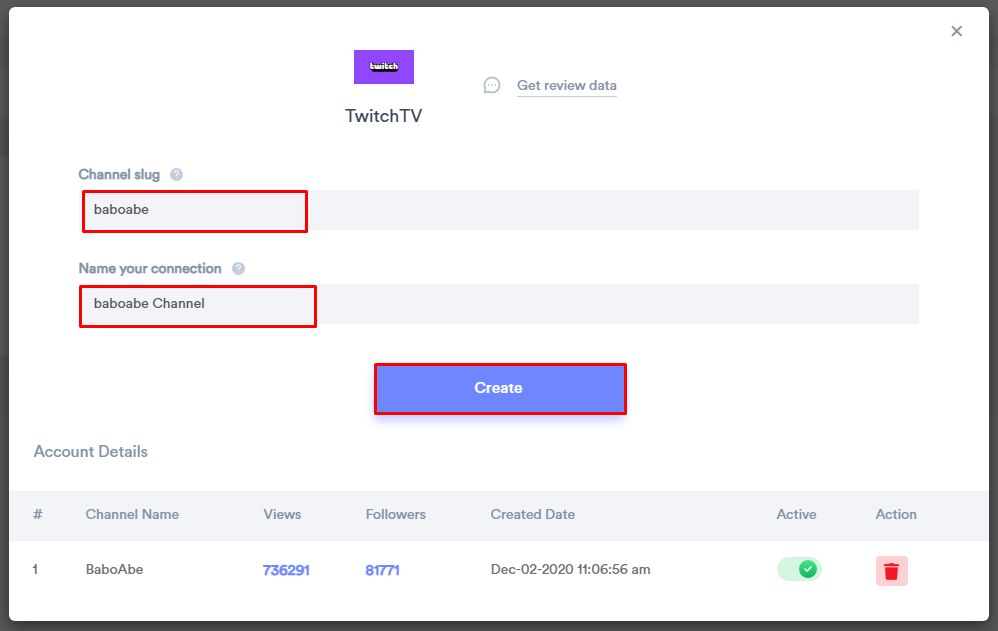
Step 5: Create a “social media counter” notification of your choice.
Click on “Add Notification” Go to the “Social Media Counter” & select the post notification template you like the most. Add the website URL and choose TwitchTV as the data source of the social media counter notification.
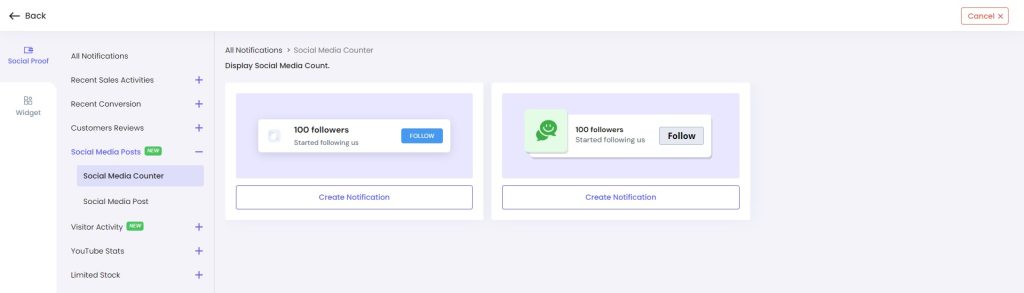
Conclusion
In a world filled with digital noise, displaying your TwitchTV followers on your website is your beacon of trust and credibility. With WiserNotify, it’s easier than ever. Start building trust and engage your audience by putting this powerful strategy into action today.
Don’t wait. Start displaying your TwitchTV followers on your website, and watch your online presence soar. It’s the ultimate way to say, “Join the crowd!”



