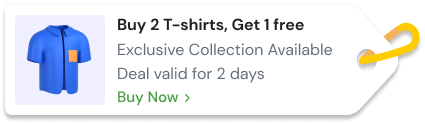How do you turn casual visitors into loyal customers? The key lies in user experience (UX). For CRO specialists, every interaction is an opportunity to guide users toward conversion, making UX a crucial element of your strategy. Beyond aesthetics, UX is about crafting a seamless journey that intuitively leads users to act.
This article dives deep into how UX can significantly boost your conversion rates. From fundamental principles to advanced tools and techniques, you’ll discover actionable insights to refine your UX and achieve measurable results.
Build trust & FOMO
Highlight real-time activities like reviews, sales & sign-ups.
Why UX Optimization is Crucial for CRO Success
As a CRO specialist, your ultimate goal is to turn visitors into paying customers. But here’s the catch: no matter how compelling your offer is, a poor user experience can stop conversions. UX optimization isn’t just a nice-to-have—it’s a must-have if you want to maximize your conversion rates.
1. Reducing Friction: Imagine your users encountering unnecessary hurdles like confusing navigation or slow load times. These friction points lead to drop-offs before conversions happen. By optimizing UX, you can streamline the user journey, making it effortless for visitors to complete desired actions, whether purchasing, signing up, or requesting a demo.
2. Building Trust and Credibility: Users won’t convert if they don’t trust your brand. A polished, intuitive design not only makes your website look professional but also builds trust. When everything works seamlessly, users feel more confident in completing transactions, knowing they’re in good hands.
3. Enhancing User Satisfaction: Satisfied users are more likely to convert and return. UX optimization focuses on creating a smooth, enjoyable experience that meets user expectations. When users can easily find what they’re looking for and have a positive experience, they’re much more likely to take action and become repeat customers.
4. Increasing Engagement and Retention: The better the experience, the longer users stay. Engaging users with a well-designed interface and valuable content increases their time on your site, which translates to more opportunities for conversion. Plus, a great UX keeps customers coming back, boosting retention rates.
5. Impacting Key Metrics: The proper UX can improve all the metrics—bounce rate, session duration, and page views. By optimizing the user journey, you can directly influence these metrics, creating a positive ripple effect that boosts your overall conversion rate.
Optimizing UX isn’t just about making your site look good—it’s about creating a strategic, conversion-focused experience that drives accurate results. For CRO specialists, mastering UX optimization is key to unlocking higher conversion rates and achieving your business goals.
Build trust & FOMO
Highlight real-time activities like reviews, sales & sign-ups.
UX Optimization Principles
To optimize the user experience, you must know the core principles underpinning good UX design. These principles ensure your website or app looks good and functions well to meet user needs and convert. Let’s explore them.
Simplicity and clarity:
Users should be able to navigate your site or app without getting confused. The user interface should be simple, with clear labels, straightforward navigation, and an intuitive layout. Simplicity reduces cognitive load so users can quickly find what they want and complete actions.
For CRO specialists, this means fewer distractions and more focus on the critical conversion elements.
Consistency:
Consistency across your website or app builds familiarity and trust. This means using the same design patterns, fonts, colors, and tone of voice. When users know what to expect, they feel more comfortable and are more likely to take action. Consistency also applies to how elements behave—buttons should look and function the same on every page, for example.
Consistent design patterns also help understand user behaviors, which can lead to tailored experiences that enhance user satisfaction and drive conversions.
Accessibility:
A well-optimized user experience is accessible to everyone, including users with disabilities. Your site should be navigable via a keyboard, screen readers, and other assistive technologies. Accessibility isn’t just about compliance; it’s about increasing your audience and ensuring no customer is left out.
CRO specialists should see accessibility as a way to convert more by reaching a wider audience. Better user behavior research helps understand diverse user needs, ensuring the site is accessible to all users.
User Centric Design:
Everything about your design should start with the user, and this is where UX designers play a crucial role. User-centric design means understanding your audience’s needs, behaviors, and pain points. By focusing on the user’s journey, create personal and relevant experiences.
For CRO specialists, this means every element on the page should guide the user toward a conversion.
Visual Hierarchy:
Visual hierarchy is about arranging content to naturally lead the user’s eye to the most important elements first. This can be achieved through size, color, contrast, and spacing. For example, your call-to-action (CTA) buttons should be prominent. Users are more likely to take the desired action when they can see what’s most important.
Feedback and responsiveness:
Users should get instant feedback when they interact with your site. This could be a simple animation when a button is clicked or a confirmation message when a form is submitted. Responsiveness means your site should work on all devices – desktop, tablet, or smartphone.
Ensuring your site adapts to different screen sizes and inputs is critical to good UX and conversions. User surveys play a crucial role in gathering feedback for UX improvements.
Minimal load times:
Speed is a vital part of UX optimization for website visitors. Slow load times can annoy users and increase bounce rates. Optimizing images, reducing the number of scripts, and using efficient coding practices can help your site load fast since load time is a significant factor in whether a user stays or leaves, this principle directly impacts conversion rates.
By following these UX principles, CRO specialists can create better and more user-friendly experiences that convert more. These principles aren’t rules – they’re the foundation of successful UX optimization that works.
Build trust & FOMO
Highlight real-time activities like reviews, sales & sign-ups.
Tools and Techniques for Effective UX Optimization
UX optimization requires the right tools and techniques to analyze, test, and implement changes. For CRO specialists, these tools are the key to understanding user behavior and making data-driven decisions that increase conversion rates.
Here’s a list of the best tools and techniques for UX optimization. The synergy between CRO and UX is crucial, as CRO focuses on increasing specific actions and revenue. At the same time, UX enhances overall user satisfaction and engagement, creating a seamless journey for visitors.
Read More : Top 23 Best UX Design Tools for 2024
A/B Testing:
A/B testing is a powerful technique that allows you to test two versions of a page or element to see which performs better. You can see which version converts more by changing one variable – such as a headline, CTA button, or image. Tools like Optimizely, VWO, and Convert are popular choices for A/B testing.
User behavior research is crucial in informing A/B testing strategies by providing insights into audience preferences and interactions.

Start with high-impact elements like CTAs, landing page layouts, or headlines. Small changes can significantly improve conversion rates.
Heatmaps:
Heatmaps show how users interact with your site. They show where users click, how far they scroll, and which areas of the page they engage with most. Tools like Hotjar and Crazy Egg are famous for this. Heatmaps help you identify parts of the page that are distracting or not working, and you can optimize those areas for better user engagement.

Use heatmaps with A/B testing to refine your page layouts and focus user attention on conversion points.
User Feedback Tools:
Understanding what users think about your site is critical to UX optimization. Tools like Qualaroo, Usabilla, and Survicate allow you to collect user feedback through surveys, polls, and on-site questions. This direct feedback can give you insights into pain points or confusion users are experiencing, and you can fix those issues to improve the user journey.

Keep surveys short and focused. Ask questions that give you actionable insights, such as”What stopped you from buying today?”
Session Recording and Replay: Understanding User Behavior
Session recording tools like FullStory and Mouseflow allow you to watch real users on your site. By replaying these sessions, you can see where users are getting stuck, frustrated, or confused. This is super valuable for identifying UX issues that aren’t visible in analytics alone.

Focus on sessions where users abandoned a process (like checkout) to identify and fix bottlenecks.
Usability Testing:
Usability testing involves watching real users navigate your site to complete tasks. This can be done in person or remotely with tools like UserTesting and Lookback. Usability testing lets you see how users interact with your site and where they get stuck, giving you complex data to inform UX improvements.

Test with users matching your target audience for the most relevant feedback.
Analytics Platforms:
Analytics tools like Google Analytics and Mixpanel give you quantitative data on user behavior, such as which pages users visit most, how long they stay on your site, and where they drop off. This data is critical to understanding the overall effectiveness of your UX and identifying areas for improvement.

Set up conversion tracking in your analytics tool to measure the impact of your UX changes on your conversion rates.
Prototyping and wireframing tools:
Before implementing UX changes, creating prototypes or wireframes to visualize new designs is often useful. Tools like Figma, Sketch, and Adobe XD let you create and share interactive prototypes with your team or stakeholders. This ensures your designs are user-friendly and aligned with your CRO goals before they go live.

Use prototyping to test multiple design variations quickly and get feedback before building entirely.
CRO specialists can systematically improve UX, increase conversion rates, and create a better user experience using these tools and techniques. The key is to combine qualitative insights (user feedback and session replays) with quantitative data (A/B testing results and analytics) to make informed decisions.
Build trust & FOMO
Highlight real-time activities like reviews, sales & sign-ups.
Common UX Mistakes That Hurt Conversions
Even the best-intentioned UX designs can sometimes go wrong, causing conversion losses and user frustration. For CRO specialists, it’s imperative to identify and fix these mistakes to ensure that your website or app guides users to the desired actions. Here are the most common UX mistakes that can hurt conversion rates and how to fix them.
1. Too Many Choices: The paradox of choice can be a conversion killer. When users are given too many options, they can get overwhelmed and not decide. This is especially problematic on landing pages or during checkout, where too many CTAs or product options can lead to indecision.

Simplify the experience by limiting choices and focusing on the most important actions you want users to take. For example, use a single CTA on a landing page instead of multiple competing ones.
2. Bad Navigation and Information Architecture: If users can’t find what they’re looking for quickly, they’ll leave your site. Complex or confusing navigation and poorly structured information can lead to high bounce rates and lost conversions.

Conduct usability testing to identify navigation pain points. Simplify your menu structure, use clear labels, and ensure essential information is easy to find. Consider adding breadcrumb trails and search functionality to help users navigate.
3. Slow Load Times: Page speed is a crucial part of the user experience. A slow-loading site can frustrate users and lead to higher bounce and lower conversion rates. Studies show that even a one-second delay in page load time can reduce conversions.

Optimize your site’s performance by compressing images, minimizing HTTP requests, and leveraging browser caching. Tools like Google PageSpeed Insights can help you identify areas for improvement.
4. Cluttered Design: A cluttered design with too many elements competing for attention can confuse users and dilute your message. When the visual hierarchy is unclear, users will struggle to know where to look, and the experience will be disjointed.

Choose a clean, minimalist design that prioritizes the important elements. Use whitespace to draw attention to the key areas and make your CTAs pop.
5. Unclear CTAs: Your CTAs are the conversion gateway, so they must be clear and compelling. If your CTAs are vague, hidden, or too subtle, users may miss them or not know what to do next.

Make your CTAs big and action-oriented. Use contrasting colors to make them stand out and make sure the text tells the user what to do.
6. No Mobile Optimization: A poor mobile experience can be a conversion killer as more users access websites on mobile devices. If your site isn’t mobile optimized, users may encounter issues like hard navigation, slow load times, or content that doesn’t scale correctly.

Go mobile first. Ensure your site is fully responsive, with tapable buttons, readable text, and fast load times on mobile devices. Test your site on different mobile devices and screen sizes regularly.
7. Ignoring User Feedback: Not listening to user feedback can result in persistent UX issues that hurt conversions. Users often provide valuable insights into what’s working and not, so ignoring this feedback is a missed opportunity to improve.

Seek out and respond to user feedback through surveys, on-site polls, and customer support channels. Use this feedback to inform your UX optimization and iterate.
8. Overly Complex Forms: Long or complex forms can be a conversion killer, especially when users are asked to fill out unnecessary fields. This is especially true during checkout when long forms can lead to cart abandonment.

Simplify forms by asking for only the essential information. Break longer forms into multiple steps if needed, and use auto-fill and validation to make them smoother. Consider offering guest checkout to reduce friction.
By fixing these common UX mistakes, CROs can create a more user-friendly experience that converts more. Remember, even small changes can greatly impact your conversion rate.
Measuring Success: Key UX Metrics for CRO Specialists
For conversion rate optimization (CRO) specialists, measuring the right metrics is essential to understanding how UX (user experience) changes impact conversion rates. These metrics provide insights into user behavior, helping you identify what’s working and needs improvement. Below are the key UX metrics you should monitor to measure the success of your optimizations.
Conversion Rate
At the heart of CRO is the conversion rate—the percentage of visitors who complete a desired action, such as purchasing, signing up for a newsletter, or filling out a form. This is the primary metric to track when assessing the impact of UX changes on your bottom line.
- How to Measure:
Track conversion rates before and after UX optimizations to observe how changes impact user behavior. Tools like Google Analytics, Mixpanel, or Kissmetrics can assist in measuring these rates over time.
Bounce Rate
Bounce rate refers to the percentage of visitors who leave your site after viewing only one page. A high bounce rate suggests that users aren’t finding what they’re looking for or are frustrated with the user experience.
- How to Measure:
Use analytics tools to track the bounce rate on critical pages, particularly those part of the user journey, such as landing pages. A decrease in bounce rate following a UX update often indicates improved user engagement.
Time on Page (or Session Duration)
This metric measures how long users stay on a page or your site overall. Longer session durations typically indicate that users are engaged and finding value in your content or product.
- How to Measure:
Monitor time on page and session duration through Google Analytics. Analyze this data on specific pages or user flows to determine where users are spending the most or least time.
Page Load Time
Page load time is a crucial metric impacting user satisfaction and conversion rates. Slow load times can lead to higher bounce rates, lower session durations, and fewer conversions.
- How to Measure:
Measure your site’s load times using tools like Google PageSpeed Insights, GTmetrix, or Pingdom. Then, test and optimize your site regularly to ensure low load times.
Click-Through Rate (CTR)
CTR is the percentage of users who click on a specific link or call to action (CTA). This metric helps measure the effectiveness of your CTAs, buttons, and links in driving user engagement.
How to Measure:
Track CTR on your CTAs, product links, or other clickable elements. A high CTR suggests that your design and content effectively encourage users to take further action.
Scroll Depth
Scroll depth measures how far users scroll down your pages, providing insights into whether users engage with your content or drop off before reaching key sections.
- How to Measure:
Tools like Hotjar or Crazy Egg can help measure scroll depth. Analyze this data to determine if important information or CTAs are being overlooked. If users aren’t reaching crucial sections, consider moving them higher up the page.
Exit Rate
The exit rate indicates the percentage of users who leave your site from a specific page. Like bounce rate, it is page-specific and can reveal if a page is causing users to leave before converting.
- How to Measure:
Measure the exit rate on key pages such as checkout or pricing pages. A high exit rate on these pages may indicate friction or UX issues that must be addressed.
Task Completion Rate
This metric tracks the percentage of users completing a specific task, such as filling out a form, purchasing, or navigating through a multi-step process. It’s particularly useful for measuring specific UX flows.
- How to Measure:
Use usability testing and session recordings to measure task completion rates. Identify where users drop off and optimize those areas to improve the completion rate.
User Satisfaction (via NPS or CSAT Scores)
User satisfaction can be gauged through surveys that ask how satisfied users are with their experience. Net Promoter Score (NPS) and Customer Satisfaction (CSAT) scores are common ways to measure overall user sentiment.
- How to Measure:
Implement NPS or CSAT surveys on your site or after critical interactions, such as purchasing. Track these scores over time to see how UX changes affect user satisfaction.
Monitoring these key UX metrics allows CRO specialists to understand user behavior and the effectiveness of UX optimizations deeply. By focusing on these metrics, you can identify areas for improvement, enhance user satisfaction, and ultimately drive higher conversion rates. Regularly analyzing these metrics and making data-driven decisions will create a more user-friendly website that meets your business goals.
UX Optimization Case Studies: Real-world Examples
Seeing conversion rate optimization (CRO) in action can be super helpful. For CRO specialists, these examples show the results of well-thought-out UX changes. Below are a couple of case studies to get you inspired.
1 . Walmart Canada
Walmart Canada did a fully responsive site redesign to improve the user experience across all mobile devices. They focused on speeding up load times, simplifying the layout, and ensuring the site was fully responsive. As a result of these changes:
- Mobile orders increased by 98%.
- Overall conversions across all devices increased by 20%.
One of the big wins was removing the “View Detail” button for unavailable products, which increased conversions by removing unnecessary user actions
2. ArchiveSocial
ArchiveSocial, a social media archiving company, had low visibility of CTAs and complex pricing options on their homepage and pricing pages. They did A/B testing to make CTAs more prominent and simplify their pricing page. This resulted in:
- 101.68% increase in CTR.
- User Engagement and simplification of navigation, which made it easier for visitors to make a decision
3. Paltalk
Paltalk, a video chat service, optimized its subscription page by showing options more clearly and adding social proof elements. They did several tests, including showing all subscription options in a comparable format and a cleaner design for their virtual gifts section. This resulted in:
- 57.32% increase in Average Revenue Per User (ARPU).
- 6.74% increase in conversions(Website)
These case studies show how specific UX changes can increase conversions by simplifying navigation, improving mobile experience, or making CTAs more visible.
Optimizing user experience (UX) is critical to higher conversions, and these case studies prove how significant the impact can be. Walmart Canada’s responsive redesign increased mobile orders, so mobile optimization is essential today. ArchiveSocial’s tweaks to CTAs and the pricing page significantly impacted engagement and conversions. Paltalk’s changes to subscription options and social proof made it easier for users to decide and act.
Takeaways:
- Mobile Optimization: Make sure your site is fully responsive and fast, and you’ll increase mobile conversions.
- Clear and Prominent CTAs: Simplify the user journey by making CTAs more visible and straightforward, and you’ll see big increases in CTR and conversions.
- Social Proof and Simplified Choices: Show clear, comparable options and add testimonials to boost user confidence and higher-value purchases.
Apply these principles, and you’ll improve your site for users and convert visitors into customers. Remember, testing and iteration are key to refining and maximizing results.