Collecting customer photo reviews is a powerful way to showcase authentic experiences and build trust in your brand.
Did you know that 77% of people trust online reviews as much as personal recommendations?
Getting more photo reviews from your customers is easier than you think.
You boost credibility and increase engagement by asking customers to share their experiences visually.
Are you wondering how to collect more photo reviews? The key is to make it simple and rewarding for your customers.
Please encourage them to snap a pic with their purchase, share it online, and watch your brand shine brighter with each authentic review.
Let’s explore proven strategies for collecting reviews and encouraging customers to share their experiences visually. These strategies can help you build trust and engagement with your audience.

Why Photo Reviews Matter
Photo reviews matter because they add authenticity and trust to customer feedback. When people see real photos alongside Google reviews, it helps them make informed decisions.
These visuals show how products or services look, making the buying process more transparent. Collecting reviews with photos provides a richer context for potential buyers.
Customers often trust photos from other buyers more than just text reviews because they can see the actual results or experiences.
For businesses, photo reviews also showcase their products in action, boosting credibility and encouraging more potential customers to choose them over competitors.
Collect Photo Reviews Easily with WiserReview
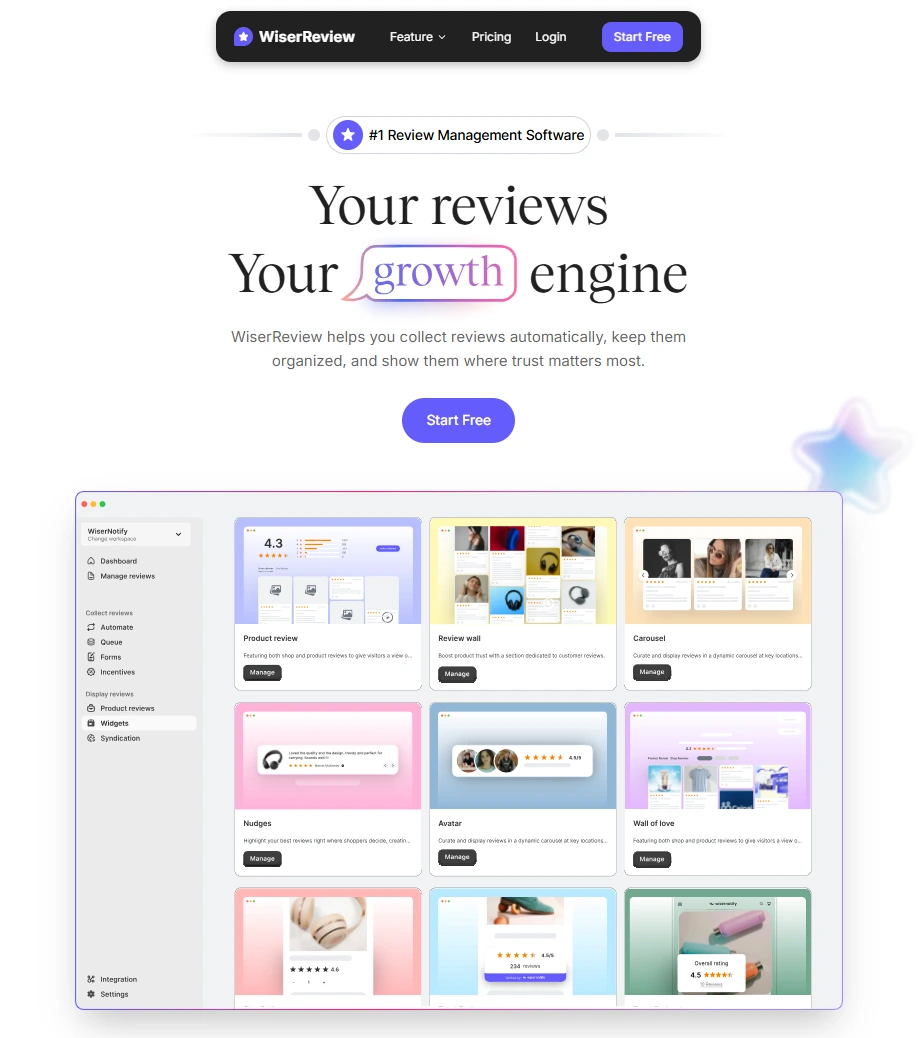
WiserReview is the best review management software. It helps you collect, display, and manage reviews without making your customers do extra work.
You can request photos along with written feedback using forms that are short, mobile-friendly, and easy to fill out.
Collect Photo Reviews Easily
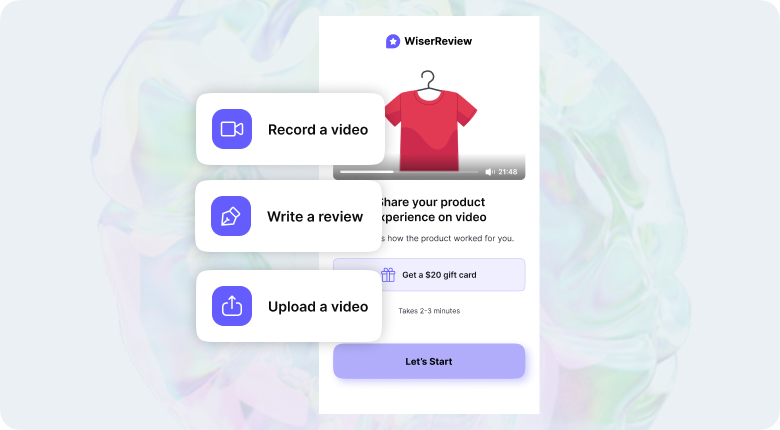
Email & SMS Review Requests: Send personalized messages with a link to submit a review and photo. Add timing, reminders, and offers to increase response.
Public Forms: Share links or QR codes that lead to branded review forms with photo upload support.
Manual Campaigns: Select past buyers and run one-time campaigns to request photos and reviews together.
Incentive Settings: Offer a discount or freebie in return for a photo review to increase submissions.
Manage Photo Reviews
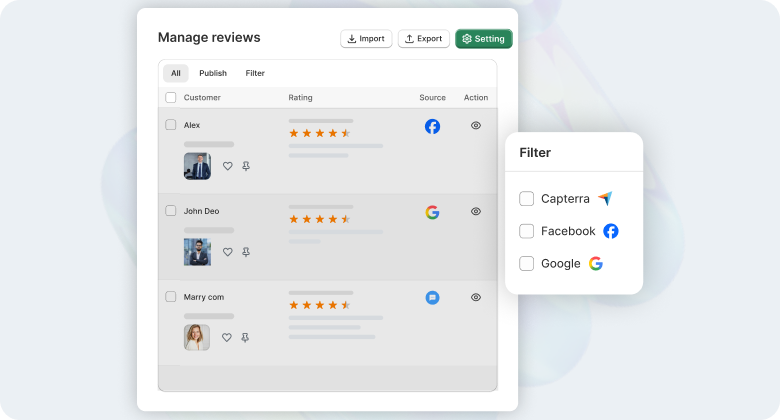
Moderation Queue: Review all submissions before publishing. Accept, reject, or edit text while keeping image control.
AI Tagging: Automatically detect topics in reviews (e.g., “fit,” “color,” “delivery”) and organize by product.
Filter & Search: Sort photo reviews by date, product, rating, or keyword.
Display Photo Reviews Anywhere

Photo Review Widget: Show images with text reviews on product pages.
Wall of Love: Create a full-page layout of top photo reviews filtered by tag or product.
Carousel & Grid Layouts: Add sliding or grid views on home, collection, or landing pages.
UGC Gallery (via Instagram): Combine photo reviews and customer posts from Instagram into one feed.
WiserReview also supports text, photo, and video reviews in a straightforward form, making it easy for customers to share real experiences in any format.
Show Real Reviews That Build Trust
Collect and display photo, video, and text reviews with full design control.
Must Check: We Tested 5 Review Management Software So You Don’t Have
How to Get Photo Reviews from Your Customers
Collects customer reviews with images. Set up automatic review request emails and customize the review page to match your site. Create a homepage slider and special review page. Verified reviews integrate with Google ratings and allow CSV import.
To enable customers to upload photos and videos as part of their reviews on your site, follow these tips:
1. Enable Visual Reviews Submission
- Navigate to the Reviews main menu and go to Settings > Visual Review Settings.
- Check the boxes next to “Photos” and/or “Videos” to allow customers to upload media content with their reviews.
- If enabling videos, set a maximum video length to control the duration allowed per upload.
2. Installation of Review Widget 3.0
- Ensure you have Review Widget 3.0 installed on your site to support images and video uploads through the widget.
3. Moderation of Visual Reviews
- Reviews with attached images/videos won’t be auto-published for moderation purposes.
- Use the moderation panel to review submissions. Filter reviews with images/videos and decide which ones to approve for display.
4. Showcasing Customer Photos & Video on Your Website
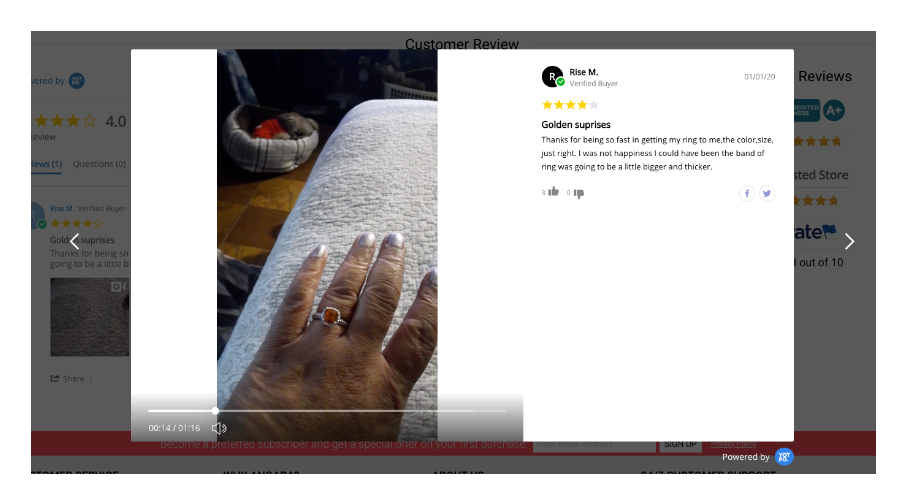
To display customer reviews with photos and/or videos on your site:
- In the moderation panel, filter reviews with media content.
- Toggle the switch to display photos, videos, or both as per your preference.
- Click “Save Changes” to update your settings.
Best Practices for Handling Photo Reviews
Effective photo review handling involves acknowledging each customer’s effort, responding promptly with gratitude, and showcasing their images or videos prominently. Ensure privacy and permissions are respected, and use these reviews to highlight authentic customer experiences.
1. Encourage Photo Uploads
- Prompt customers to share photos along with their reviews to provide visual evidence of their experiences.
- Make it easy for customers to upload images or videos directly through your review platform or website.
2. Highlight Social Proof
- Showcase photo reviews prominently on your site and social media channels to build trust with potential customers.
- Use these real-life experiences as social proof to demonstrate the quality and satisfaction of your products or services.
3. Comment and Engage
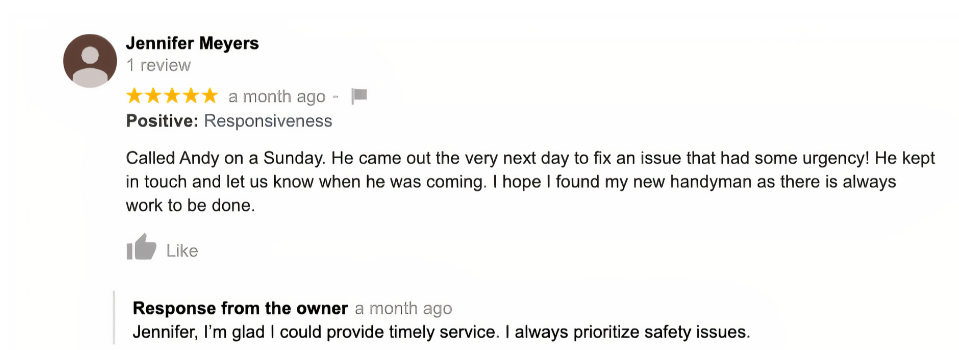
- Respond to photo reviews promptly and personally to show appreciation for customer feedback.
- For example, engage with both positive and negative reviews to demonstrate your commitment to customer satisfaction.
4. Link Review to Products
- Ensure each photo review is linked to the specific product or service it relates to.
- This helps future customers see relevant reviews when considering their purchase.
5. Screen for Quality
- Moderate photo reviews to maintain quality standards and filter out inappropriate content.
- Ensure that uploaded high-quality images or videos are clear, relevant, and add value to the new review.
6. Provide Submission Guidelines
- Offer clear instructions on how customers can upload and format their picture along with their reviews.
- This helps streamline the process and ensures consistency in the presentation of reviews.
7. Utilize for Marketing
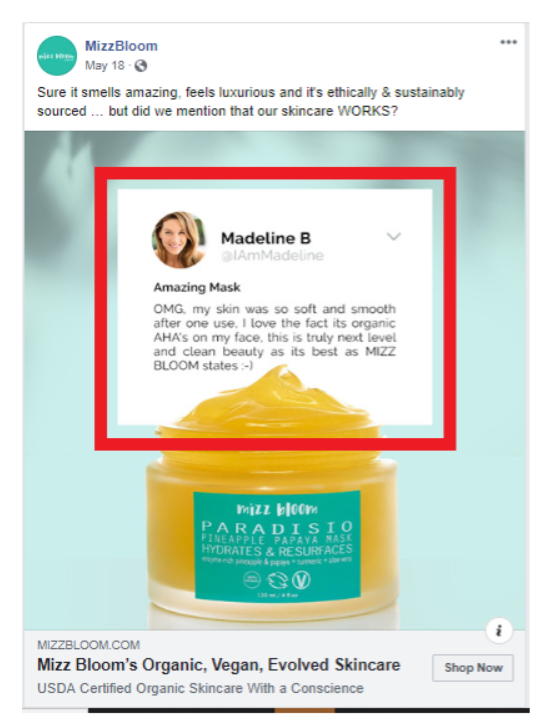
- Incorporate compelling photo reviews into your marketing materials, such as email campaigns, advertisements, and product pages.
- Use these visual testimonials to attract new customers and reinforce the positive image of your brand.
8. Request Permission
- Always ask for permission before using customers’ photos beyond your own platforms.
- Respect their privacy and ensure they are comfortable with how their image or videos are being used.
9. Monitor and Analyze
- Track the impact of photo/video reviews on your business metrics such as sales and customer engagement.
- Analyze which types of photos and reviews resonate most with your audience to refine your strategy.
10. Continuous Improvement
- Regularly review feedback and analytics to improve your approach to collecting and utilizing photo reviews.
- Experiment with different methods to encourage more customers to share their experiences visually.
Conclusion
Getting more photo/video reviews from your customers is all about making the process easy and rewarding.
We’ve talked about some best practices for collecting reviews, like asking for reviews at the right time, offering incentives, and making the submission process simple.
Remember, happy customers are often willing to share their experiences, especially when it’s fun and straightforward.
By focusing on these steps, you’ll not only collect more photo/video reviews but also create a vibrant community around your brand. Showcasing these reviews in your store adds a personal touch that builds trust and encourages new customers to join in.
Show Real Reviews That Build Trust
Collect and display photo, video, and text reviews with full design control.




