Okay, let’s be honest – finding the best free WordPress plugins can feel like searching for a needle in a haystack.
The WordPress plugin directory is overflowing with options, and it’s easy to get lost in a sea of “meh.” But don’t worry, I’ve got you covered!
I’ve spent 20+ hours sifting through the WordPress plugins out there, and I’ve compiled a list of 18 absolute gems that are 100% free.
These free plugins offer incredible value and can seriously level up your WordPress website. It’s also crucial to secure your site with free SSL certificates to avoid security warnings from browsers.
Whether you’re looking to boost conversions, improve your WordPress SEO, improve your website design, or simply streamline your workflow, there’s a free WordPress plugin on this list for you.
Let’s dive in!
Visitors leave your website without taking action?
They don’t trust your site or feel urgency to act. WiserNotify builds both, turning doubt into action & visitors into customers.
Free WordPress Plugins for CRO
1. Wisernotify
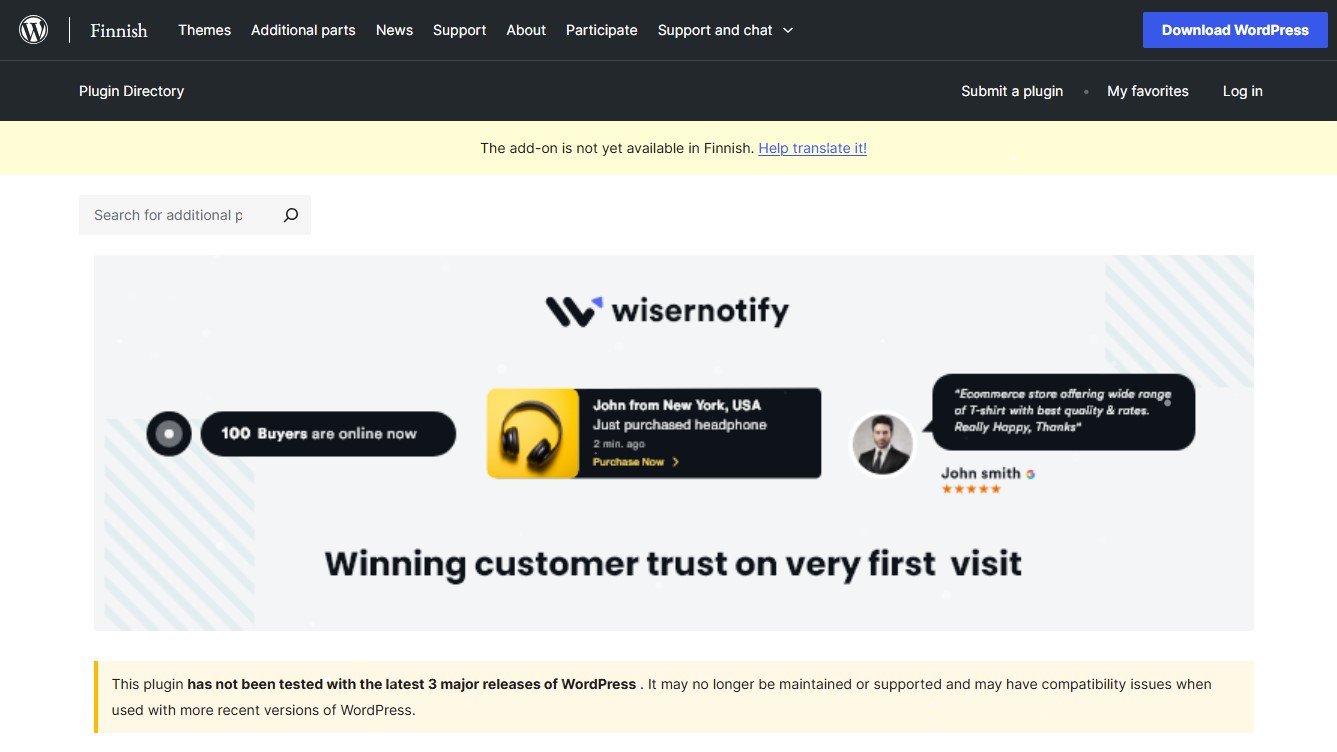
Let’s kick things off with WiserNotify, a powerful WordPress plugin that can skyrocket your conversions.
If you’re looking to use the power of social proof and FOMO (fear of missing out) to boost sales, this free plugin is a game-changer.
Best Features:
👉 Social Proof Notifications: Display real-time notifications of recent sales, sign-ups, and other activity to build trust and encourage visitors to take action.
👉 FOMO Popups: Create urgency with limited-time offers and countdown timers.
👉 Personalized Recommendations: Suggest relevant products or content based on user behavior.
👉 Email Capture: Grow your email list with targeted opt-in forms.
Pros:
- Easy to set up and use.
- Wide range of customization options.
- Effective at boosting conversions.
- Free version offers a generous amount of features.
Cons:
- The free version has some limitations on the number of notifications you can display.
- Some advanced features require upgrading to the premium version. Upgrading to the premium plugin unlocks additional functionalities that can further boost conversions.
Pricing:
Free plan available
Premium plans start at $16/month
Related: 10 Best Google Review WordPress Plugins (Free & Paid)
2. Nelio AB Testing
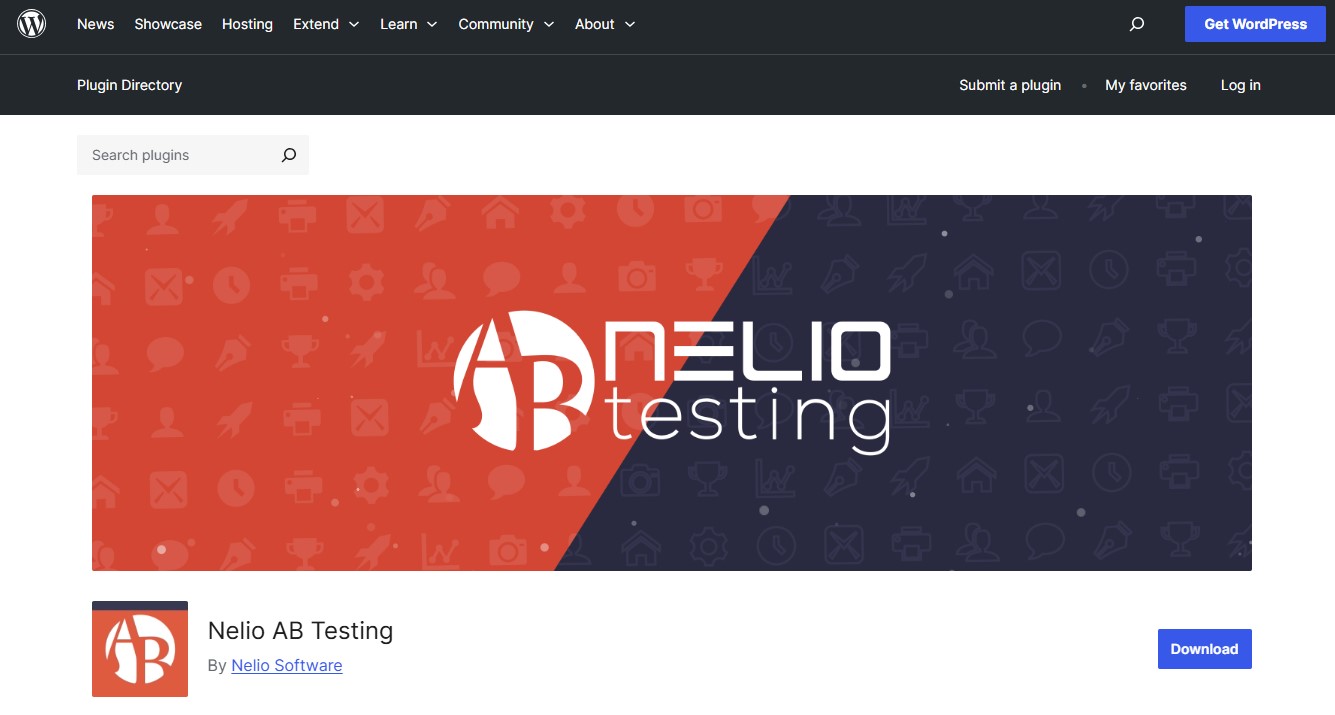
Want to make data-driven decisions to optimize your WordPress website?
Nelio A/B Testing is a fantastic free plugin that lets you run A/B tests on your pages, posts, and even your WordPress theme.
Best Features:
👉 Easy A/B Testing: Create different versions of your content and track which performs best.
👉 Heatmaps: See where visitors are clicking and scrolling on your pages.
👉 Conversion Tracking: Measure the impact of your changes on your goals.
Pros:
- User-friendly interface.
- Powerful testing capabilities.
- Integrates seamlessly with your WordPress installation.
Cons:
- The free version has limitations on the number of tests you can run.
- Some advanced features, like multivariate testing, require the premium version.
Pricing:
Free plan available
Premium plans start at $48.45/month
3. Microsoft Clarity with Google Analytics
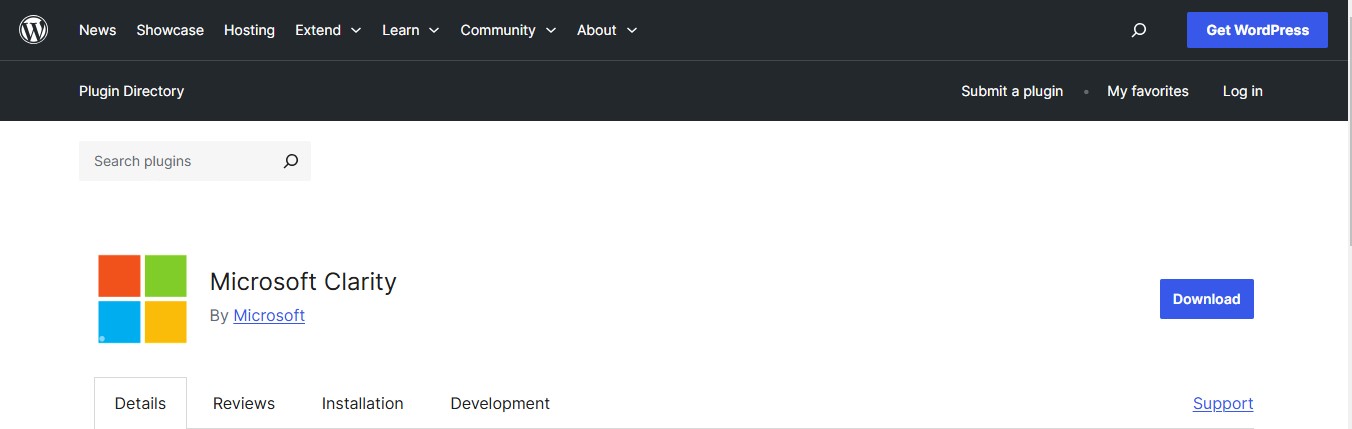
Microsoft Clarity is a free WordPress plugin that provides in-depth insights into how visitors interact with your WordPress site.
Think of it as a free alternative to Google Analytics, but with some extra bells and whistles.
Best Features:
👉 Session Recordings: Watch replays of visitor sessions to see how they navigate your site.
👉 Heatmaps: Identify popular areas on your pages and spot potential usability issues.
👉 Insights: Get detailed reports on user behavior, including rage clicks, dead clicks, and excessive scrolling.
Pros:
- Completely free to use.
- Provides valuable insights into user behavior.
- Easy to install and configure.
Cons:
- May require some technical knowledge to interpret the data.
- Not as feature-rich as some paid analytics tools.
Pricing:
Free
Free WordPress Plugins for Design
Alright, now that we’ve covered some awesome free WordPress plugins for CRO, let’s move on to design.
Because looks matter! These plugins will help you create a stunning WordPress website without breaking the bank (or needing to hire a fancy web designer).
4. Website Builder by SeedProd
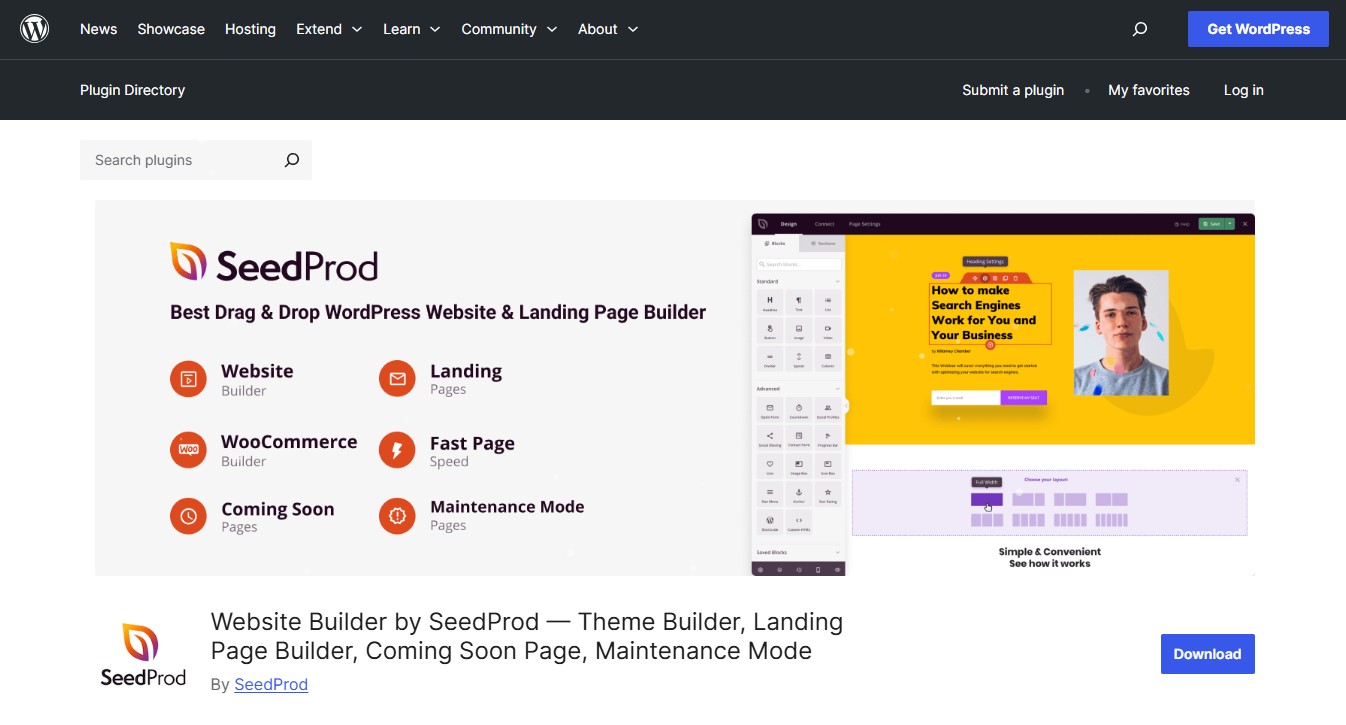
First up is SeedProd, a drag-and-drop website builder that makes creating beautiful pages a breeze.
Even if you’re a complete beginner, you can easily build landing pages, coming soon pages, and even an entire WordPress website with this free plugin.
Best Features:
👉 Drag-and-Drop Builder: Easily create custom layouts with a user-friendly interface.
👉 Pre-built Templates: Choose from a library of professionally designed templates to get started quickly.
👉 Mobile Responsive: Your pages will look great on any device.
👉 Coming Soon Mode: Put your WordPress site in maintenance mode while you’re working on it.
Pros:
- Incredibly easy to use.
- Offers a wide range of customization options.
- Free version is packed with helpful features.
Cons:
- Some advanced features, like custom block patterns and dynamic content, require the premium version.
Pricing:
Free plan available
Premium plans start at $39.50/year
5. Spectra
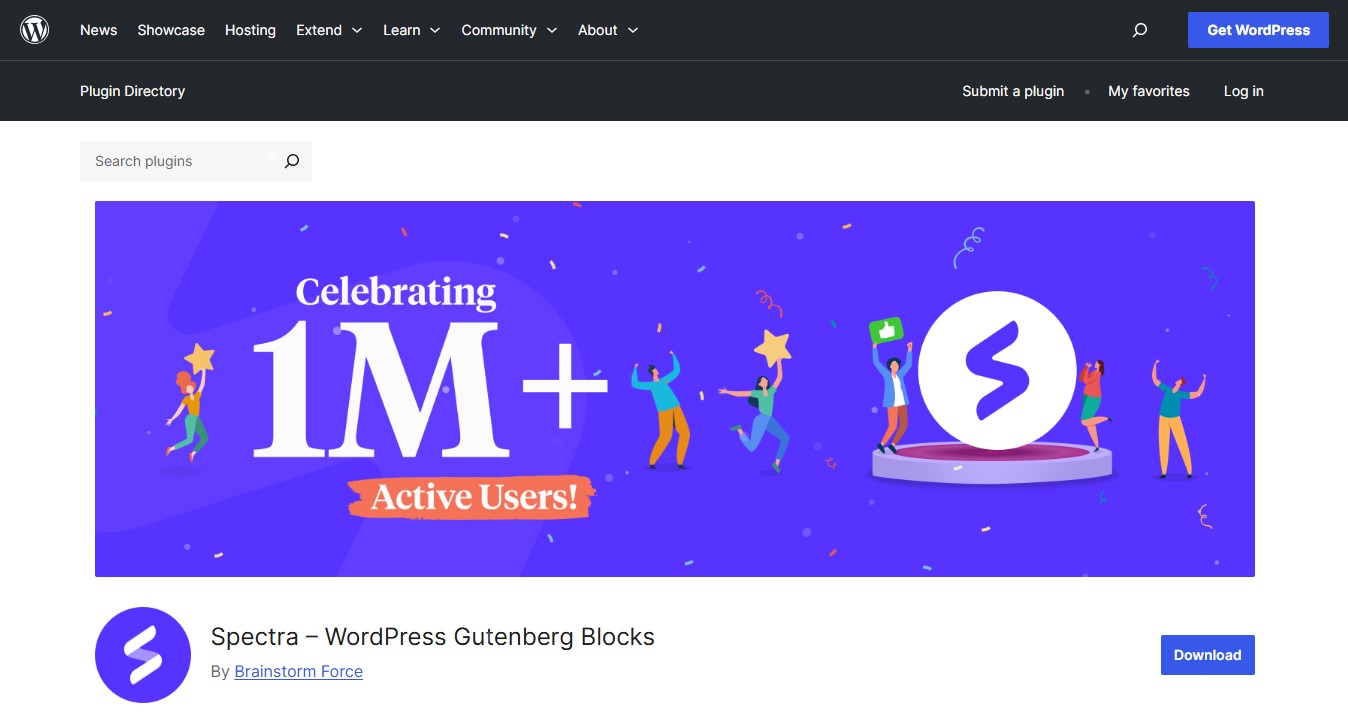
Spectra is another fantastic free WordPress plugin for design. It provides a collection of beautiful custom blocks that you can use to add eye-catching elements to your WordPress posts and pages.
Best Features:
👉 Variety of Blocks: Choose from blocks like testimonials, call-to-actions, pricing tables, and more.
👉 Customization Options: You may quickly change layouts, colors, and fonts to reflect your identity.
👉 Lightweight and Fast: Won’t slow down your WordPress site.
Pros:
- Adds a lot of design flexibility to the block editor.
- Easy to use and customize.
- Works well with most WordPress themes.
Cons:
- Some advanced blocks and features are only available in the pro version.
Pricing:
Free version available
Pro version starts at $49/year
Check Out: Top 10 WordPress Testimonial Plugins (Free & Paid)
6. SiteOrigin
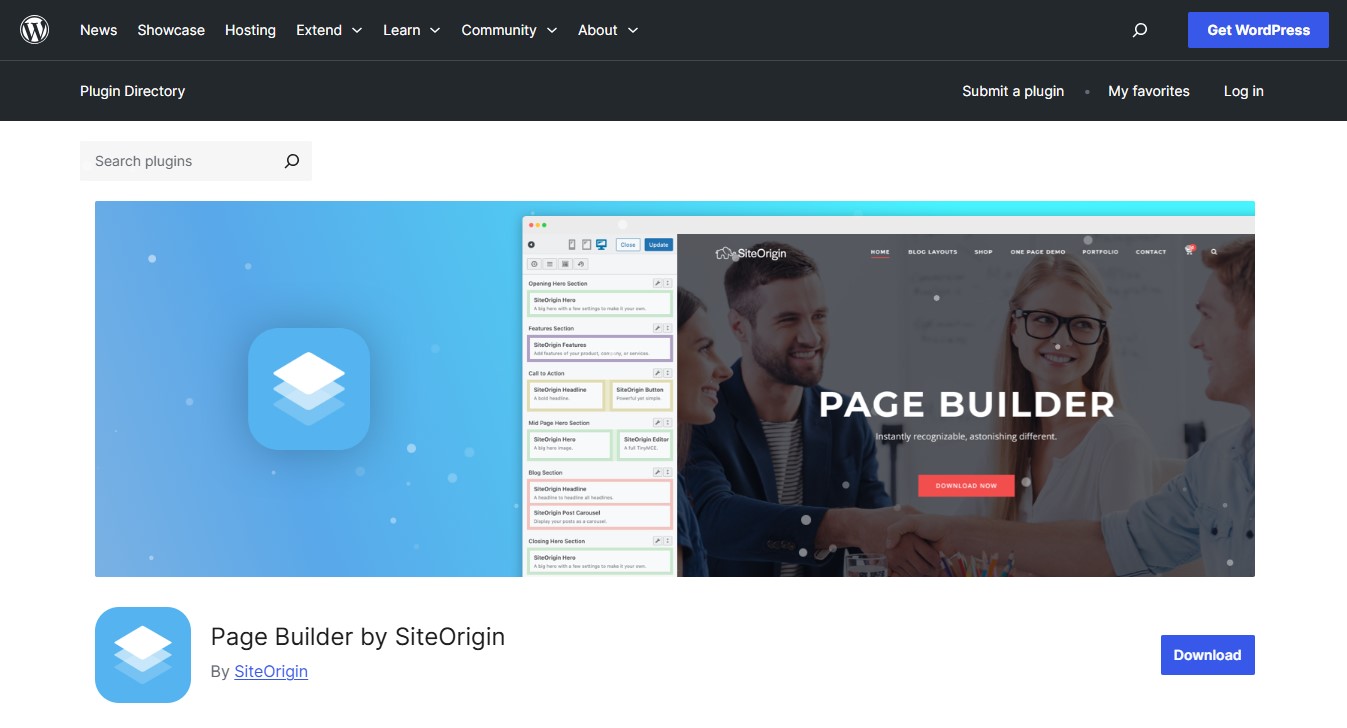
SiteOrigin is a popular WordPress plugin that provides a powerful page builder and a collection of widgets.
It’s a great option for creating custom layouts and adding advanced functionality to your WordPress website.
Best Features:
👉 Page Builder: Drag-and-drop interface for building custom page layouts.
👉 Widgets Bundle: Includes a variety of useful widgets, like a contact form, image slider, and social media buttons.
👉 History Browser: Easily undo and redo changes to your pages.
Pros:
- Highly customizable and flexible.
- Offers a wide range of features in the free version.
- Well-documented and supported.
Cons:
- Can be a bit overwhelming for beginners.
- Some advanced features require purchasing add-ons.
Pricing:
Free version available
Add-ons available for purchase
Free WordPress Plugins for SEO
Now, let’s talk about everyone’s favorite topic: WordPress SEO! These free WordPress plugins will help you optimize your WordPress site for search engines and get more organic traffic.
Because who doesn’t love free traffic, right?
7. Rank Math SEO
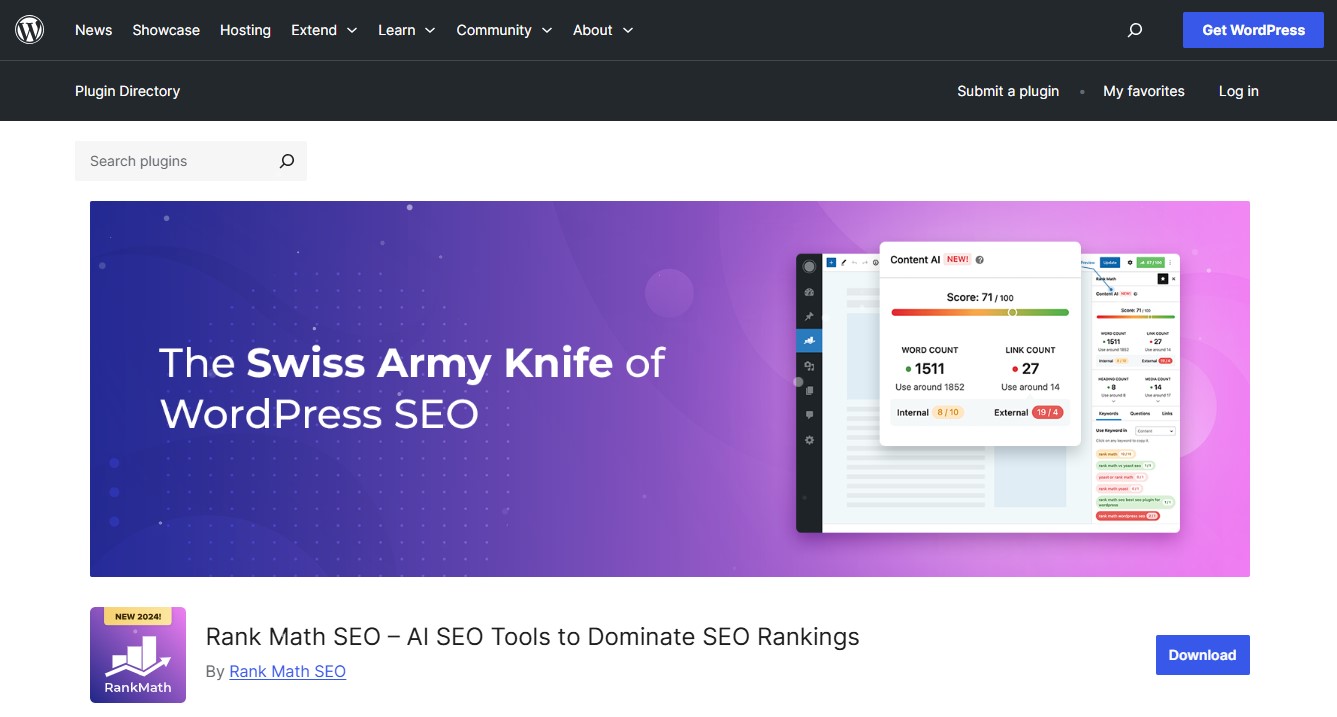
Rank Math is an all-in-one WordPress SEO plugin that’s packed with powerful features.
It’s a great alternative to Yoast SEO, offering a more user-friendly interface and a wider range of free features.
Best Features:
👉 SEO Analysis: Analyzes your WordPress posts and pages for SEO best practices.
👉 XML Sitemap: Generates an XML sitemap for your WordPress site.
👉 Schema Markup: Adds schema markup to your content to help search engines understand it better.
Pros:
- Comprehensive SEO features.
- Easy to use and configure.
- Free version is very generous.
- Excellent customer support.
Cons:
- Can be a bit overwhelming for beginners due to the sheer number of features.
- Some advanced features, like advanced schema markup and Content AI, require the premium version.
Pricing:
Free plan available
Premium plans start at $49.99/year
8. AMP for WP
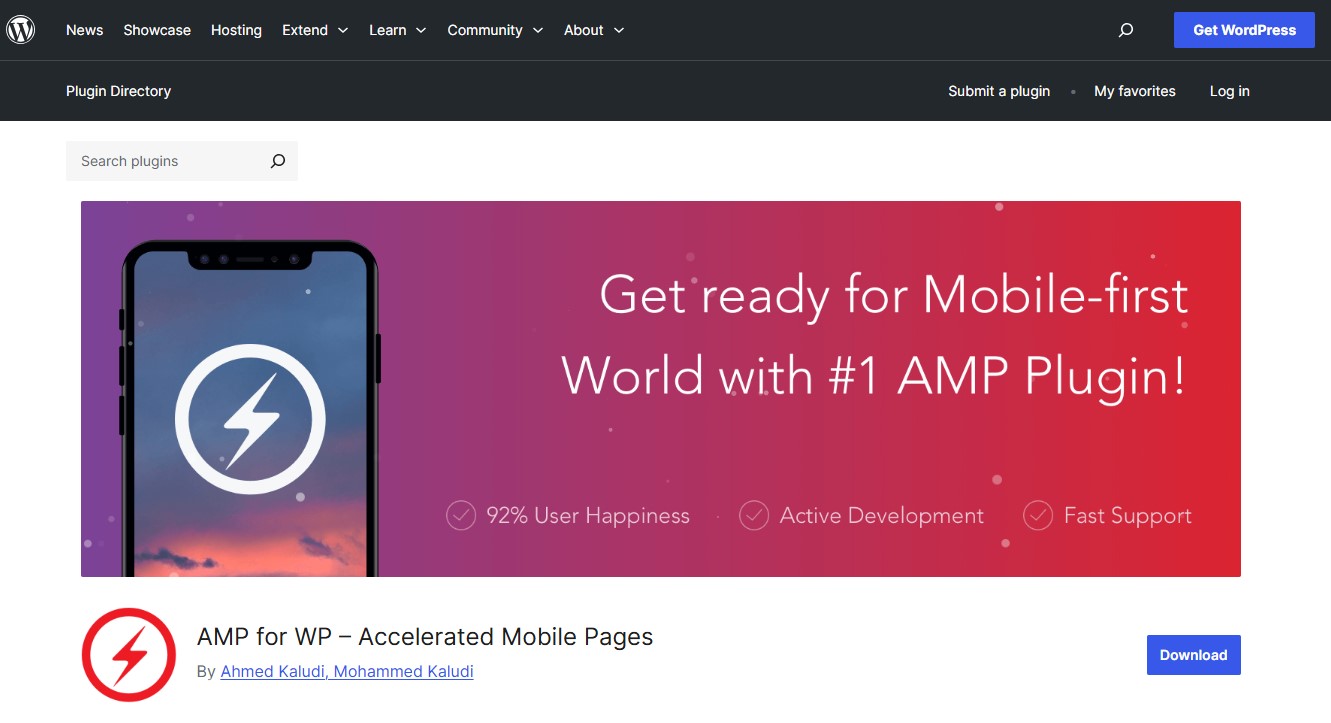
Want to make your WordPress site load lightning-fast on mobile devices? AMP for WP is a free plugin that helps you implement Accelerated Mobile Pages (AMP), a technology that creates stripped-down versions of your pages for faster loading times.
Best Features:
👉 AMP Compatibility: Makes your WordPress site compatible with AMP.
👉 Mobile Optimization: Optimizes your pages for mobile devices.
👉 Page Builder Compatibility: Works with popular page builders like Elementor and Beaver Builder.
Pros:
- Significantly improves site speed on mobile devices.
- Can boost your WordPress SEO, as Google favors AMP pages in mobile search results.
- Easy to set up and use.
Cons:
- Can sometimes cause issues with certain WordPress themes and plugins.
- May require some technical knowledge to customize the AMP templates.
Pricing:
Free version available
Premium version starts at $49/year
9. Internal Link Juicer
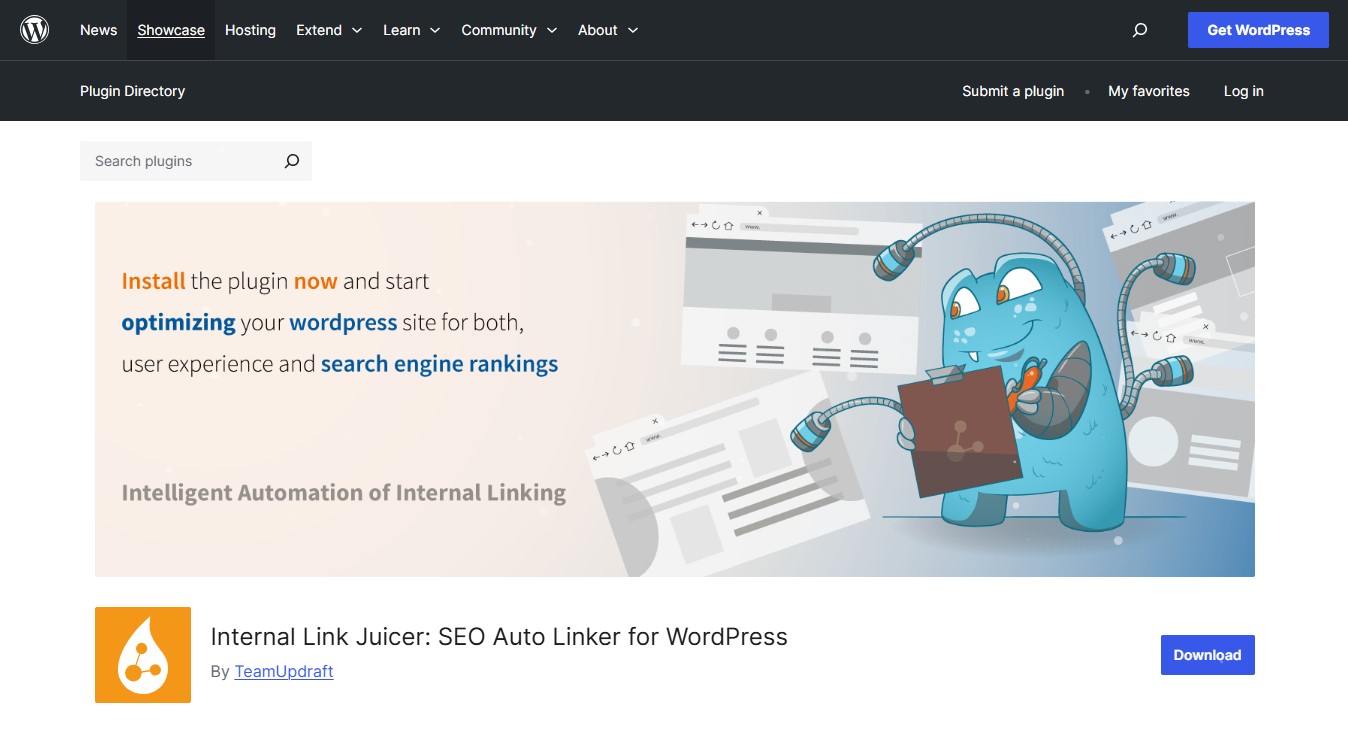
Internal links are crucial for WordPress SEO, as they help search engines understand the structure of your WordPress site and the relationship between your pages.
Internal Link Juicer is a free plugin that automates the process of building internal links. Using a broken link checker to monitor and fix broken links ensures a healthy link structure for better SEO.
Best Features:
👉 Automatic Link Building: Automatically adds internal links to your WordPress posts based on keywords.
👉 Customizable Settings: Control which keywords are used to create links and where the links are placed.
👉 Link Reporting: Provides reports on your internal link structure.
Pros:
- Saves time by automating internal link building.
- Helps improve your WordPress SEO.
- Easy to use and configure.
Cons:
- The free version has some limitations on the number of links it can create.
- It’s important to review the automatically generated links to ensure they make sense in context.
Pricing:
Free version available
Premium
Free WordPress Plugins for Ecommerce Store
version starts at €79/year
Alright, now let’s move on to some essential free WordPress plugins for all you eCommerce store owners out there!
These plugins can help you boost sales, improve the customer experience, and streamline your operations.
10. Related Products
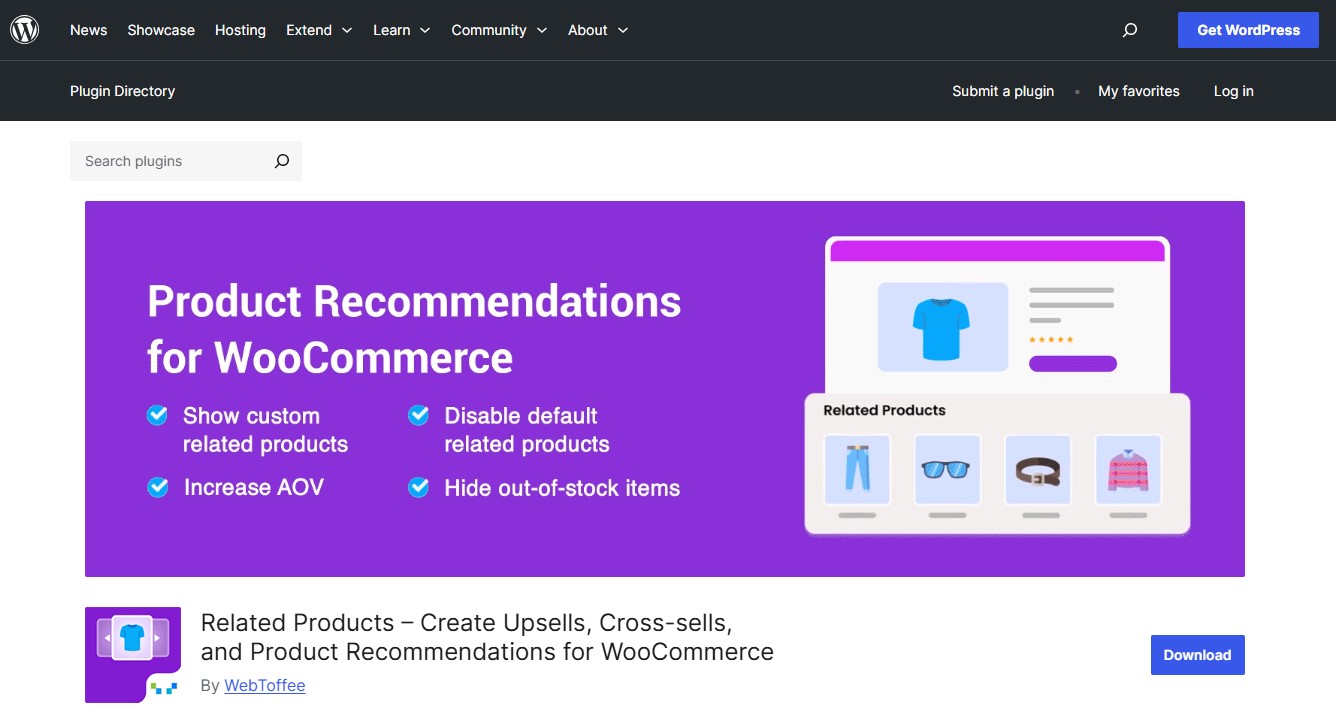
Want to increase your average order value? The Related Products plugin is a simple but effective way to suggest relevant products to customers while they’re browsing your eCommerce store.
Best Features:
👉 Automatic Product Suggestions: Displays related products based on categories, tags, or attributes.
👉 Customizable Layouts: Choose from different display options to match your store’s design.
👉 Increased Sales: Encourages customers to add more items to their cart.
Pros:
- Easy to set up and use.
- Can significantly increase sales.
- Free version offers basic functionality.
Cons:
- Limited customization options in the free version.
- May require some manual configuration to ensure accurate product suggestions.
Pricing:
Free version available
Premium version starts at $29
11. Cart Abandonment Recovery
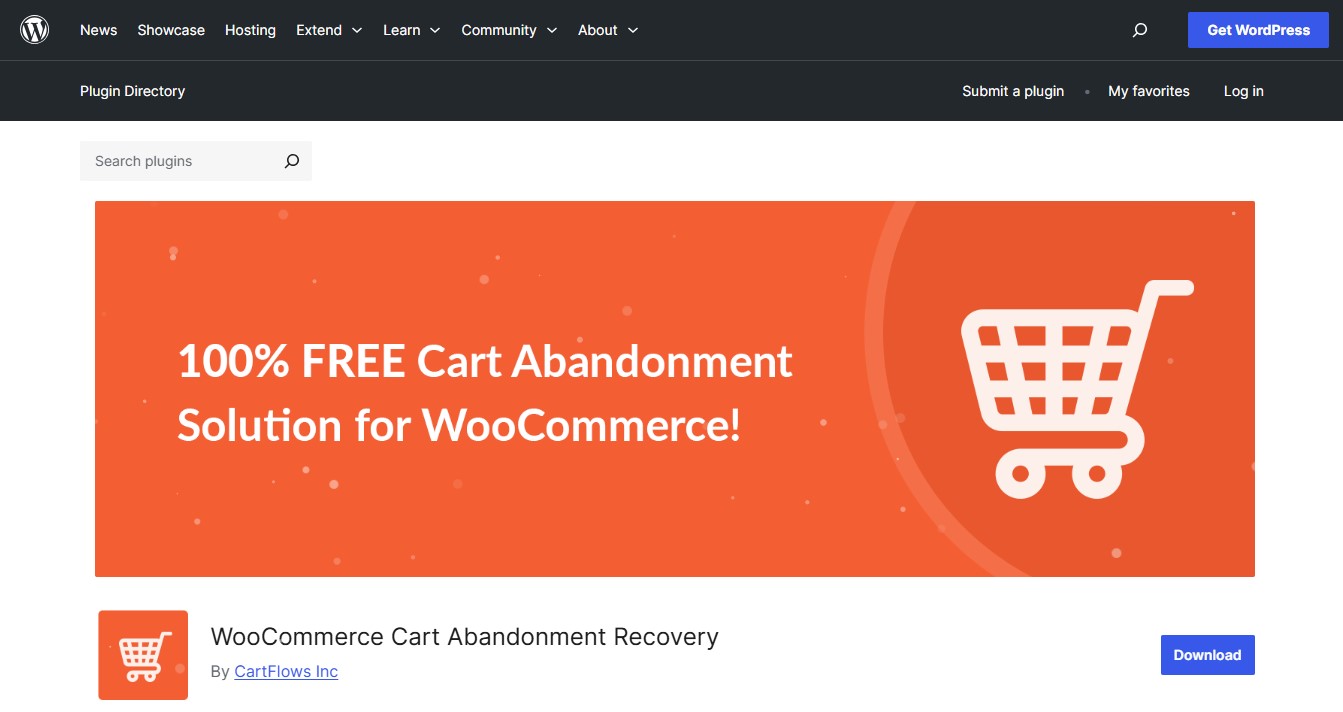
Cart abandonment is a major headache for eCommerce store owners. This free WordPress plugin helps you recover lost sales by sending automated emails to customers who abandon their carts.
Best Features:
👉 Email Reminders: Sends automated emails to remind customers about their abandoned carts.
👉 Customizable Emails: Personalize your emails with coupons or special offers to incentivize customers to complete their purchase.
👉 Tracking and Analytics: Track your cart abandonment rate and the effectiveness of your recovery emails.
Pros:
- Can effectively recover lost sales.
- Easy to set up and integrate with your eCommerce store.
- Free version offers basic functionality.
Cons:
- Limited email customization options in the free version.
- Advanced features, like dynamic coupon codes and A/B testing, require the premium version.
Pricing:
Free version available
The premium version starts at $49
12. Variation Swatches
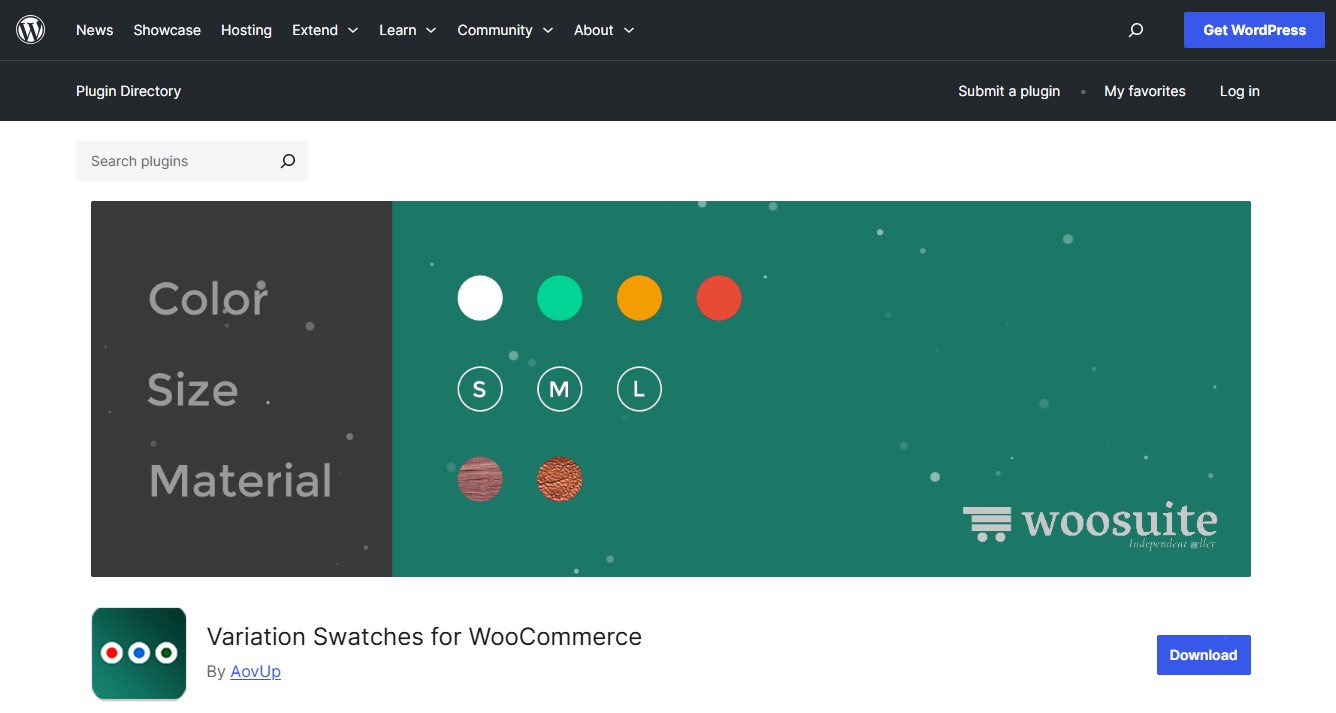
If your eCommerce store offers products with multiple variations (like size, color, or style), Variation Swatches can make the shopping experience much more user-friendly.
This free plugin replaces the standard dropdown menus with visually appealing swatches.
Best Features:
👉 Visual Swatches: Displays product variations as images, colors, or labels.
👉 Improved User Experience: Makes it easier for customers to select the desired variations.
👉 Increased Sales: Can lead to higher conversion rates by making the shopping experience more enjoyable.
Pros:
- Enhances the look and feel of your product pages.
- Improves the user experience.
- Easy to use and customize.
Cons:
- May require some CSS knowledge for advanced customization.
- Compatibility with some WooCommerce extensions may require additional configuration.
Pricing:
Free version available
Premium version starts at $49
Free WordPress Plugins for Email Marketing
Now, let’s talk about email marketing! Building an email list is essential for any online business, and these free WordPress plugins can help you grow your list and connect with your subscribers.
13. MC4WP: Mailchimp for WordPress
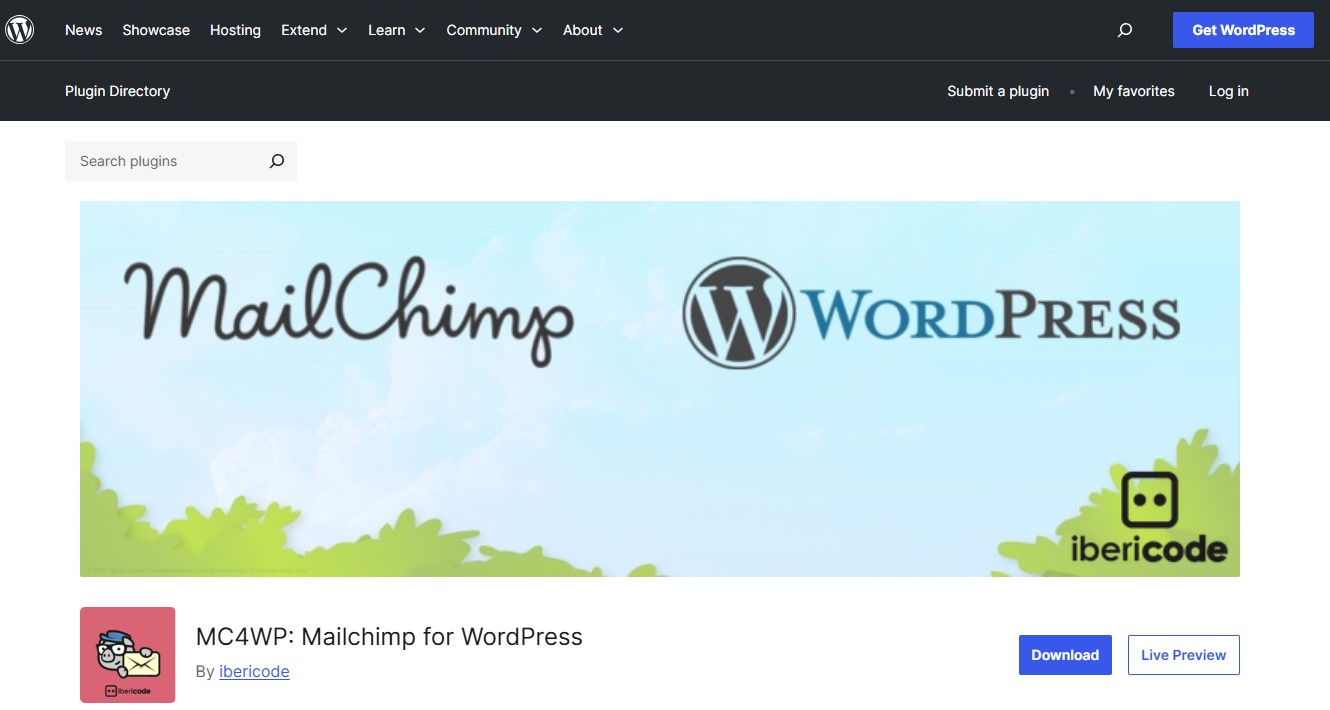
If you’re using Mailchimp for your email marketing (and let’s be honest, who isn’t?), then MC4WP is a must-have free plugin.
It seamlessly integrates your WordPress website with your Mailchimp account, making it easy to create signup forms and manage your subscribers.
Best Features:
👉 Signup Forms: Create beautiful signup forms with a drag-and-drop interface.
👉 Customization Options: Customize the look and feel of your forms to match your brand.
👉 List Segmentation: Segment your subscribers based on their interests or behavior.
Pros:
- User-friendly and easy to set up.
- Offers a wide range of customization options.
- Integrates seamlessly with Mailchimp.
Cons:
- Limited functionality with other email marketing services.
- Some advanced features, like conditional logic and A/B testing, require the premium version.
Pricing:
Free version available
Premium version starts at €59/year
14. Omnisend

Omnisend is another powerful email marketing platform that offers a generous free plan.
Their free WordPress plugin makes it easy to integrate Omnisend with your WordPress website and create automated email campaigns.
Best Features:
👉 Omnichannel Marketing: Combine email with SMS and push notifications to reach your audience across multiple channels.
👉 Automated Workflows: Create automated email sequences based on user behavior.
👉 Pre-built Templates: Choose from a library of professionally designed email templates.
Pros:
- Offers a wide range of features, even in the free plan.
- Powerful automation capabilities.
- Easy to use and integrate with your WordPress site.
Cons:
- The free plan has limitations on the number of emails you can send per month.
- Some advanced features, like advanced segmentation and reporting, require a paid plan.
Pricing:
Free plan available
Paid plans start at $16/month
15. weMail
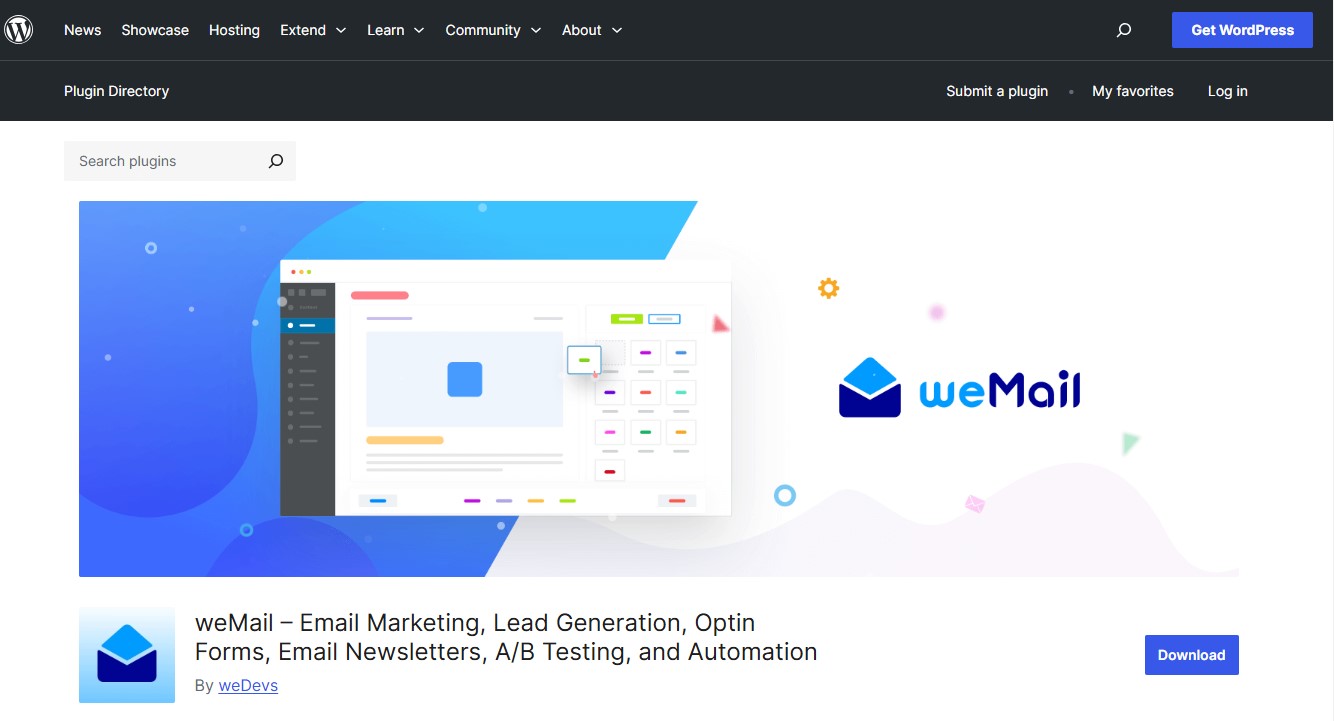
weMail is a relatively new email marketing platform that’s quickly gaining popularity. Their free WordPress plugin offers a comprehensive set of features for managing your email list and creating email campaigns.
Best Features:
👉 Email Builder: Create beautiful emails with a drag-and-drop interface.
👉 Marketing Automation: Automate your email marketing with workflows and triggers.
👉 List Management: Easily manage your subscribers and segment your list.
Pros:
- User-friendly interface.
- Offers a good range of features in the free plan.
- Growing rapidly with new features being added regularly.
Cons:
- Not as well-known as some other email marketing platforms.
- The free plan has limitations on the number of subscribers and emails you can send.
Pricing:
Free plan available
Paid plans start at $10/month
Free WordPress Plugins for Security
Okay, now let’s get serious for a moment and talk about security. Keeping your WordPress website safe from hackers and malware is crucial, and these free WordPress plugins can help you do just that.
16. Cloudflare with Free SSL Certificates
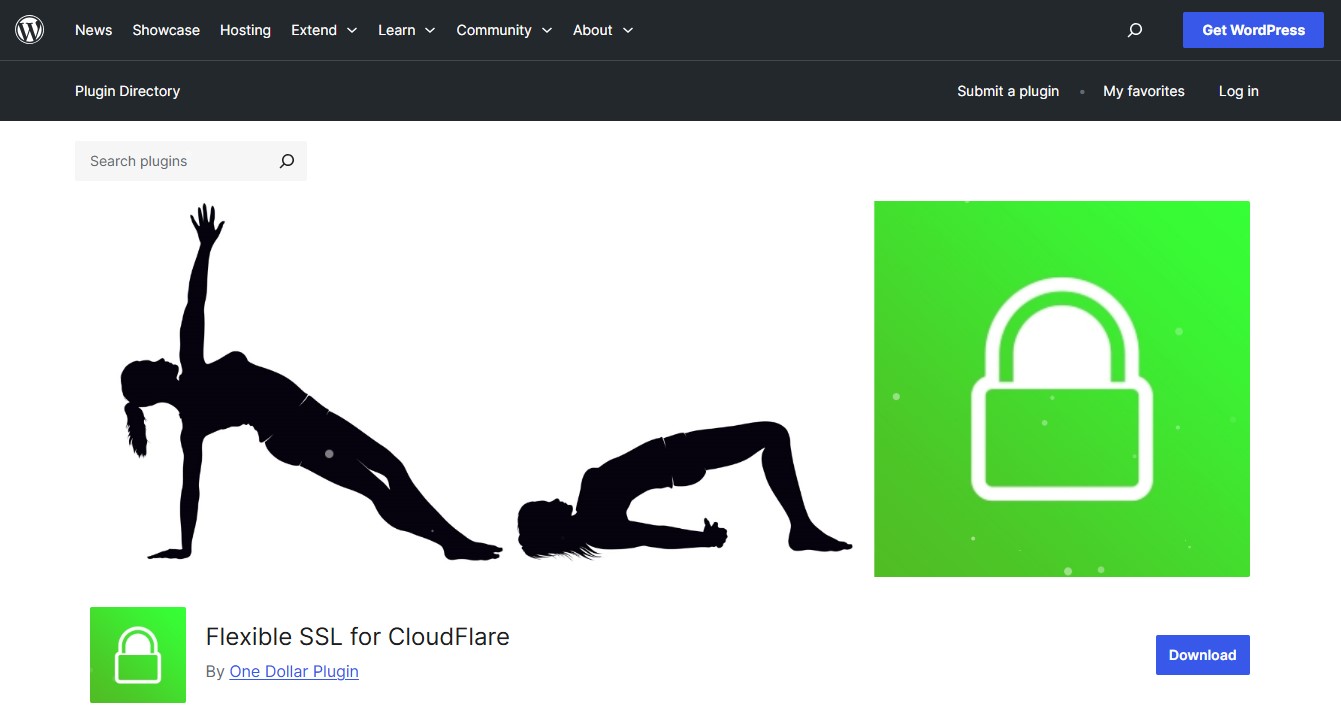
Cloudflare is a popular security and performance service that offers a free plan with a ton of helpful features.
Their free WordPress plugin makes it easy to integrate Cloudflare with your WordPress site and take advantage of their services.
Best Features:
👉 CDN: Speeds up your WordPress site by caching your content on servers around the world.
👉 DDoS Protection: Protects your WordPress site from distributed denial-of-service (DDoS) attacks.
👉 Firewall: Blocks malicious traffic and prevents hackers from accessing your site.
Pros:
- Significantly improves site speed and security.
- Easy to set up and use.
- Free plan offers a generous amount of features.
Cons:
- Some advanced features, like web application firewall (WAF) and image optimization, require a paid plan.
Pricing:
Free plan available
Paid plans start at $20/month
17. All In One WP Security & Firewall
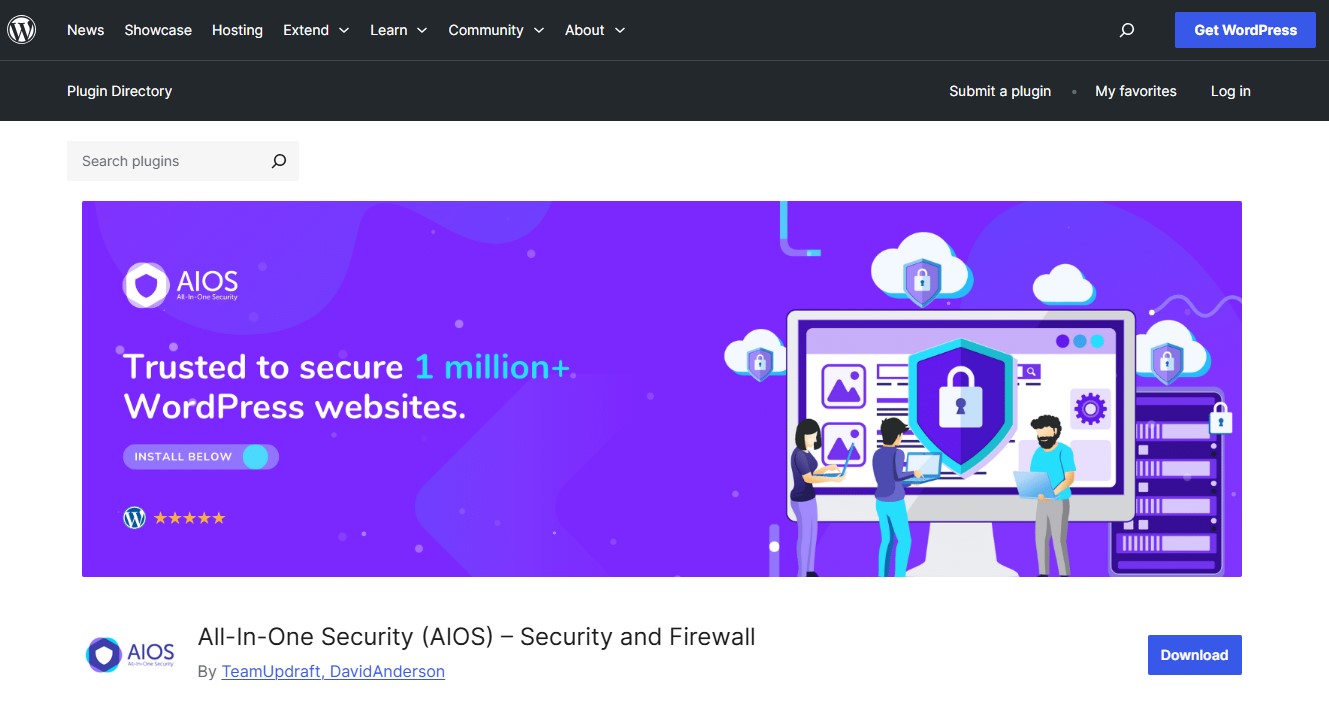
This free WordPress plugin is a comprehensive security solution that helps you protect your WordPress site from a variety of threats.
It offers a wide range of features, including a firewall, malware scanner, and login security.
Best Features:
👉 Firewall: Blocks malicious traffic and prevents hacking attempts.
👉 Malware Scanner: Scans your site’s files for malware and other vulnerabilities.
👉 Login Security: Protects your login page with features like two-factor authentication and login attempt limits.
Pros:
- Comprehensive security features.
- Easy to use and configure.
- Regularly updated with new security features.
Cons:
- Can be a bit overwhelming for beginners due to the sheer number of options.
- Some advanced features, like real-time traffic monitoring and intrusion detection, require the premium version.
Pricing:
Free version available
Premium version starts at $69/year
18. Jetpack
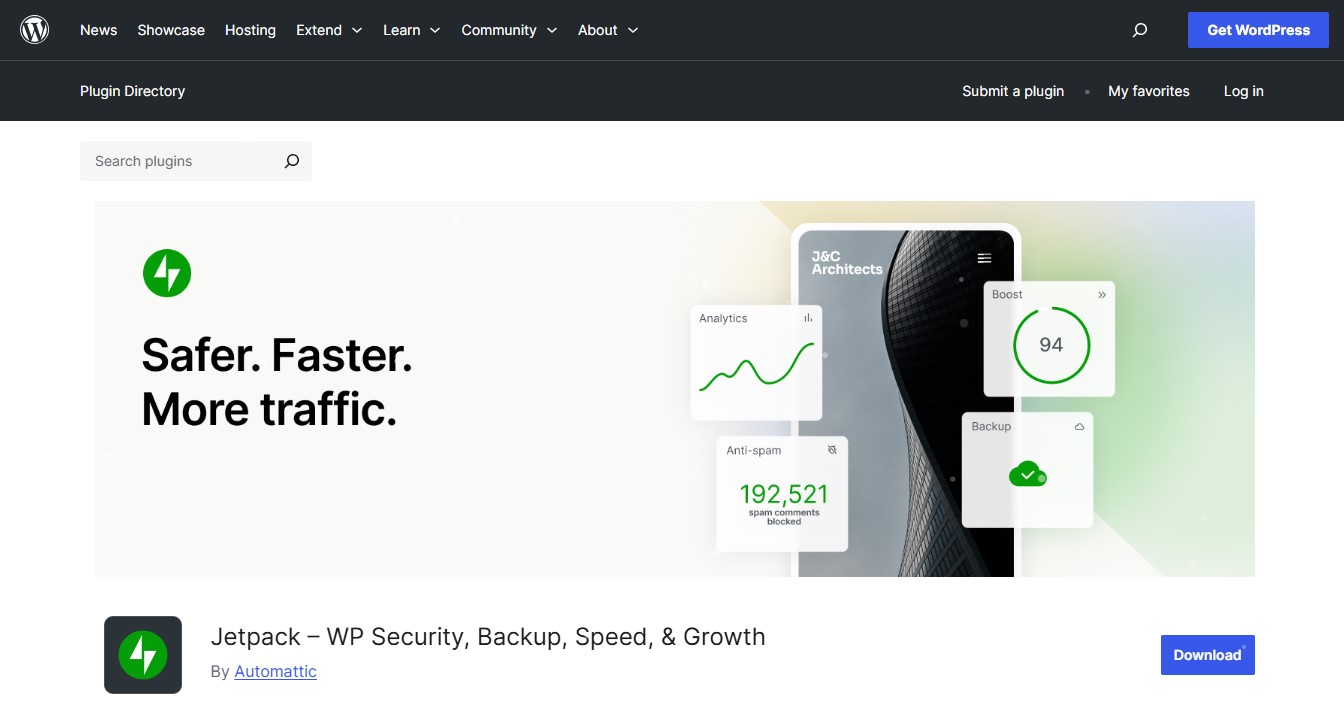
Jetpack is a popular WordPress plugin developed by Automattic, the company behind WordPress.com. It offers a suite of features, including security, performance, and marketing tools.
Best Features:
👉 Brute Force Attack Protection: Protects your login page from brute force attacks.
👉 Downtime Monitoring: Monitors your WordPress site for downtime and sends you email notifications if your site goes offline.
👉 Spam Filtering: Filters out spam comments and prevents them from being published.
Pros:
- Offers a variety of helpful features in one plugin.
- Easy to use and integrate with your WordPress site.
- Backed by a reputable company.
Cons:
- Some features, like automated backups and security scanning, require a paid plan.
- Can sometimes slow down your WordPress site if you activate too many features.
Pricing:
Free version available
Paid plans start at $9/month
How to Choose the Right WordPress Plugins?
Whew! That was quite a list of free WordPress plugins, right?
But now you might be wondering, “How do I choose the right ones for my WordPress website?”
Well, here’s the deal: there’s no one-size-fits-all answer. The best WordPress plugins for you will depend on your specific needs and goals.
But here are a few things to keep in mind when making your selection:
Identify your needs:
- What are you trying to achieve with your WordPress site?
- Do you need to boost conversions?
- Improve your SEO?
- Enhance your design?
Once you know what you need, you can start looking for plugins that can help you achieve those goals.
Read reviews: Before installing any plugin, be sure to read reviews from other users. This can give you valuable insights into the plugin’s strengths and weaknesses.
Check compatibility: Make sure the plugin is compatible with your WordPress version and your WordPress theme.
Consider the features: Does the plugin offer the features you need? Are there any limitations in the free version?
Look for support: Does the plugin developer offer good support? Are there any tutorials or documentation available?
Wrap Up
There you have it! 18 incredible free WordPress plugins that can seriously level up your WordPress website.
Remember, these are just a few of the many great free plugins available. So, take some time to explore the WordPress plugin directory and find the ones that are right for you.
And most importantly, have fun with it! Experiment with different plugins and see how they can help you achieve your goals.
Now go forth and create an amazing WordPress website!




