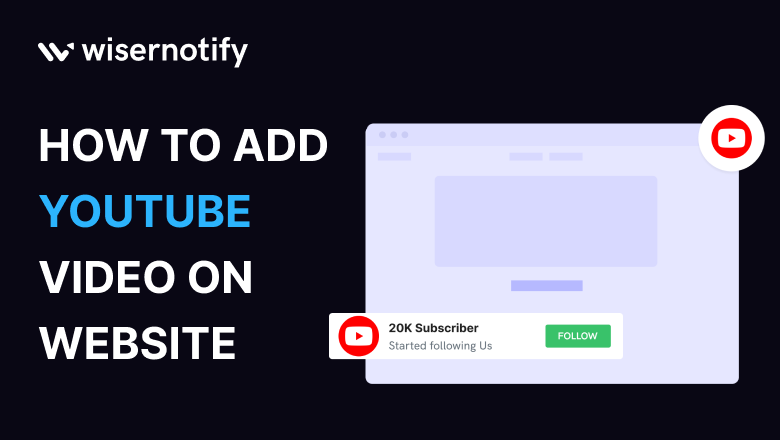In the vast world of the web, multimedia content reigns supreme. Imagine a website without vibrant visuals—like a painting without colors. Today, we explore the art of seamlessly integrating YouTube videos, unraveling a world of possibilities for your online presence.
But why should you bother with videos? What magic do they bring to your digital canvas? Let’s uncover the reasons.
Why Should You Add YouTube Videos on Website?
We all know that you get a better understanding if you watch something instead of reading. The videos can be the visual representation of the process, or product’s overview and details, or any kind of educational content. Here you can read why it’s important to add YouTube videos to the website.
Engaging readers with dynamic content: Videos captivate, telling stories beyond words.
Boosting SEO through multimedia elements: Search engines adore the mix of text and visuals.
Enhancing user experience and retention: A visual feast keeps visitors coming back for more.
Tapping into the power of visual communication: Sometimes, a picture (or video) is worth a thousand words.
Increasing shareability and social media presence: Share-worthy videos spread like wildfire in the digital forest.
Build trust & FOMO
Highlight real-time activities like reviews, sales & sign-ups.
Why WiserNotify is Best for Adding YouTube Videos to the Website
Now that you’re convinced of the video magic, and now you’re searching for the tool right? But you are getting stuck somewhere, so let us help you to find the best and perfect tool to do your work in a couple of minutes, introducing you to our wizard—WiserNotify.
Introduction to WiserNotify as a powerful tool: A digital social proof tool for seamless video integration.
Highlighting its user-friendly interface: No rocket science is required; WiserNotify makes it a breeze.
Emphasizing customization options for seamless integration: Tailor your video display to fit your website’s unique charm.
Showcasing WiserNotify’s analytics for tracking video performance: Get all the detailed analytical data of your embedded videos and witness the impact.
Mentioning the importance of responsive design for various devices: Ensuring your YouTube videos are accessible to all screen sizes.
How to Add YouTube Video Using WiserNotify
Follow these simple steps to add videos to your website, we give you a step-by-step process, and don’t worry they don’t slow your website’s speed.
Step 1: Install pixel code on your website. Paste it in your website’s <head></head> tag. It’s the best place to add pixel code.
![]()
Step 2: Go to the Integration section, find YouTube Video Integration, and connect it.
Integration Section

Connect YouTube Video
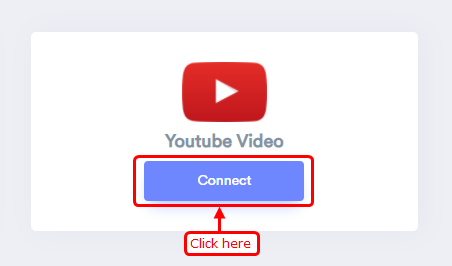
Step 3: Here we have two ways to add videos to the website. First using a playlist and second directly selected video.
Let’s check both ways one by one in detail.
First way: Using Playlist ID
Sub Step 1: Let’s see the first way to use a playlist. Open any playlist and copy the playlist ID from the URL.
![]()
Sub Step 2: Select the option “Add video using playlist ID”, Paste your copied playlist ID, and enter the “Remark” then click on the “Search” button.
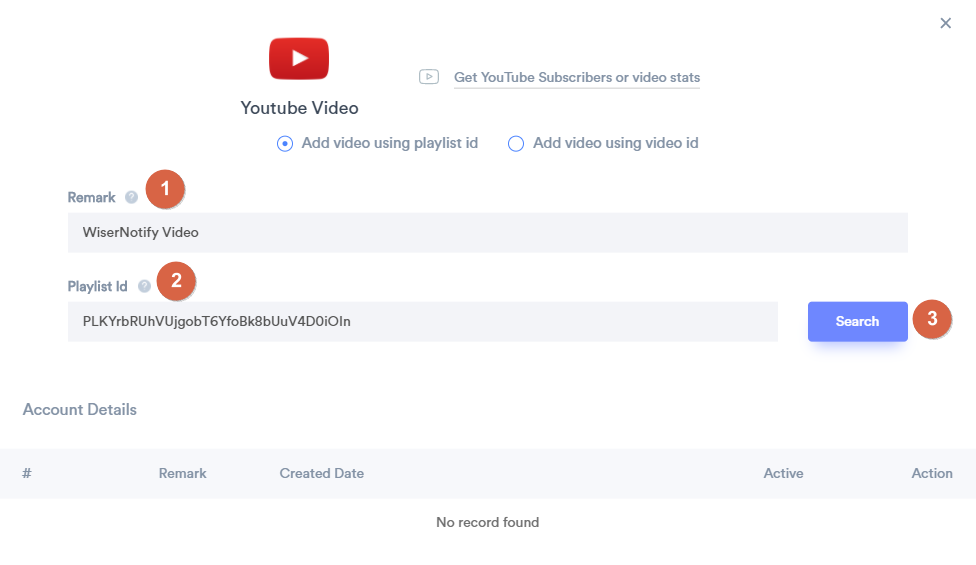
Sub Step 3: Now you have a list of videos in the dropdown.
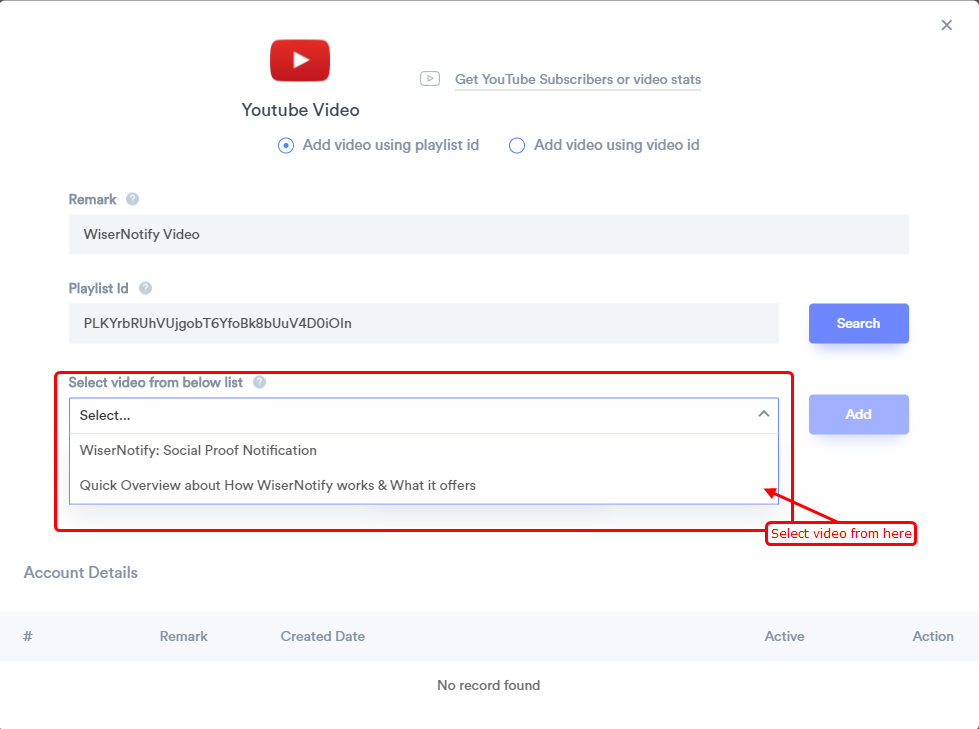
Sub Step 4: Pick any one video from the list and then click on the “Add” button.
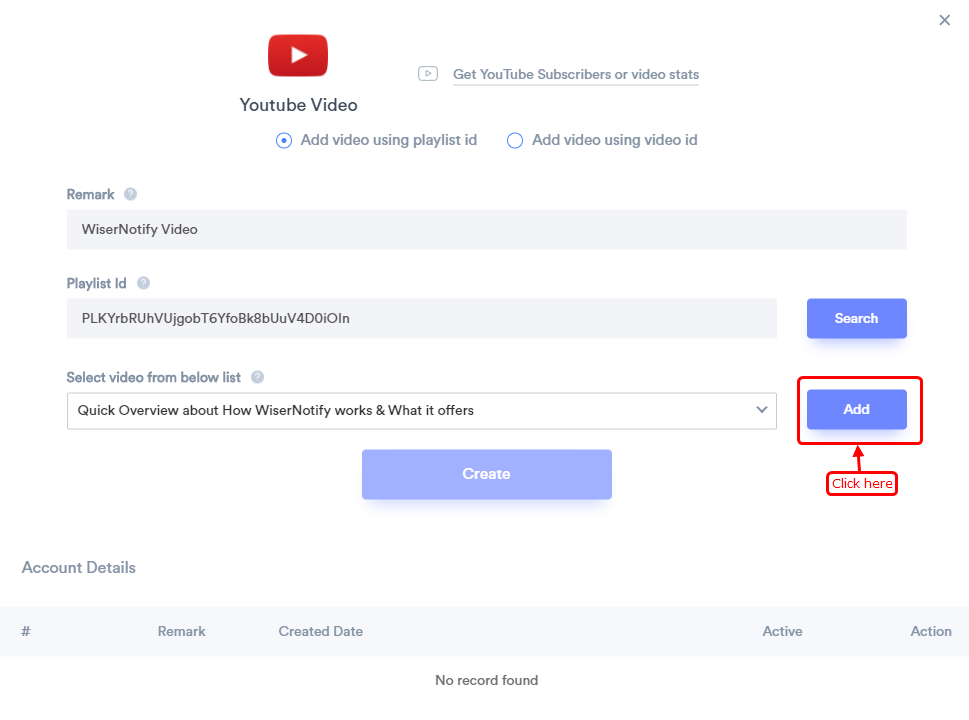
Sub Step 5: After clicking on the “Create” button you can see the video details below now you are ready to go.
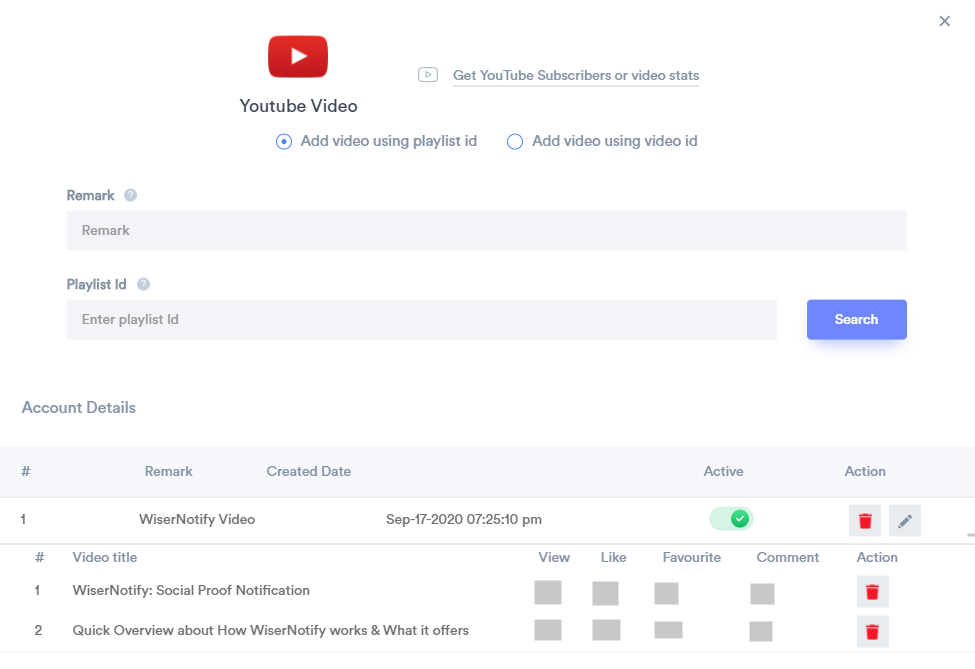
Second Way: Using Video ID
Sub Step 1: Open any video and copy the video ID from the URL.
![]()
Sub Step 2: Select the option “Add video using video ID”, Paste your copied video ID, and enter the “Remark” then click on the “Add” button.
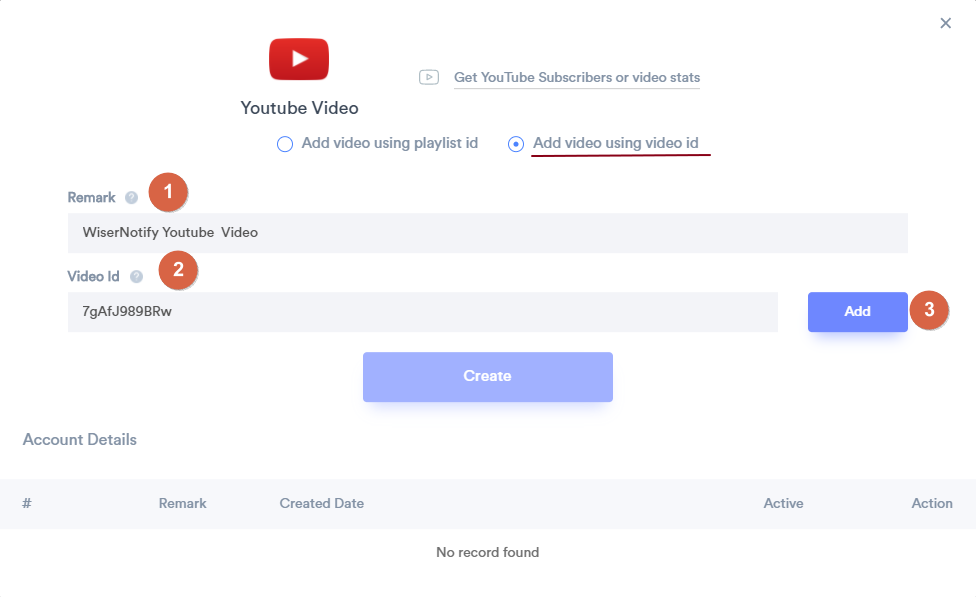
Sub Step 3: Now click on the “Create” button and you can see the video details below. And here you are ready to go.
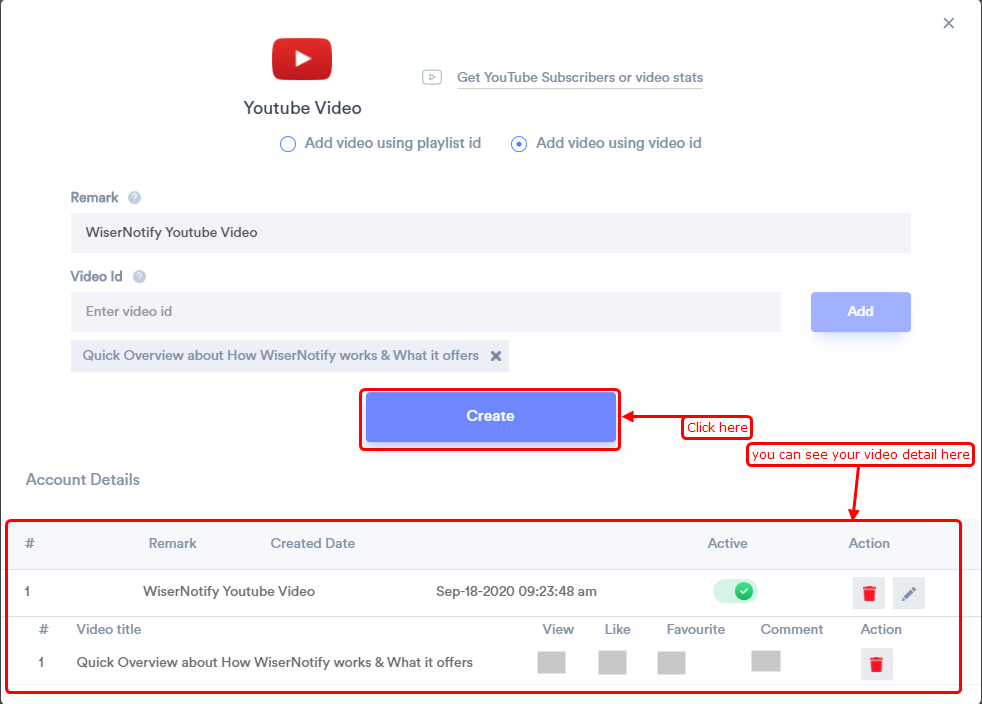
Step 4: Create a “YouTube Stats” notification of your choice.
Click on “Add Notification” Go to “YouTube Stats” & select the notification template as per your interest.
Select “YouTube video”, add the website URL, and choose YouTube as the data source of the YouTube Stats notification.
YouTube Video
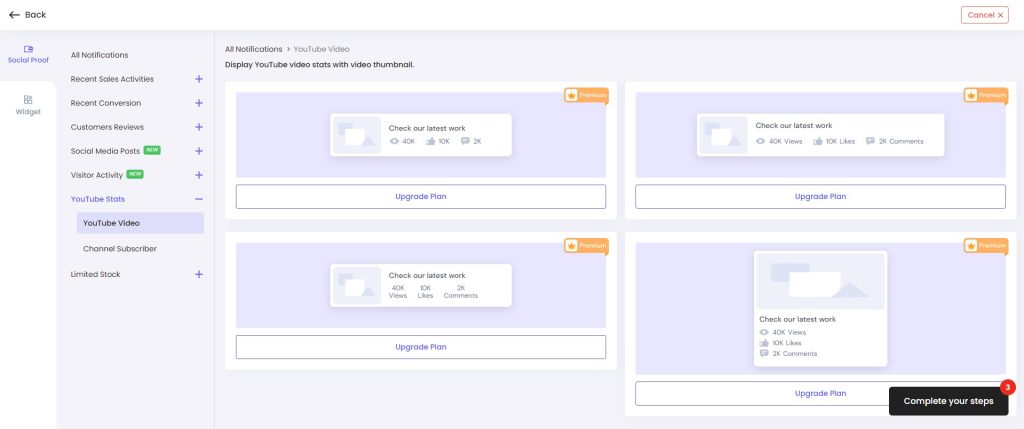
Build trust & FOMO
Highlight real-time activities like reviews, sales & sign-ups.
Conclusion
In the realm of website enchantment, adding YouTube videos is the key to unlocking a captivating user experience. With WiserNotify as your magical companion, the journey becomes not just seamless but truly enchanting. So, why wait? Cast your spell, enhance your website, and let the magic unfold!