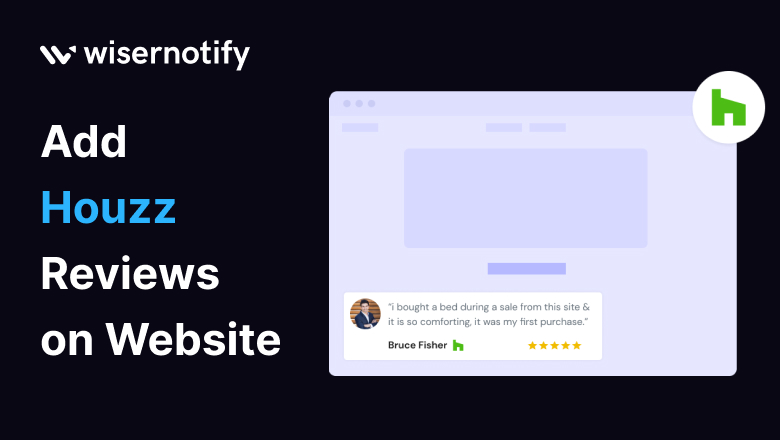Customer reviews can transform your website into a design masterpiece. Today, we’re on a journey to uncover the art of adding Houzz reviews to your website. Picture your website becoming a gallery of authentic experiences and design inspiration. With the assistance of our trusted tool, WiserNotify, let’s make this creative dream a reality.
Why Add Houzz Reviews on Your Website
Online reviews are the secret sauce for businesses, especially in the world of interior design and home decor. They aren’t just words; they’re the brushes that paint a vivid picture of trust. Positive Houzz reviews can do wonders – they foster trust, enhance your website’s SEO, and guide your visitors toward interior design excellence. The realm of home decor, including interior designers, furniture stores, and DIY bloggers, thrives on this trust.
Which Industries and Who Can Use Houzz Reviews
The allure of Houzz reviews isn’t confined to a specific industry. Whether you run an interior design firm, an online furniture store, or a blog on DIY home improvement, Houzz reviews can elevate your online presence. These reviews resonate with anyone seeking inspiration for their home. Trust and authenticity matter, no matter what aspect of the home decor world you’re in.
Why Choose WiserNotify for Adding Houzz Reviews on Your Website
But how do you paint your website with these reviews’ beauty? Enter WiserNotify, your digital canvas. It’s your toolkit to integrate Houzz reviews seamlessly into your website. With its palette of features, simplicity, and customization options, it’s the perfect tool to breathe life into your website’s design. What’s more, the analytics feature allows you to dive deep into the impact of these reviews. Don’t just take our word for it; let the success stories of our clients illustrate the masterpiece.
Benefits of WiserNotify
- Seamless integration with Houzz reviews
- Enhanced user experience with tailored design
- Showcase client success stories
- Zero impact on your website’s speed
- Begin with a free plan to explore the possibilities
- Compatible with various website platforms
- Effortless ways to display reviews on your website
- Automatic retrieval of Houzz reviews
- Filter and display only the most favorable reviews
- Receive live chat support for a smooth experience
Build trust & FOMO
Highlight real-time activities like reviews, sales & sign-ups.
How to Add Houzz Reviews using WiserNotify
Now, let’s dive into the practical steps to add Houzz reviews to your website with the help of WiserNotify. It’s like picking the perfect shade for your living room walls, but easier.
Step 1: Install pixel code on your website. Paste it in your website’s <head></head> tag. It’s the best place to add pixel code.
![]()
Step 2: Go to the Integration section, find Houzz integration, and connect it.
Integration Section

Connect Houzz
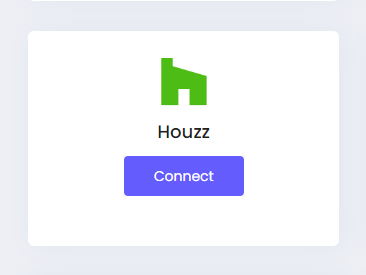
Step 3: Go to the Houzz website, find your professionals, and then select your service.
Find Professionals
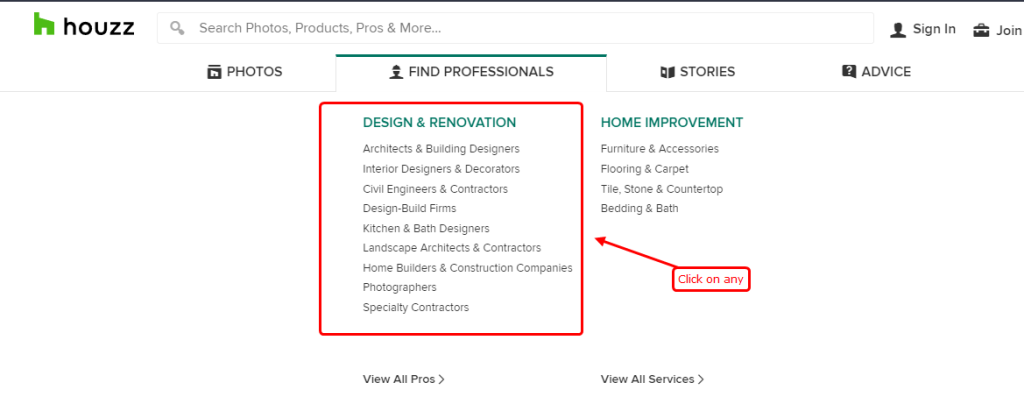
Find and select your service
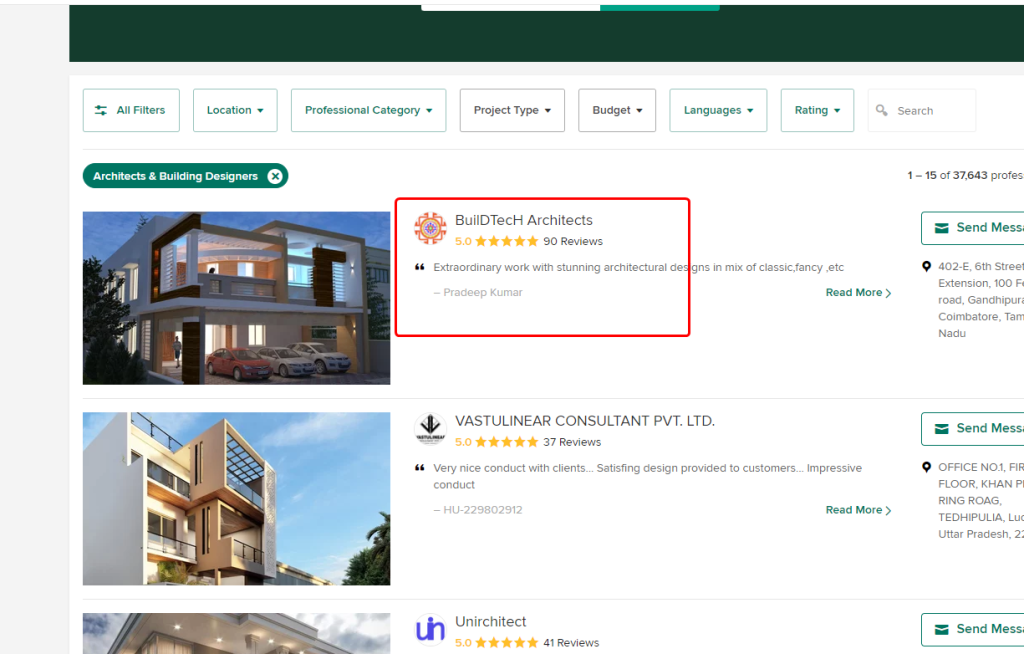
Step 4: Once your service page is opened, copy your Houzz services detail page URL from the browser.
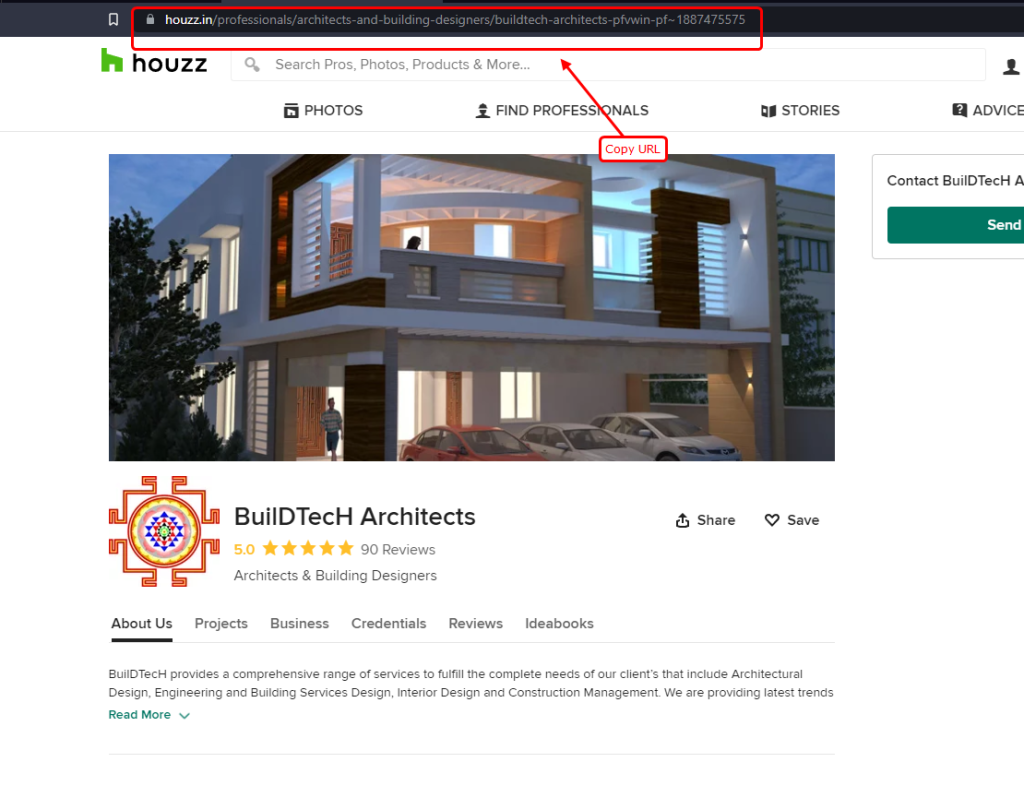
Step 5: Now paste your copied URL here, enter your Connection name, and click the “Create” button.
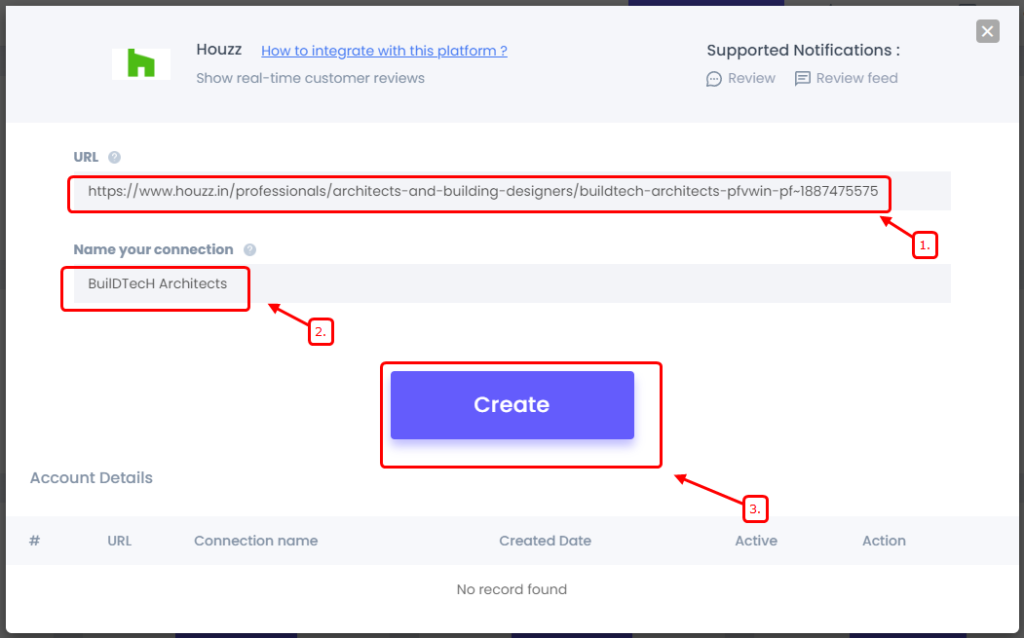
Step 6: Now create a review notification of your choice.
Click on “Add Notification” Go to the reviews tab & select the Review notification template you like the most. Add the website URL and select Houzz as the data source of the review notification.
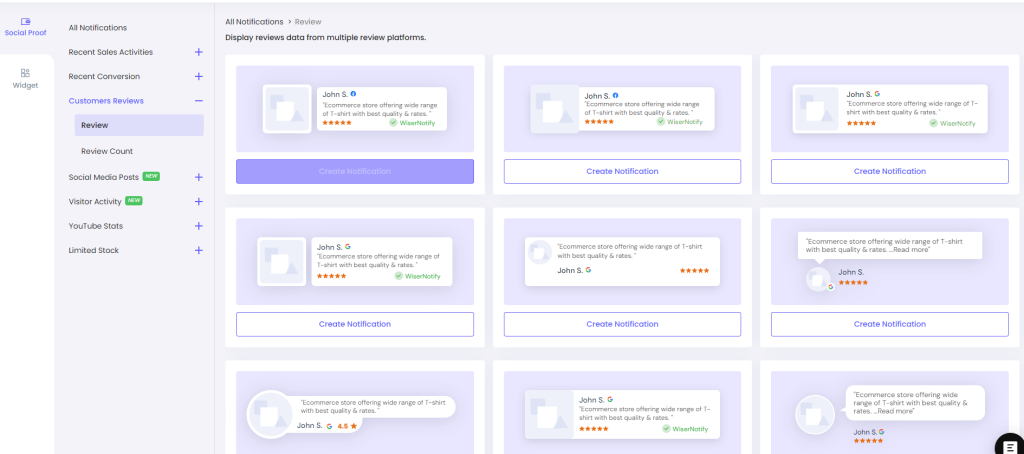
Your website will become a canvas showcasing the most authentic design experiences – all thanks to Houzz reviews.
Conclusion
In the realm of interior design and home decor, Houzz reviews are your passport to the world of inspired living. They build trust, boost your website’s SEO, and guide visitors toward creating beautiful spaces. With WiserNotify as your creative tool, integrating these reviews into your website is a breeze. So why wait? Join the league of design enthusiasts who’ve transformed their websites with the magic of Houzz reviews. Your masterpiece awaits!