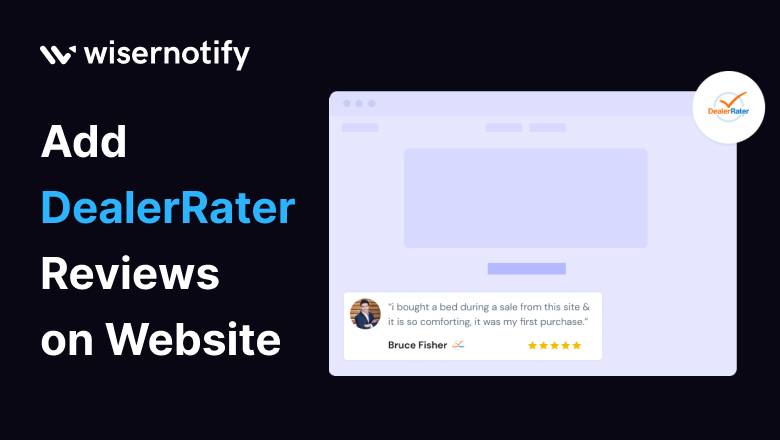In today’s digital time, online reviews have become the linchpin of trust and credibility. Picture this scenario: you’re in the market for a new car, perusing various options, and what sways your decision? Reviews! They serve as the guiding stars on your path to making an informed choice. But what if we told you that you could harness this influential tool for your website?
In this blog, we’ll reveal how to seamlessly integrate DealerRater reviews into your website and why it’s the secret ingredient to winning over your audience and gaining more revenue.
Start Free Trial
Highlight real-time activities like reviews, sales & sign-ups.
The Power of DealerRater Reviews on Your Website
There are multiple reasons to add DealerRater reviews to your website. If you’re adding reviews on your website it can help you to influence your visitors to convert into your customers. Below are a few key points that you need to pay attention to.
Establishes Trust and Credibility: DealerRater is a trusted platform for automotive reviews. By featuring DealerRater reviews on your website, you reinforce your credibility and exhibit your commitment to transparency and exceptional service.
Shapes Customer Decisions: Prospective car buyers frequently turn to DealerRater for insights and real experiences shared by fellow consumers. Having DealerRater reviews readily available on your website can significantly influence their purchase decisions in your favor.
Boosts Conversions: Trust is the cornerstone of conversions. When customers trust your brand and products, they are more inclined to take the desired actions, such as scheduling a test drive or contacting your dealership.
Which Industries and Who Can Use DealerRater Reviews
DealerRater reviews aren’t confined to the automotive industry. The trust and credibility they bestow are universally applicable. Whether you operate in the hospitality sector, e-commerce, or any other field, the impact of DealerRater reviews can enhance your brand’s reputation. Here are some industries that can tap into the power of DealerRater reviews:
- Automotive
- E-commerce
- Service Providers
Why WiserNotify is the Perfect Choice for DealerRater Reviews Integration
Want to transform your website into a masterpiece of trust and credibility? WiserNotify is your digital canvas, your toolkit to seamlessly integrate DealerRater reviews into your website. Just like an artist’s palette, WiserNotify offers an array of features, simplicity, and customization options that allow you to paint your website with the beauty of these reviews.
What’s more, our built-in analytics feature lets you dive deep into the impact of these reviews. But don’t take our word for it; let the success stories of our clients illustrate the masterpiece. Here’s why you should choose WiserNotify for adding DealerRater reviews to your website.
Benefits of WiserNotify
- Seamless integration with DealerRater reviews
- User experience enhancement
- Client success stories
- Without slowing down your website speed
- Start with a free plan
- Work with any websites
- Effective ways to show the reviews on your website
- Automatically pull reviews from DealerRater
- Filter reviews so it shows only positive reviews
- Live chat supports
Finding Best Social Proof App For Your Business?
Try WiserNotify and build your website’s trust and credibility.
How to Add DealerRater Reviews Using WiserNotify
Follow these steps to successfully integrate DealerRater reviews on your website.
Step 1: Install pixel code on your website. Paste it in your website’s <head></head> tag. It’s the best place to add pixel code.
![]()
Step 2: Go to the Integration section, find DealerRater integration, and connect it.
Integration Section

Connect DealerRater
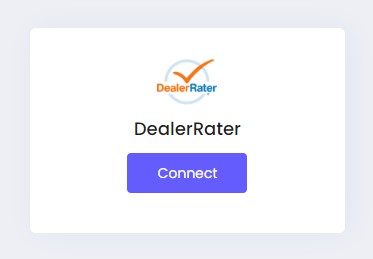
Step 3: Open the DealerRater website and visit your reviews page, now copy the full URL of your reviews page.
Step 4: Paste your review page URL and give a name to your Connection. Then click on the Create button.
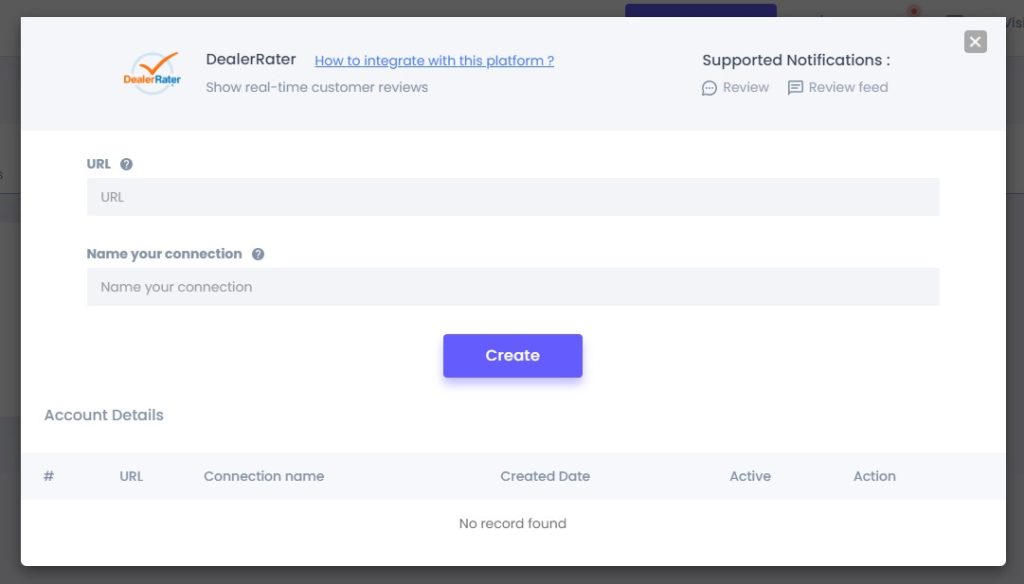
Step 5: Now create a review notification of your choice.
Click on Add Notification Go to the reviews tab & select the Review notification template you like the most. Add the website URL and select DealerRater as the data source of the review notification.
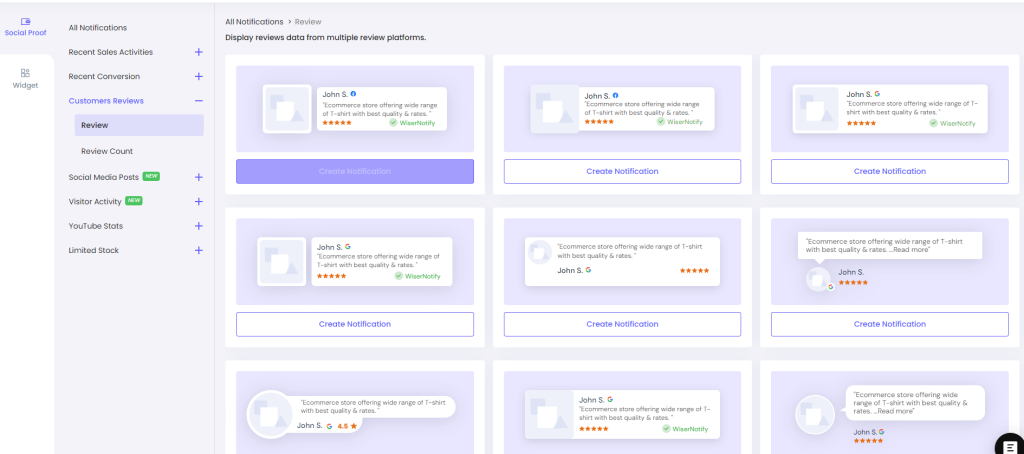
Conclusion
In a digital world of business where trust and credibility are non-negotiable, DealerRater reviews emerge as your pillar of success. They aren’t confined to a specific industry; they serve as a universal beacon of trust. Start your journey toward trust and credibility today with WiserNotify. Your website’s transformation is just a few clicks away!