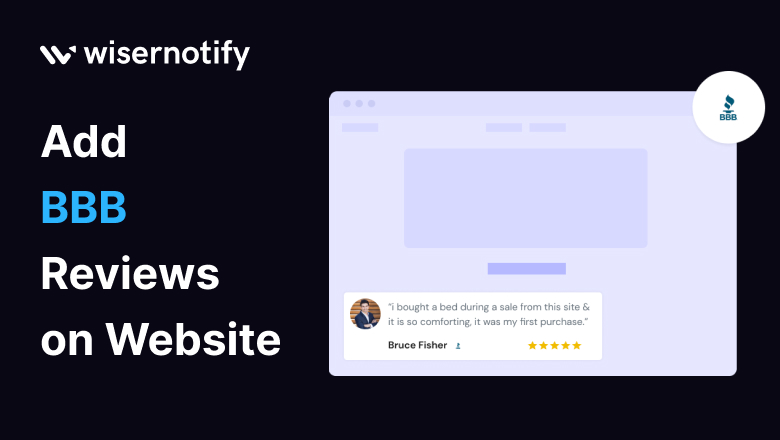In an age where trust and credibility reign supreme, online reviews have emerged as the guiding beacons for businesses and consumers alike. Picture this: you’re searching for a reputable company, scrolling through websites to find the one that resonates with your needs. What’s your compass in this digital wilderness? Reviews! The power of online reviews can’t be overstated, and now, we’re about to unveil how to harness this power by adding BBB (Better Business Bureau) reviews to your website.
The Power of BBB Reviews on Your Website
Why should you consider adding BBB reviews to your website? The answer lies in the transformative benefits these reviews can bring to your online presence:
Builds Trust and Credibility: BBB is a well-known symbol of trust. By incorporating BBB reviews on your website, you enhance your credibility and demonstrate your commitment to customer satisfaction and ethical business practices.
Influences Customer Decisions: Potential customers often turn to BBB for insights before purchasing. Having BBB reviews readily available on your website can sway their choices in your favor.
Drives Conversions: Trust is a significant driver of conversions. When customers trust your brand, they are more likely to take the desired actions, whether making a purchase, signing up for a service, or requesting more information.
Build trust & FOMO
Highlight real-time activities like reviews, sales & sign-ups.
Diverse Industries Benefiting from BBB Reviews
BBB reviews aren’t confined to a particular industry. The trust and credibility they instill are universal. Whether in the hospitality sector, e-commerce, or any other field, BBB reviews can uplift your brand’s reputation. Here are some industries that can harness the influence of BBB reviews:
- Retail
- Service Providers
- Healthcare
- Real Estate
- Auto Repair
- and many more
Why WiserNotify is the Perfect Choice for BBB Reviews Integration
Enter WiserNotify, your ultimate solution for seamlessly integrating BBB reviews into your website. It’s like having a trusted partner who effortlessly brings the world of BBB reviews to your audience. Here’s why WiserNotify is your ideal choice:
Benefits of WiserNotify
- Seamless integration with BBB reviews
- User experience enhancement
- Client success stories
- Without slowing down your website speed
- Start with a free plan
- Work with any websites
- Effective ways to show the reviews on your website
- Automatically pull reviews from BBB
- Filter reviews so it shows only positive reviews
- Live chat supports
Finding Best Social Proof App For Your Business?
Try WiserNotify and build your website’s trust and credibility.
How to Add BBB Reviews Using WiserNotify
Follow these steps to integrate BBB( Better Business Bureau ) successfully reviews on your website.
Step 1: Install pixel code on your website. Paste it in your website’s <head></head> tag. It’s the best place to add pixel code.
![]()
Step 2: Go to the Integration section, find BBB integration, and connect it.
Integration Section

Connect BBB
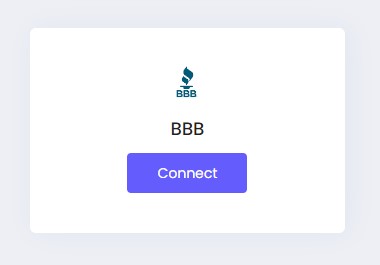
Step 3: Open the BBB website and find your business page, now copy the full URL of your business page.
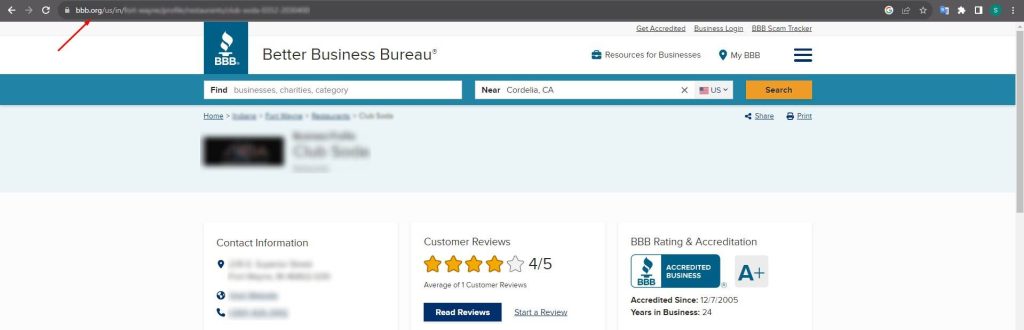
Step 4: Paste your profile URL and give a name to your Connection. Then click on the Create button.
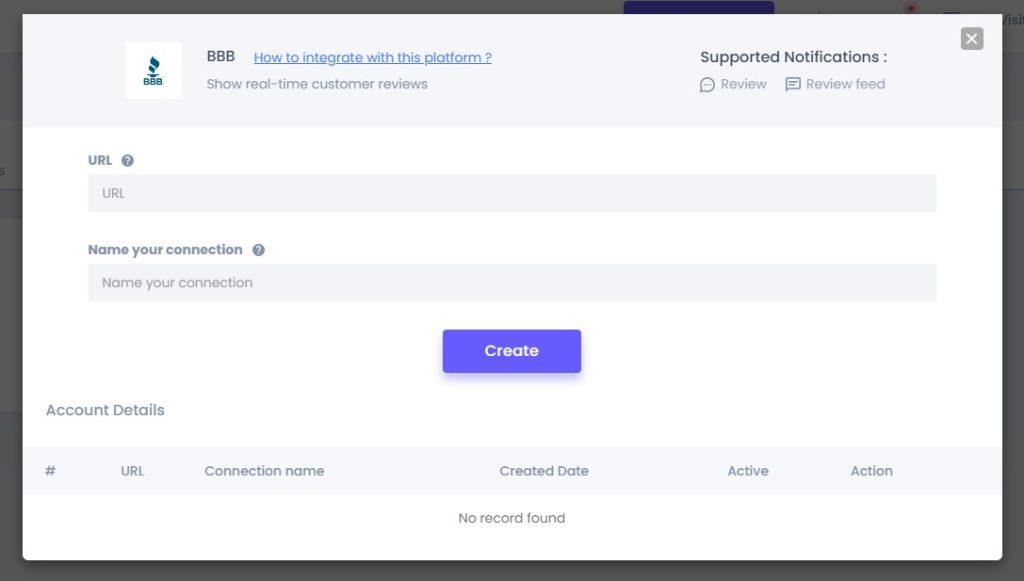
Step 5: Now, create a review notification of your choice.
Click on Add Notification, Go to the Reviews tab & select the Review notification template you like the most. Add the website URL and select BBB as the data source of the review notification.
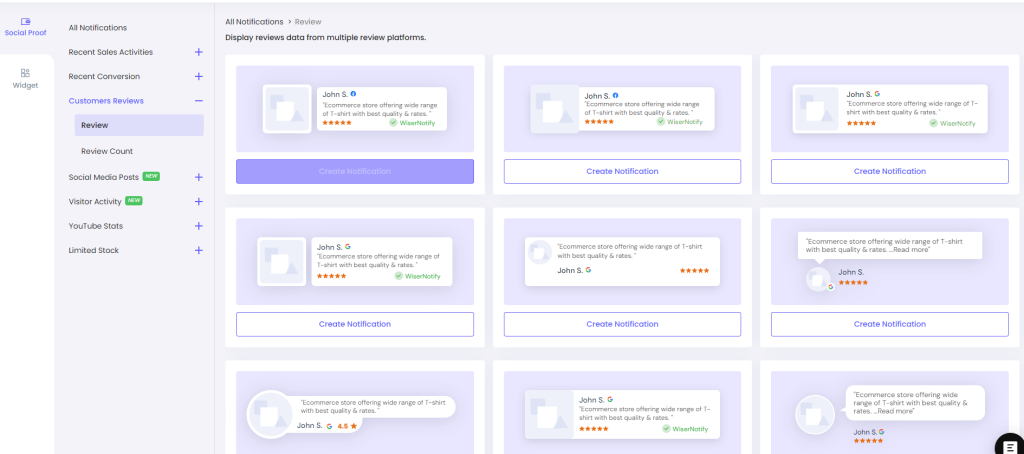
After following these steps, you can see the review data under the Dashboard data page. It’s that easy! You’re just a few steps away from enhancing your website with trust-building BBB reviews.
WiserNotify is providing 250+ integrations for adding social proof on the website. If you want to know more than WiserNotify, sign up right now. And learn about the power of social proof with the WiserNotify.
Similarly, Display the following third-party platform reviews on the website:
- Add Booking.com reviews on the website
- Add Capterra reviews on the website
- Add DealerRater reviews on the website
- Add eBay reviews on the website
Conclusion
BBB reviews emerge as your pillar of success in a digital business world where trust and credibility are non-negotiable. They aren’t confined to a specific industry but are a universal beacon of trust. Start your journey toward trust and credibility today with WiserNotify. Your website’s transformation is just a few clicks away!