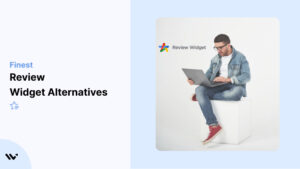Many businesses use the Review Widget to show Google reviews on their website. But the free plan gives only one widget per domain, updates reviews every 30 days, and offers limited display options.
If you want faster updates or custom layouts, you need to pay €69/year.
These limits can make your reviews feel outdated or plain. Most buyers look for fresh, real content, especially from Google reviews.
You might want to show review badges, video testimonials, or auto-sync new reviews daily. Review Widget doesn’t support that flexibility unless you upgrade.
That’s why many growing brands switch to tools like WiserReview. It lets you pull in Google reviews, collect new ones using email or WhatsApp, and display them using branded widgets like sliders, badges, or popups.
You also get filters, smart tags, and mobile-ready layouts.
In this guide, we’ve listed 8 trusted alternatives to Review Widget that help businesses show better Google reviews, update them faster, and build more trust with clean, flexible displays.
Let’s get started!
Why Consider Alternatives to Review Widget?

1. High Pricing
Review Widget promotes a free plan, but it only allows 1 widget per domain and updates reviews every 30 days. If you want daily updates, more templates, or no branding, you need to switch to the Pro plan at €69/year (around $78 USD).
For small businesses or agencies managing multiple clients, this adds up. You’re paying yearly just to unlock features.
2. Slow Review Updates Limit Trust
The free Review Widget plan only refreshes Google reviews every 30 days, which means your site may show outdated feedback.
That reduces the impact of social proof. In comparison, many alternatives sync daily or in real time.
3. Limited Design Options
The basic plan allows only one widget type per domain and just one layout style.
You don’t get filters, photo display modes, or customizable templates.
These limits make your reviews feel static—while competitors offer carousels, grids, sliders, and badge-based layouts.
4. Limited Review Management Tools
Review Widget offers pull-only Google reviews with no moderation controls or review filtering.
Some users want to hide empty reviews, highlight top reviews, or update formatting easily.
These tools are missing unless you upgrade or use a different platform.
5. No Media Review Support
Photo or video reviews help build trust, but aren’t supported. The widget only shows plain text reviews from Google Business Profile.
If you want media reviews, smart filtering, or team moderation, you’ll need an alternative.
1. WiserReview – Google Review Widget Software
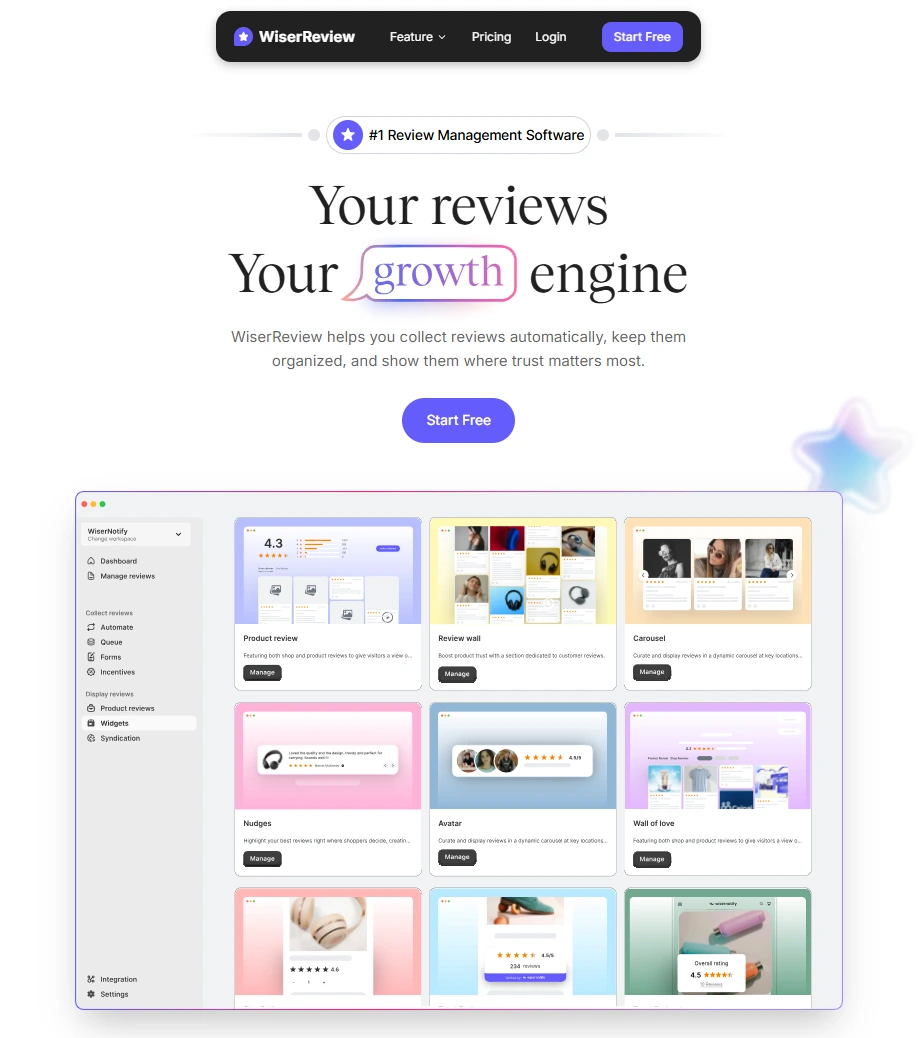
WiserReview gives you more control over how you collect, manage, and display Google reviews compared to Review Widget.
While Review Widget limits you to one widget and a 30-day sync on the free plan, WiserReview offers much more even before you pay.
What WiserReview Offers That Review Widget Doesn’t
Live sync for Google reviews: Keep your reviews fresh without 30-day delays.
Multiple widgets on all plans: Add different review displays to different pages (product, landing, homepage).
Photo and video review support: Let users upload photos or videos directly through your review form.
No branding on free plan: Keep your brand clean and professional without upsells.
Smart filters and AI tags: Highlight reviews by rating, topic, or keyword without manual work.
Simple review form: Share via email, WhatsApp, or link. No login required for users.
Faster publishing: Updates appear within minutes, not days or weeks.
Works with all platforms: Shopify, WooCommerce, Wix, Webflow, WordPress.
Now, let’s explore the Google review widgets one by one.
1. Google Carousel

The Google Carousel widget shows multiple reviews in a horizontal scroll format. It helps you fit 4–5 reviews in one row without crowding the page.
Use it on: homepages, product pages, or landing pages with limited space.
Why it works: Visitors can swipe or click through reviews without leaving the main content area.
2. Auto Slider

Auto Slider shows one review at a time and rotates them every few seconds. It keeps the section fresh and draws attention without needing user action.
Use it on: homepages, banners, or in between sections.
Why it works: It holds attention, helps build trust passively, and doesn’t distract from other content.
3. Trust Badges

This widget shows your average Google rating, total number of reviews, and a verified badge. It uses a compact design with strong social proof.
Use it on: product pages, checkout pages, or next to call-to-action buttons.
Why it works: It gives people confidence quickly by showing your rating and that real Google data back it.
4. Sidebar Snippet
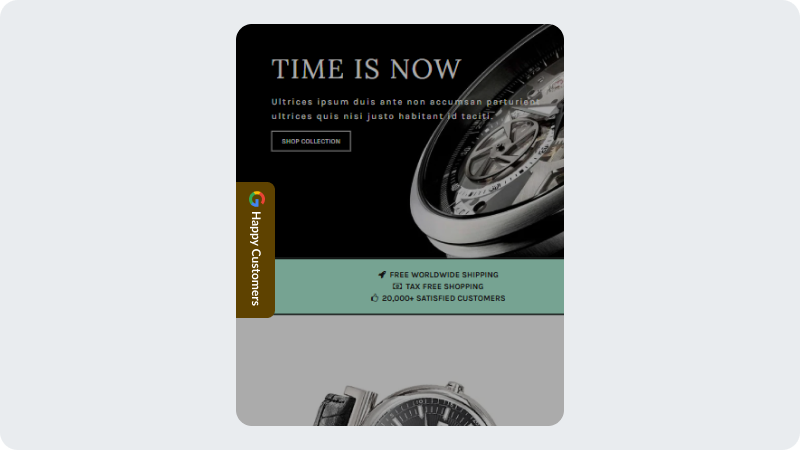
The sidebar snippet places a small panel of top reviews along the side of your screen. It sticks while the visitor scrolls, keeping reviews always visible.
Use it on: blog pages, long-form content, or landing pages.
Why it works: It keeps proof within reach without taking over the main layout.
5. Google Reviews Badges

These badges show your Google star rating and review count in a small card. You can link it directly to your Google profile.
Use it on: headers, footers, or contact forms.
Why it works: Even one small badge can increase clicks and improve credibility instantly.
6. Floating Badges

Floating badges stick to the bottom corner of the screen and expand when clicked. They show full review details in a popup view.
Use it on: mobile or desktop product pages.
Why it works: It gives visitors quick access to reviews without needing space on the main layout.
7. Avatar
![]()
This widget adds reviewer names and profile photos (or initials) next to each review. It makes the feedback feel more personal and real.
Use it on: testimonial sections or near pricing tables.
Why it works: Faces and names create stronger trust and social connection than plain text.
8. Review Wall

The Review Wall shows all reviews in a grid format. Visitors can scroll through feedback, filter by keyword or rating, and explore in depth.
Use it on: a dedicated review page or trust hub.
Why it works: It gives full transparency, supports SEO, and builds long-term trust.
Explore: 15 High-Converting Google Review Widgets for a Website
Pricing: Free plan available, Pro plan starts at $9/month
Rating: 4.8/5
Show Google reviews to establish trust
Collect and display Google reviews, including photos, videos, and text.
2. WiserNotify

WiserNotify helps you show review activity as it happens. While Review Widget shows static review blocks, WiserNotify focuses on live social proof.
It displays small popups on your site when someone leaves a review, makes a purchase, or views a product. These alerts help build trust and push visitors to take action faster.
What WiserNotify Offers That Review Widget Doesn’t
Live review popups: Show real-time notifications when a customer posts a review.
Visitor count alerts: Show how many people are viewing the same product.
Review count badges: Add small badges on product pages that show total reviews.
FOMO tools: Use countdown timers and low-stock popups to drive quick action.
Full display control: Choose where, when, and how popups appear (based on device, page, or behavior).
Fast loading, branded design: Match your site look without slowing down pages.
Works with all platforms: Shopify, Wix, Webflow, WooCommerce, and more.
Pricing: Starts at $16/month
Rating: 4.7/5
3. EmbedSocial

EmbedSocial lets you collect and embed Google, Facebook, and other reviews using flexible widgets.
It supports auto-sync, customizable layouts, and integration with most CMS platforms.
It’s a solid choice for brands that want to show reviews across multiple platforms in a single view. The UI is simple, and setup takes minutes.
Main features:
- Google, Facebook, and Yelp review sync
- Multiple widget layouts (carousel, grid, feed)
- Auto-update reviews
- Custom branding and styling options
Pricing: Starts at $29/month
Rating: 4.6/5
4. Trustmary
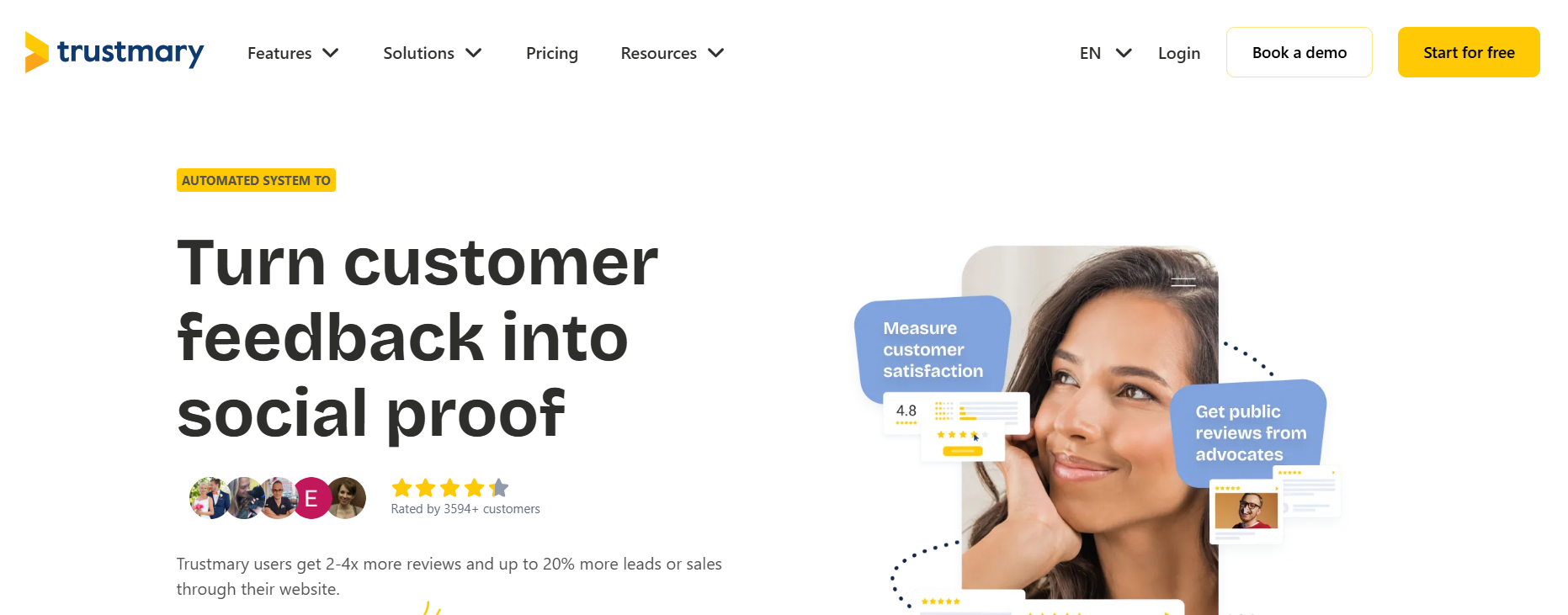
Trustmary lets you collect Google reviews and show them on your website in clean, simple layouts. +
It auto-syncs reviews from your Google Business Profile and displays them using sliders, badges, or full review sections.
You can also gather new reviews using custom forms, including video requests.
Main features:
- Auto-sync Google reviews
- Add review sliders, badges, or popups
- Collect video and text reviews with custom forms
- A/B test layouts to improve conversions
Pricing: Free plan available, Paid starts at $19/month
Rating: 4.5/5
5. Trustindex.io

Trustindex pulls reviews from over 100 platforms, including Google, Facebook, TripAdvisor, and more.
It offers a wide variety of widget styles, including badges, sliders, and full review walls. It’s easy to install on any site.
Main features:
- Review sync from 100+ platforms
- 35+ widget styles
- SEO-rich snippets for better rankings
- Custom filters and sorting
Pricing: Free plan available, Paid starts at $8/month
Rating: 4.4/5
6. Elfsight

Elfsight provides simple widgets for Google reviews, Facebook reviews, and more.
The drag-and-drop editor helps non-tech users build and place review sections quickly.
Ideal for small businesses or freelancers who want a clean design with minimal setup.
Main features:
- Drag-and-drop widget builder
- Google and Facebook review sync
- Mobile-friendly layouts
- Works on all major CMS platforms
Pricing: Starts at $5/month (limited views)
Rating: 4.6/5
7. Tagembed

Tagembed pulls reviews and other user-generated content from multiple sources and displays them in unified feeds.
You can combine reviews, social media posts, and testimonials in one section.
It’s ideal for brands that want dynamic proof on one screen.
Main features:
- Review and UGC aggregation
- Supports Google, Yelp, and Facebook
- Feed customization and styling
- Auto-moderation tools
Pricing: Free plan available, Paid starts at $19/month
Rating: 4.4/5
8. SociableKIT

SociableKIT offers embeddable review widgets for Google, Facebook, and other sources.
It also supports live content from Instagram, YouTube, and TikTok.
It’s a good fit for creators or service brands who want to mix reviews with other social proof.
Main features:
- Review embed for Google, Facebook, Yelp
- Social media widgets (Instagram, TikTok, YouTube)
- Auto-refresh and sync
- Custom display rules
Pricing: Starts at $10/month
Rating: 4.5/5
How to Choose the Best Review Widget Alternative

If your main goal is to show Google reviews on your site, focus on tools that sync reviews fast, look clean, and don’t limit your display.
Some tools only let you show one review widget or require a paid plan to remove branding. Others take too long to update reviews or don’t support layout changes.
WiserReview lets you pull in Google reviews, choose how they appear, and filter them by rating or keyword. It also gives you layout options like carousels, grids, floating badges, or review walls.
If you want to go beyond static widgets, WiserNotify shows real-time Google review popups. These small alerts help build trust as people browse your store.
Look for tools that:
- Pull Google reviews automatically
- Let you pick which reviews to show
- Offer layouts like sliders, grids, and sidebars
- Match your site design without extra work
- Show real-time activity to build trust
Choose based on how you want to use your reviews: for display, trust, or both. The right tool should make it easy to show your best Google reviews, not make it harder.
Conclusion
Review Widget gives you a basic way to show Google reviews, but it has limits.
It updates slowly, locks key features behind a paid plan, and offers just one widget per site. That can hold back growing brands.
If your business needs faster updates, more display options, or better control over how reviews look, there are better tools out there.
You don’t have to settle for one widget with slow updates. Choose a tool like WiserReview that gives you more freedom and keeps your reviews fresh.
Use this guide to pick a review widget that fits your business, matches your site, and helps you grow.
Show Google reviews to establish trust
Collect and display Google reviews, including photos, videos, and text.