Let’s shake things up and give a fresh twist to adding Twitter followers to your website. Imagine your website as a lively community hub, buzzing with the excitement of a growing Twitter following. Let’s explore why this enhancement is essential and then jump into the perfect tool for the job—WiserNotify.
Build trust & FOMO
Highlight real-time activities like reviews, sales & sign-ups.
Why Should You Show Twitter Followers on the Website?
Have you ever dreamed of turning your website into a bustling town square where your Twitter followers are enthusiastic residents? Adding your Twitter followers to your website is like inviting them to join the party, creating a sense of community and trust. Let’s delve into the unique benefits this can bring.
Community Building: Your website is not just a static page; it’s a dynamic space where your audience can connect. Displaying your Twitter followers fosters community, encouraging visitors to become part of something more significant and more engaging.
Social Influence: In the digital world, social influence is the currency of credibility. Showcasing your Twitter followers proves that your content resonates with a broader audience. It’s like displaying badges of honor, signaling to visitors that your website is a trusted and valued resource.
Interactive Experience: Think of your website as a digital party and your Twitter followers as enthusiastic guests. By showcasing your followers, you invite visitors to join the conversation, share their thoughts, and be part of the growing community. It’s the online equivalent of mingling at a lively gathering.
Your website is a canvas, and your Twitter followers are the vibrant strokes of paint that bring it to life. Now, let’s discover the perfect tool to integrate this feature seamlessly—WiserNotify.
Why WiserNotify is Ideal for Showing Twitter Followers
Meet your digital party planner—WiserNotify. This versatile tool is designed to make the integration process a breeze, ensuring your website becomes a hub of social activity. Let’s uncover the exceptional features that make WiserNotify the ideal choice.
Effortless Integration: WiserNotify offers a seamless integration process, turning what might seem like a complex task into a walk in the digital park. With just a few clicks, you can showcase your Twitter followers and elevate your website’s social presence.
Responsive Design: Do not worry about slowing down your website’s performance. WiserNotify is designed to focus on user experience, ensuring that your website remains fast and responsive, even with the added flair of your growing Twitter following.
Versatility: Whether you run a blog, an e-commerce site, or a portfolio, WiserNotify is your all-in-one solution. It adapts to any website type, providing a tailored experience for showcasing your Twitter followers, no matter your online presence.
Real-Time Updates: Keep the digital party alive with real-time updates of your Twitter followers. WiserNotify ensures that your website reflects the current pulse of your Twitter community, adding an element of excitement for both you and your visitors.
Exceptional Support: Like a reliable party planner, WiserNotify has excellent customer support. Any questions or hiccups along the way? The live chat support guides you through, ensuring a smooth experience.
Now that you’re acquainted with the digital party planner let’s roll up our sleeves and dive into the step-by-step guide on showcasing your Twitter followers using WiserNotify.
Benefits of WiserNotify
- Seamless integration with Twitter
- User experience enhancement
- Client success stories
- Without slowing down your website speed
- Start with a free plan
- Work with any websites
- Effective ways to show tweets on your website
- Automatically pull tweets from Twitter
- Live chat supports
Finding Best Social Proof App For Your Business?
Try WiserNotify and build your website’s trust and credibility.
How to Show Twitter Followers on Website with WiserNotify
There’s no need to be a tech whiz; we’ve simplified the process. Follow this step-by-step guide, and your website will buzz with Twitter followers in no time.
Step 1: Install pixel code on your website. Paste it in your website’s <head></head> tag. It’s the best place to add pixel code.
![]()
Step 2: Go to the Integration section, find and connect Twitter Integration.
Integration Section

Connect Twitter
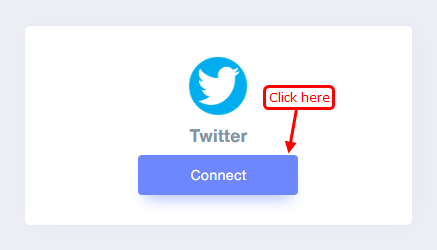
Step 3: Click the “Followers” tab, enter your remark and keyword, and click the “Create” button.
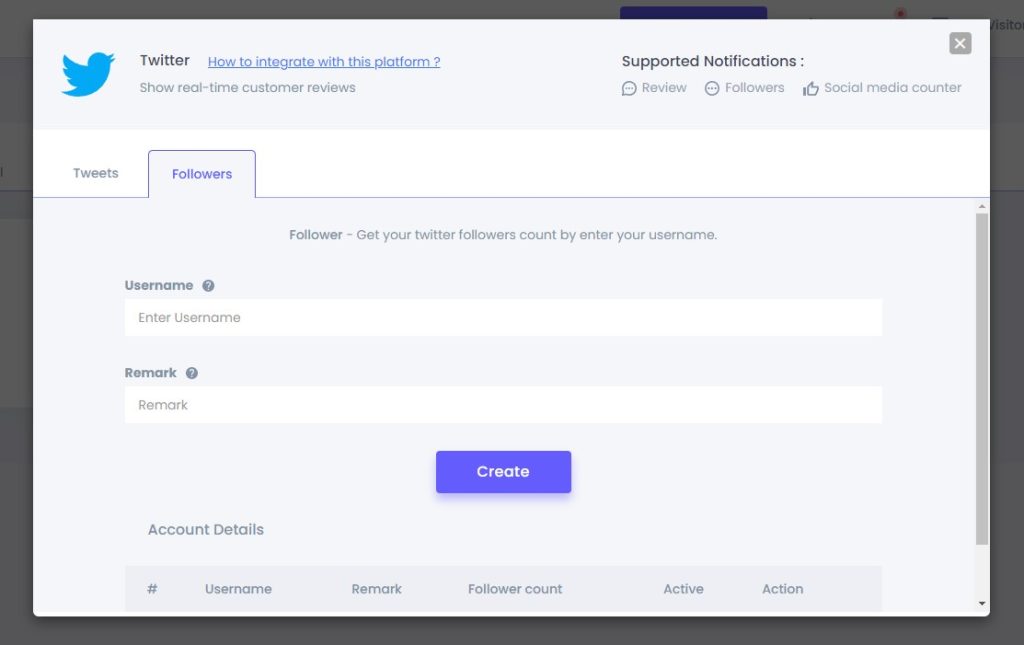
Step 4: Create a “social media counter” notification of your choice.
Click on “Add Notification,” Go to the “Social Media Counter,” & select the post notification template you like the most. Add the website URL and choose TikTok as the social media counter-notification data source.
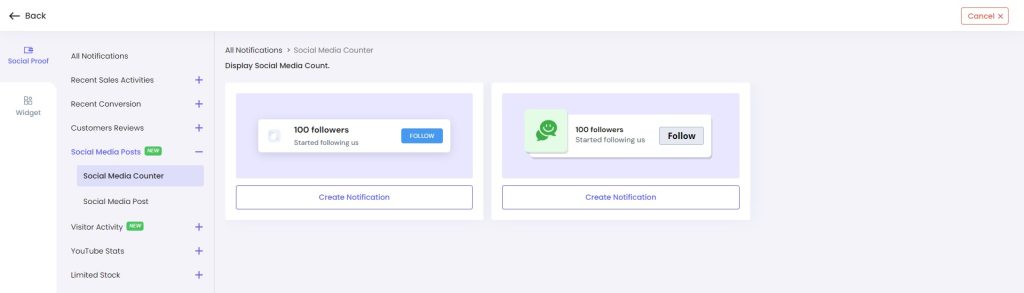
Conclusion
Your journey to show Twitter followers on your website with WiserNotify is the gateway to a thriving digital community. Let’s recap the key takeaways and get ready to see your website transform into a dynamic space, buzzing with the energy of your growing Twitter following.
And there you have it, your guide to adding Twitter followers to your website, complete with a tool that makes the process a breeze. Now, let the digital party begin!
Important Note: WiserNotify is not limited to Twitter followers; it has 250+ integrations to add social proof to your website.






