Enhancing your website’s appeal and credibility is essential to stand out from the crowd. One powerful way to achieve this is by seamlessly showing LinkedIn followers on your website. This not only adds a touch of professionalism but also keeps your content fresh and engaging for your users. In this blog, we’ll guide you through the process using WiserNotify, an excellent tool for integrating LinkedIn followers onto your website.
Why Display LinkedIn Followers on Your Website
Bringing the dynamic world of LinkedIn to your website offers several benefits:
Professionalism: LinkedIn is a platform known for its professional content. By showing LinkedIn followers to your website, you convey expertise and trustworthiness to your visitors.
User Engagement: Keep your website’s content dynamic and engaging by featuring real-time updates from your LinkedIn profile.
Credibility: Displaying your LinkedIn followers on your website is a testament to your industry involvement and can enhance your website’s credibility.
Build trust & FOMO
Highlight real-time activities like reviews, sales & sign-ups.
Why Choose WiserNotify for LinkedIn Integration
WiserNotify is the ideal choice for seamlessly integrating LinkedIn followers onto your website. It offers unique features and advantages, making the process straightforward and hassle-free. This integration helps you a lot in building your reputation, try today don’t wait for a long. Key Benefits of Using WiserNotify for LinkedIn Integration:
- Seamless integration with LinkedIn
- User experience enhancement
- Client success stories
- Without slowing down your website speed
- Start with a free plan
- Work with any websites
- Effective ways to show the followers on your website
- Automatically get updated follower count from LinkedIn
- Live chat supports
Finding Best Social Proof App For Your Business?
Try WiserNotify and build your website’s trust and credibility.
How to Display LinkedIn Followers Using WiserNotify
Integrating LinkedIn followers into your website using WiserNotify is a user-friendly process. Follow these step-by-step instructions:
Step 1: Install pixel code on your website. Paste it in your website’s <head></head> tag. It’s the best place to add pixel code.
![]()
Step 2: Go to the Integration section, find LinkedIn Integration, and connect it.
Integration Section

Connect LinkedIn
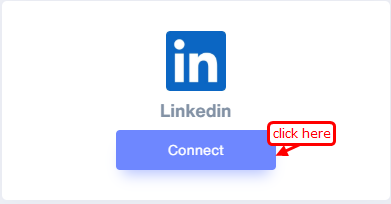
Step 3: Now authenticate your account by signing in with your LinkedIn account.
After this allow the permission to WiserNotify app for getting account details. Your integration is successfully done.
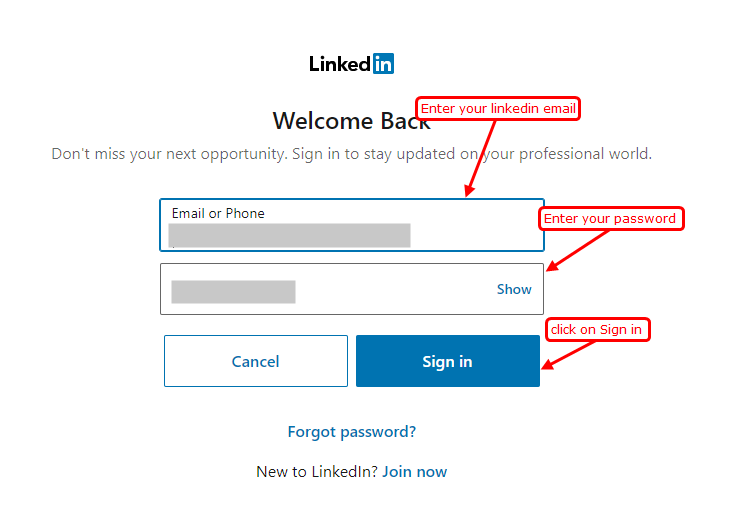
Step 4: Now return to the Integration page and then go to the “Installed” tab, then click the “Connected” button.
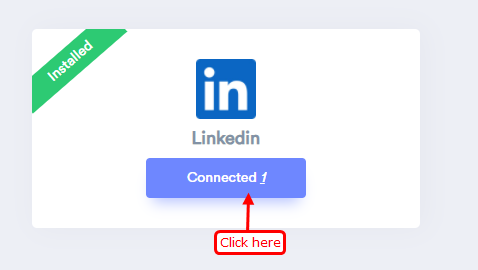
Step 5: In this step click on the “Add Page” button and then select the page from the list.
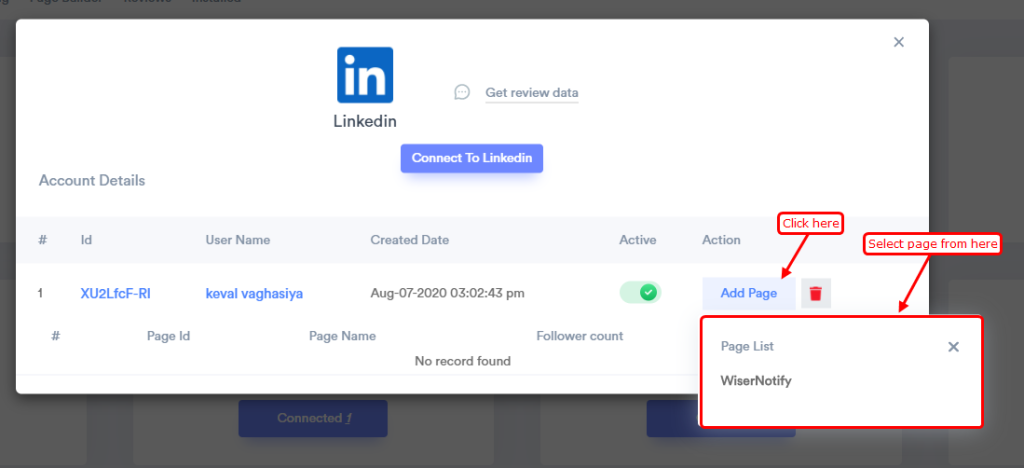
Step 6: Create a “social media counter” notification of your choice.
Click on “Add Notification” Go to the “Social Media Counter” & select the post notification template you like the most. Add the website URL and choose LinkedIn as the data source of the social media counter notification.
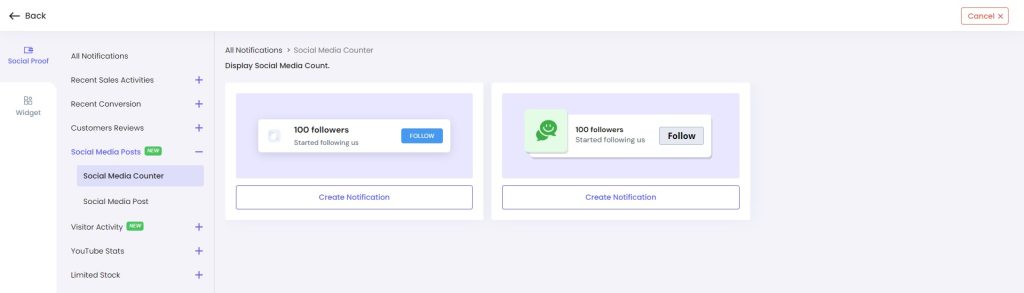
Conclusion
Displaying LinkedIn followers to your website using WiserNotify is a smart move to enhance your online presence. It provides customization, real-time updates, and a seamless user experience. Embrace this opportunity to elevate your website with WiserNotify’s LinkedIn integration.






