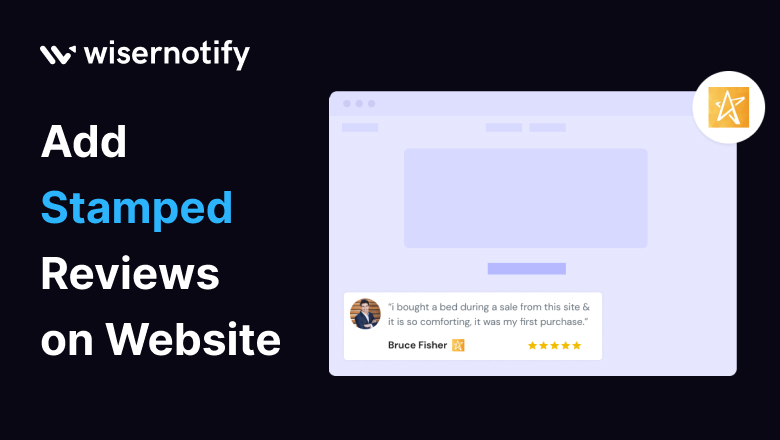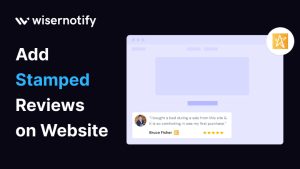Online reviews have emerged as the key point of trust and credibility. Imagine you’re in search of a reliable product or service, and where do you turn for guidance? Reviews! They serve as a compass, guiding your decisions. But what if we told you that you could harness this power for your own website? In this blog, we’ll guide you through the process of seamlessly integrating Stamped reviews into your website and explain why it’s a game-changer for winning over your audience.
Why Should You Add Stamped Reviews on Website?
Reviews act as the lifeblood of trust and credibility. They are the unsung heroes, quietly influencing customer decisions and building trust. Social proof is their superpower, steering potential customers along their decision-making journey. Here’s why incorporating Stamped reviews into your website can be a game-changer:
List of Benefits
- Builds trust and credibility
- Influences customer decisions
- Drives conversions
Build trust & FOMO
Highlight real-time activities like reviews, sales & sign-ups.
Which Industries and Who Can Benefit from Stamped Reviews?
The need for trust-building and reputation management is universal and not confined to a single industry. Whether you operate in e-commerce, offer services, or work in any field, you can benefit from harnessing the power of Stamped reviews. Here are some of the industries that can benefit:
List of Industries
- E-commerce
- Services
- Retail
- Healthcare
- Technology
- Education
Why WiserNotify is Optimal for Adding Stamped Reviews to Your Website
If you are looking for a solution for seamlessly integrating Stamped reviews into your website? Then you’re at the right place. WiserNotify is a perfect tool, that effortlessly makes reviews appear on your website, improving the user experience and boosting your website’s credibility.
Benefits of WiserNotify
- Seamless integration with Stamped reviews
- User experience enhancement
- Client success stories
- Without slowing down your website speed
- Start with a free plan
- Work with any websites
- Effective ways to show the reviews on your website
- Automatically pull reviews from Stamped
- Filter reviews so it shows only positive reviews
- Live chat supports
Finding Best Social Proof App For Your Business?
Try WiserNotify and build your website’s trust and credibility.
How to Add Stamped Reviews Using WiserNotify
Login into the WiserNotify and simply follow these steps.
Step 1: Install pixel code on your website. Paste it in your website’s <head></head> tag. It’s the best place to add pixel code.
![]()
Step 2: Go to the Integration section, find Stamped Integration, and connect it.
Integration Section

Connect Stamped
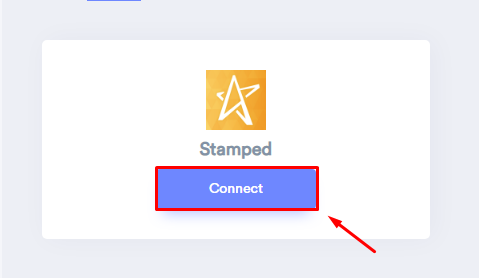
Step 3: Log in with your Stamped account, then click on “Settings” and then click on “API Keys”.
Go to the “Settings” menu
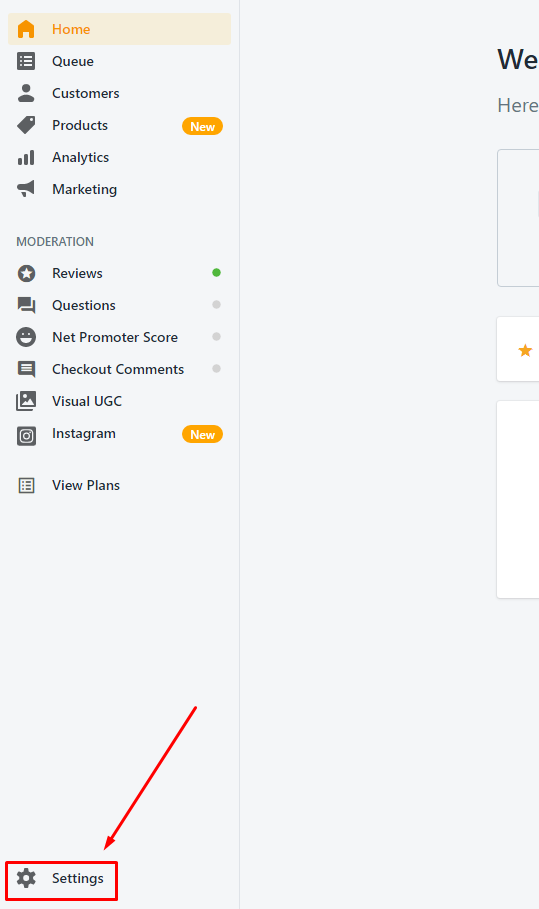
Click on the “API Keys” menu
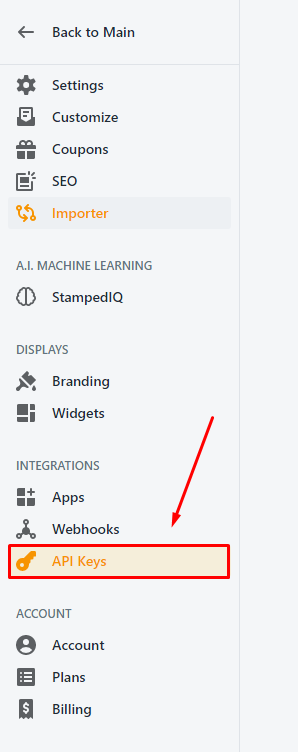
Step 4: Now copy and paste details and click on the “Create” button.
Add details like “Public API Key”, “Private API Key”, “Store hash”, and give “Connection name”. After adding and verifying all the details press the “Create” button.
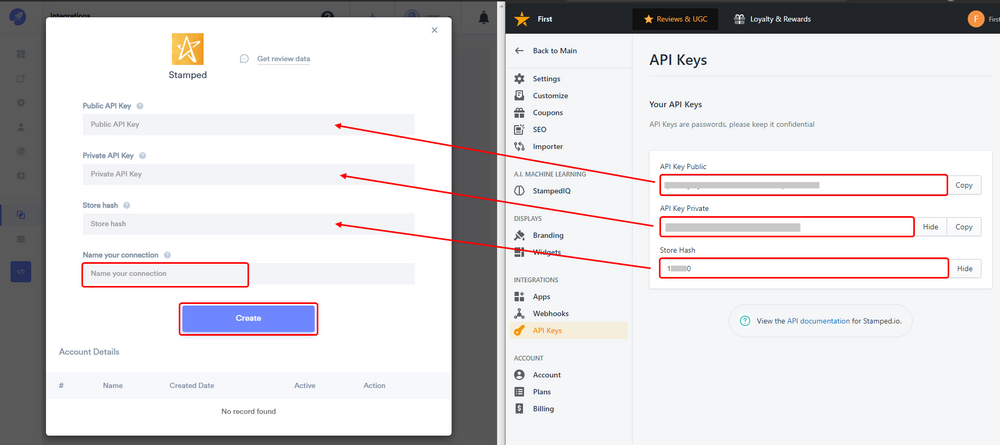
Step 5: Now create a review notification of your choice.
Click on Add Notification Go to the reviews tab & select the Review notification template you like the most. Add the website URL and select Stamped as the data source of the review notification.
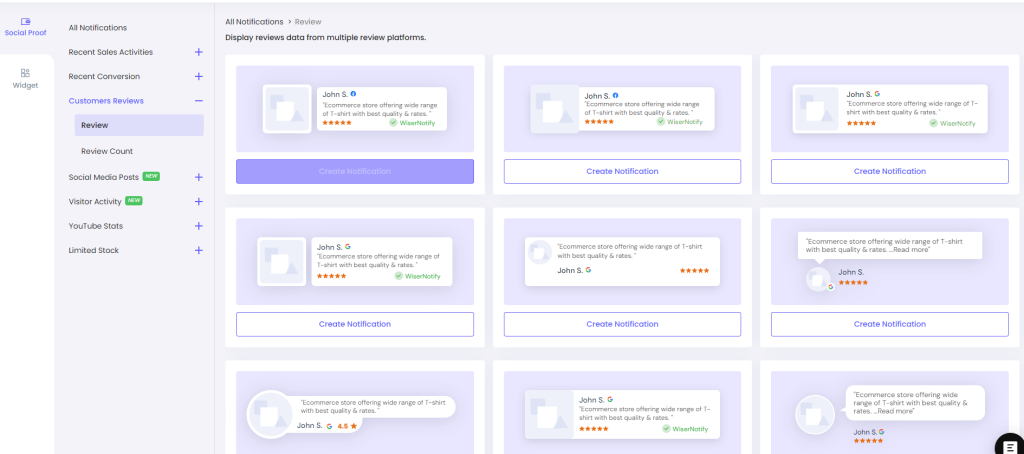
Pro Tip: With WiserNotify you can use 250+ integrations for adding social proof to your website.
Conclusion
Stamped reviews, with their universal appeal, offer a potent way to instill confidence in your brand. WiserNotify streamlines the process, making it effortless to bring Stamped reviews to your website. With SEO benefits, customization options, and the power to foster engagement, Stamped reviews are a must-have. Don’t miss the chance to fortify your online reputation and boost your website’s trustworthiness. Your journey toward trust and credibility starts here with WiserNotify and Stamped reviews – a winning combination for your online success.